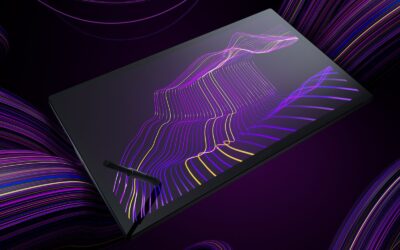In 2001, Wacom responded to customer requests for a pen tablet that was as easy to use as pen and paper, but with all the advantages that digital media provides. The first Cintiq, the Cintiq 15x, was born. It was a hit. Heck, it was more than just a hit. It quite literally started an art and design revolution and helped put digital content creation on the map. While the primary benefit of using a Cintiq is the efficiency gained from working with the pen directly on screen, it is the dramatic improvements in ergonomic comfort, artistic control and productivity that have really made the Cintiq a shining star within the creative community. Today, and numerous versions of the Cintiq later, one would be hard pressed to find a professional digital content creator, such as an animator, game developer, industrial designer or illustrator, who does not depend on his or her Cintiq for work. Over the past 18 years and with every Cintiq introduction, from the Cintiq 21UX to the Cintiq Pro 24, each new Cintiq family member continues to get more sophisticated with better work surfaces, incredibly precise, pressure-sensitive pens, as well as expanded non-dominant hand control capabilities.

Introduced this January, the Cintiq 16 could very well change the way you approach digital art and design
Enter 2019 and the unveiling of the new Cintiq 16 earlier this month. Once again, just like back in 2001, Wacom responded to customer requests to develop a Cintiq specifically designed for young creative professionals, creative enthusiasts, art students and passionate hobbyists who want the trusted and reliable Wacom experience, but may not require every advanced feature found in the Cintiq Pro product line. The latest Cintiq is priced at $649.95 USD and is available now on the Wacom eStore and at Amazon.com. And for all the students out there wondering if Wacom offers a student discount on the Cintiq 16? Yes, we do. To find out more about it, please read here.
The Cintiq 16 comes with Wacom’s Pro Pen 2 technology, offering professional grade pen technology for a very respectable price. It provides 8,192 levels of pressure sensitivity and tilt response for unparalleled precision and accuracy. Wacom’s EMR (Electro Magnetic Resonance) technology never requires a pen battery or recharge. Never. The 1920 x 1080 full HD display offers 72 percent NTSC color, a hardened cover glass with anti-glare treatment and a natural, paper-like feel. The Cintiq 16 includes an attractive but compact design, making it easy to incorporate the Cintiq into virtually any work environment.
But, enough of us telling you about the new Cintiq 16. Let’s see what people are saying about the device and let you form your own conclusions.
The wonderful and gifted Aaron Blaise of Disney fame knows a thing or two about digital illustration and explains why the Cintiq 16 might just be the right creative pen display for you.
Brad Colbow of Colbow Design is a respected member of the creative community and has a deep understanding of digital input devices. See why he thinks the Cintiq 16 is cool.
Freelance visual artist, Jade Purple Brown, takes a spin on the Cintiq 16 for the first time and states that it can take your work to the next level.