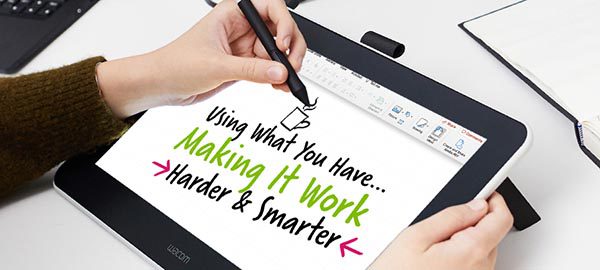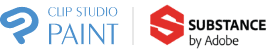Just as teachers, students and families are beginning to settle into new routines for remote learning, we’re all starting to think about “back to school” and what, with all the unknowns, that might look like. The federal government and states from California to New York all point to opening schools as a top priority for re-opening the country.
What might educators expect? The list is long, but we may see the need for smaller class sizes, staggered or split-day schedules, more “virtual” high schools, opening schools for the youngest learners first, a shifting school calendar, and more flexible attendance policies. Add to the mix a real change in school culture with assemblies, sports, student performances and parent-teacher conferences put on “pause.” And yes, we can all expect that remote learning will continue to be an essential component of the instructional portfolio. The needs for training and support for teachers and appropriate technology tools and access for students will grow…significantly.
Get Ready for a Whole New Set of Student Needs
The equity challenge goes beyond technology and the sudden move to remote learning will no doubt show us that while some students were able to participate fully in online instruction and even benefited from additional, parent-delivered enrichment, other students simply could not access instruction and support. The need for differentiated and individualized learning will intensify. Educators will not only need to “meet students where they are” but will need to review content, address learning gaps and teach the new material students need.
A recent report from the Northwest Evaluation Association’s (NWEA) Collaborative for Student Growth Research Center estimates that when students return to school for the 2020-21 school year, they’ll enter classes with 70% of the learning gains in reading compared to a normal school year. In math, what’s being called the “COVID-19 slide” may be even greater as students return with just 50 percent of the learning they typically gain, and, in some cases, they may be nearly a full year behind.
Bottom line?
Digital resources and virtual learning will continue to be essential going forward.
Using What You Have…Making It Work Harder & Smarter
Chief Technology Officers from the Consortium for School Networking (CoSN) noted in a recent virtual town hall meeting that their districts would not look for major new infrastructure and learning management solutions but would instead look for tools and solutions that would help teachers use the technology platforms and digital resources already in place for the school year ahead.
Why? Budgets are tightening. Teachers’ needs for professional learning in the “remote” environment are substantial. And the need for preparing for the unknown is profound.
So, in the face of urgent, significant need and a great deal of uncertainty, teachers need less complexity and more support, and that support includes tools that will help them address students’ learning needs simply, nimbly and responsively.
A Digital Pen & Tablet: A Simple Tool to Help Teachers Optimize Instruction Across the Curriculum
Teachers know their content. They know the standards, scope and sequence of the classes they teach. They know how their students learn and what they need to remediate, accelerate, encourage and engage learners. Transforming all that ability and capacity for the digital teaching and learning ecosystem is a challenge.
Recreating the fluidity of teaching in a live setting and addressing spontaneous needs to show and explain complex ideas during online instruction can be tricky when teachers are limited by using only a computer mouse and keyboard. A digital pen and tablet work to “untether” instruction, so you can write a formula in math or chemistry, sketch a schematic drawing for a STEM project, or highlight and comment on key phrases within a persuasive essay on the screen students see.
A digital pen certainly doesn’t solve every instructional challenge…but it can definitely help teachers create a more natural, responsive way to teach…whether it’s creating tutorials on videos, collaborating with small groups of students on special projects, or working one-to-one with students to assess and evaluate their work. Wacom digital pens and tablets work with many existing educational programs and platforms, including Google Classroom, Microsoft Onens before class, so teachers can spend time with individual students or small groups working through related projects or activities. Now, with technologies that include stop motion video, animation, and other presentation enhancements, teachers can also use the power of the digital pen to annotate presentation decks, include sketch notes or other data visualizations to help students grasp new concepts or skills. It all works to make the flipped classroom model engage students more robustly, outside the classroom.
Tap Your Creativity
Using a digital pen display, like our new Wacom One, you can create and save lessons, videos, slide decks, and other resources to use now as you’re teaching remotely or back in the classroom when schools open and the demands of the new school year are in full swing. Over the summer, if you’re planning to develop or update lesson plans and activities, you can master the use of digital pen technology to refresh your current resources and design new materials for students that are more visual and more customized for your classes. Some teachers (especially those in math and science) are also creating quick videos and tutorials for parents who will need to help students even more going forward. Wacom digital pens and tablets connect to desktop PCs, Macs, smartphones, and other tablets, so you can work at home or anywhere as you plan and organize materials for the school year 2020-21.
Wacom offers educators free resources within the Wacom Community including articles covering Remote Learning Tech Tips, and ideas for sparking everyone’s creativity while working from home. You can also view webinars from noted educators and access tutorials about using the Wacom digital pen with a range of creativity and productivity tools.
Find the Perfect Wacom Tablet for Your Teaching Needs
Wacom Intuos small
An affordable, compact
tablet for annotating or grading worksheets. Perfect for small work surfaces.
Includes creative software
Photoshop and Lightroom
Wacom One
Ideal for educators looking for a precise pen on screen drawing and writing experience.
Includes creative software
Wacom Intuos medium
Great for educators looking for more writing space and a wireless option in their home working environment.
Includes creative software
Photoshop and Lightroom
Wacom Cintiq 16
A 16″ display with the Pro Pen 2 designed for creatives. Perfect for digital art and design educators.
Includes creative software