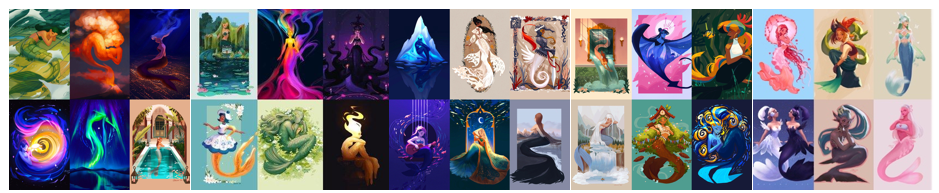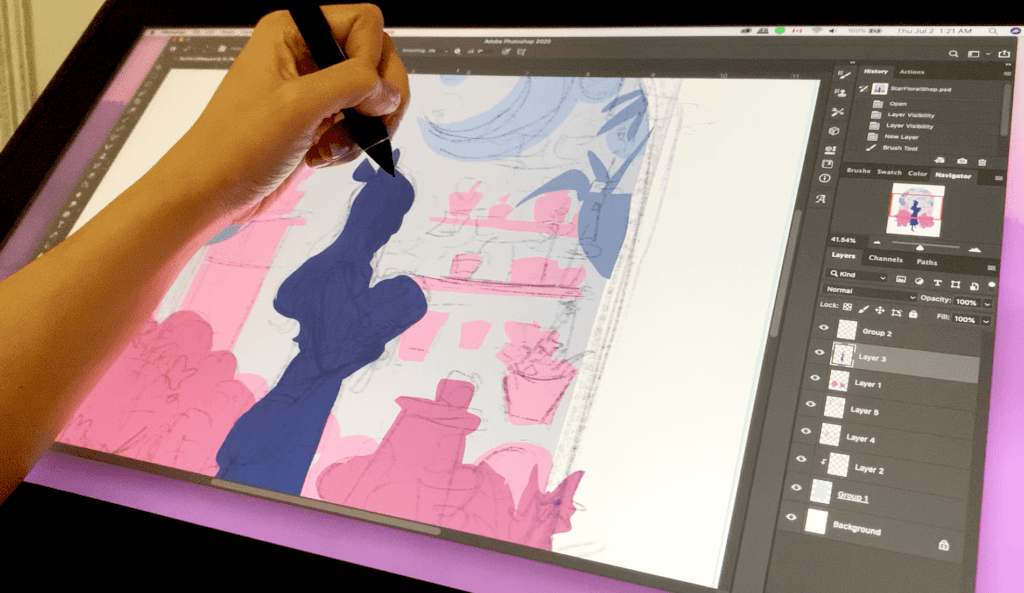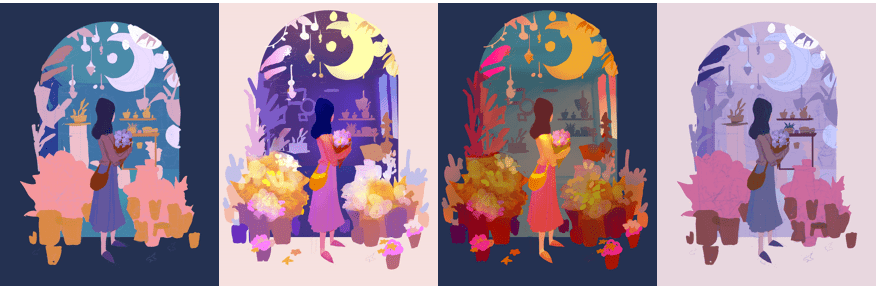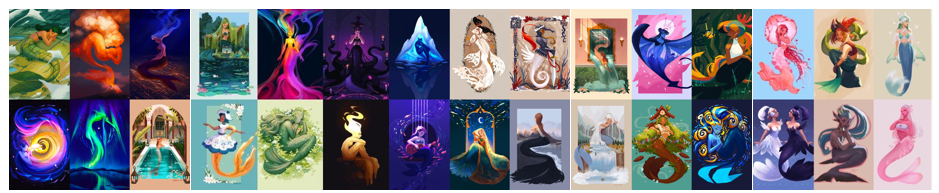For the entire month of May 2020, I decided to complete each of the daily challenges for Mermay. Drawing a mermaid every day was demanding and exciting, but it also taught me valuable lessons and methods that helped me improve my art and workflow.
To my surprise, Tom Bancroft chose me as the grand prize winner for Mermay, and I was incredibly delighted to receive a Wacom Cintiq 22 as my prize. My excitement was through the roof since it’s always been a dream of mine to try drawing on a large Cintiq, let alone own one. When I got my hands on the Cintiq, I knew I wanted to create a piece that brought all the techniques I’d learned during Mermay. Since it was also my first time painting on a large graphic tablet, I just had to create a piece with lots of fun little details to utilize the screen size. Thus, “Star Flower Shop” was born.
This artwork was heavily inspired by my mother and her love for flowers and gardening (thanks Mom!) I wanted to envision a quaint little flower shop and create a theme around a celestial sky. To begin this piece, I blocked out large shapes and did a quick and loose sketch of my concept.
I kept my sketches rough and refrained from adding too many details because I wanted to focus on figuring out the composition during this stage.
After sketching, I began to play with different lighting schemes and colour palettes for the artwork. Depending on the colours you choose, each palette will bring a different emotional response to the viewer. That’s why I experimented with as many palettes as possible to see what mood and tone would fit well for the painting. Blocking out a rough lighting and colour schemes during the initial stages as opposed to individually picking the colours later will help develop your workflow faster.
I originally wanted to go for a cooler palette in reminiscent to the blue and purple shades of the night sky. However, as I explored experimenting with other palettes, I decided to go for a mixture of warm and cool palette. Choosing a warm colour palette would bring an interesting element to the painting since it would create a nice contrast against the blue starry sky.
I blocked out the shapes using the lasso tool and gouache brushes. I particularly liked using the finer gouache brushes with texture to really add some interesting brush strokes to my painting. During this stage, I referred back to star and moon motifs and found ways to incorporate it to the plants. For example, I would create the sparks of the shooting star to look like fern leaves, clouds that look like hydrangeas and constellations as hanging plants.
For the final touches I added some adjustment layers and of course, some sparkles! When in doubt, throw in a few glitter and sparkles to bring the piece together.
I really enjoyed creating this piece and I am looking forward to creating new paintings with my Cintiq, maybe I’ll have to paint a piece inspired by my dad next time.
About Maxine Vee
Maxine Vee is an artist and designer from Toronto, Canada. She has done character designs and illustrations for games and clients. Her passion has always revolved around art whether it’s drawing, painting, or designing. Maxine loves to draw whimsical illustrations, portraits, and characters. She also loves learning new languages, baking, dancing, nature, and all things creative!
She currently sells prints and stickers of her artwork in her shop.
https://www.instagram.com/artofmaxinevee/