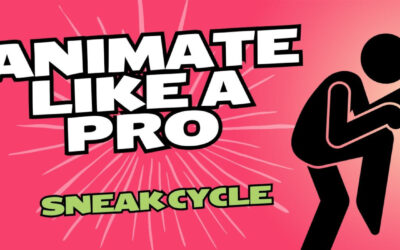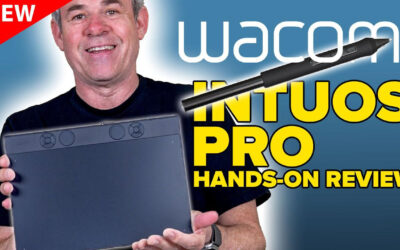Here’s a fun story: ages ago, when you started at Wacom, one day you would come back to your desk after a meeting, and your mouse was missing and in its place was a Wacom tablet. When this happened to me, I spent the next few days (more than a few days) dreading the return to my desk because like so many other people, I couldn’t get over the hand eye hurdle of a Wacom drawing tablet. But, just like everyone says, practice makes perfect, and one day, mid-Power Point, I just got the tablet. I understood that wherever my pen was, my cursor was in the same relative spot on my screen. And, better, my hand felt better than it did when I used a mouse. Then I got super pro-fesh and swapped out my nibs so that I had the feel I wanted. And since then, I’ve never touched a mouse. It’s been nearly eight years!
And, because I work at Wacom, I get to try our products before they come out, and sometimes my colleagues allow me to make a terrible drawing on them. I’ve made terrible drawings on all of our products ranging from the Cintiq Pro 32s to the sweet Wacom One. But my heart goes back to the Intuos and Intuos Pro. Now that I’m working from home, my Intuos Pro SM is my go-to Wacom product in my home office. I have an Intuos that I also love and sometimes I just plug that one in because I love it too. It’s hard for me to pick a favorite because I love them both equally. Here’s why:

You can tell this is not a picture of me or my desk — there is no La Croix can (or several) on this desk, and I can’t make drawings.
Why I love my Intuos
The Intuos line has long had a special place in my heart – it always works, it lasts forever, it’s a great price and it’s got all of Wacom’s awesome tech. The Intuos is a work horse – I’ve thrown mine in various bags, drawers and dropped it more than I should admit. When I talk to our artists, inevitably they say the same thing: I still have my first Intuos! And it still works! We get pictures of people cradling their first Intuos, kissing their first Intuos, and we have a few ‘first Intuos’ tablets that have been signed by famous artists in the office. These tablets are huggable, it’s true. So if you like a something you want to hug, then this is your tablet.

Also not a picture of me or my desk — there’s not a single random crime novel set in London where the inspectors drink terrible coffee and go to pubs and generally insult each other at work all day long anywhere on this desk. On my current desk: three novels that fit this description.
Why I love my Intuos Pro SM
This is the Wacom tablet you get when you’re feeling fancy and sometimes I’m feeling fancy. What does fancy mean when you’re talking about a drawing tablet? I will tell you, gentle reader. It means a selection of nibs you can choose from, extra ExpressKeys and my favorite thing of all: the Pro Pen 2. Oh Pro Pen 2, how much do I love you. It’s ergonomically designed so it just feels good in your hand. When I’m using my huggable Intuos, I’ll drop my pen on any old table or on the floor. With my Pro Pen 2, I gently place it its holder like a delicate flower. Let me be clear: you can clatter both pens around and they’ll both be fine, but the Pro Pen 2 is fancy and it just wants to be treated fancy too.
I use either tablet as a replacement to my mouse. I use it when I whiteboard in Teams, or when I’m marking up assets or even Word docs – here’s to a digital version of a red pen! And I also find it deeply satisfying to use the Wacom pen when I’m taking screen captures. And mostly I just like it because it feels special to me. It feels like something that’s mine and something that feels good and reassuring in my hand after a string of camera-on Zoom calls. I dunno…we all need things that bring us joy right now. One of those things is my Wacom pen tablet.