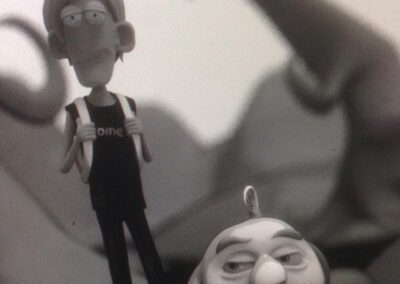Iris Ogli is a very talented 3D artist based in Jerusalem, Israel.
Everytime you think about how to start a character, a creative block might come immediately, but Iris is here to show you how to overcome it and start creating some of the most original pieces out there with the help of Maya and Zbrush and of course, her loyal Wacom Cintiq 24.
“I have been working with Wacom Cintiq 24HD for almost 8 years.
Working with the product has done wonders for my work.
Being able to touch lines on the screen and controlling the power of the sculpture made me a better and more accurate artist”
In this article, you will find some tutorials that are worthy to look at, given the fact that the uniqueness of her talent is displayed there.
Make the most out of your Wacom tablet learning from the best artists out there. Do not forget to enjoy!
In this next Tutorial Iris will show you how to model a Low Poly cartoon Hand in Autodesk Maya 2020. For more tutorials please subscribe to her channel 🙂

Here is a Work in Progress… It is made in Zbrush and based on Galit Weisberg concept. So cool!
Go follow her to get the best inspiration and knowledge.
https://www.youtube.com/IrisOgli
https://www.instagram.com/iris_ogli
https://www.facebook.com/ogli3d
https://www.artstation.com/irisogli