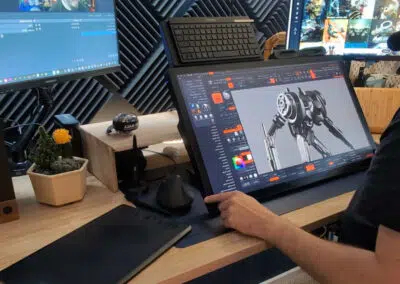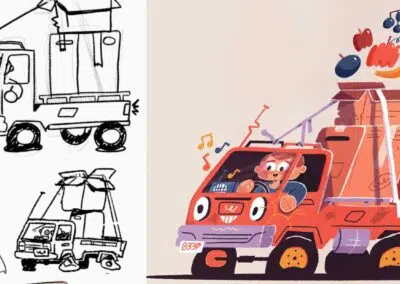Algumas pessoas costumam fazer pequenas viagens durante o ano e colecionar algumas fotos de férias com frequência, mesmo assim, nada se compara a essa parte incrível do ano. Uma combinação de diversão, felicidade, doces e por aí vai. Entretanto, sair por todo canto e tirar fotos de férias apenas para encher o seu álbum não é suficiente, especialmente, se quiser compartilhar o resultado com outras pessoas.
As fotos de férias são muito boas, com elas é possível conhecer as culturas dos locais que visitou. Mas, não pode tirar fotos de qualquer jeito. Mas com a pandemia e suas restrições a sua casa e seu quintal se torna o lugar mais distante para onde você irá com segurança.
Então aqui vai algumas dicas para você transformar suas fotos em verdadeiras obras de arte com a sua Wacom.
1. Conheça a sua câmera!
Não importa qual câmera você irá usar para tirar as suas fotos de férias, se é seu smartphone ou a sua mais nova câmera DSLR, você precisa conhecer a forma correta de usá-la. Faça uma pesquisa na internet, ou no manual, observe todos os recursos, o menu, a maneira correta de operar seu equipamento e assim por diante.
A melhor coisa para obter fotos de férias impressionantes é levar o menor tempo possível para capturá-las. E você conseguirá isso sabendo exatamente como a sua câmera funciona e chegar mais rápido ao resultado final de suas fotos de férias.
2. Encontre o melhor da sua casa
Ande pela sua casa, para além dos pontos comuns, pode ser incrível para conseguir excelentes fotos.
Às vezes, suas melhores fotos podem ser encontradas nos lugares mais simples, ou em locais que você não costuma estar com frequência, um canto na cozinha e outro no quarto. Explore!
3. Hora de utilizar sua Wacom
A sua Wacom vem com programas de edições incríveis para editar as suas fotos, você pode saber qual vem com o seu equipamento acessando o link.
Agora preste atenção em algumas coisas como comparar o antes e o depois, a janela de configuração de níveis, no balanço de cores no Photoshop e no ajuste de pretos para dar uma aparência brilhante para a foto.
Mas a melhor dica que podemos dar para você é assisto o vídeo do Paulo del Valle que utiliza sua Wacom One para editar fotos.
Confira