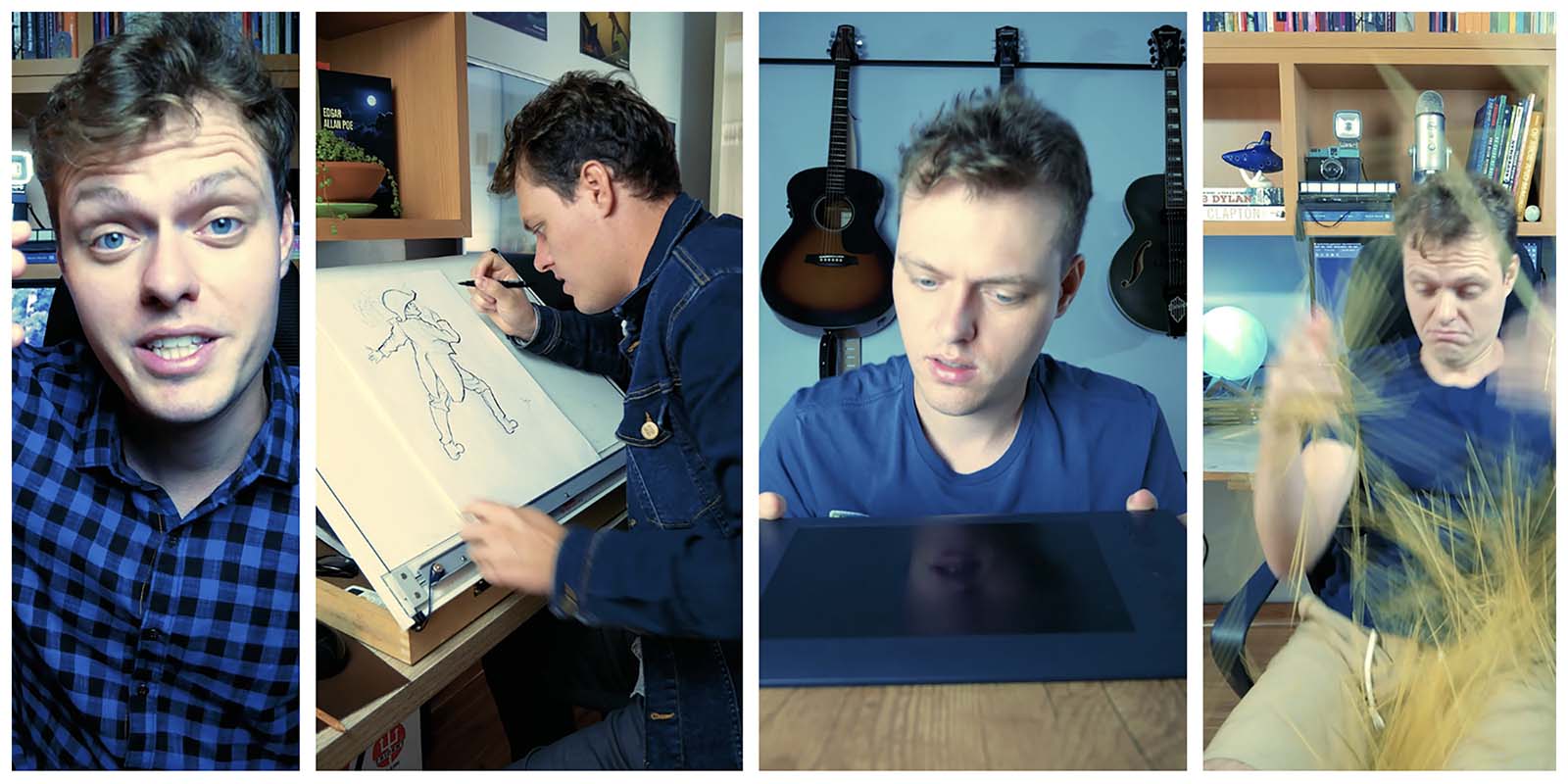If you follow Wacom on social media — which you surely are, right? We’re on Instagram, Twitter, Facebook, and LinkedIn — you’ve probably seen our short-video series with Lucas Piaceski aka @lplucas.
Lucas is a Brazilian illustrator, animator, and musician who caught our attention a few years ago on Instagram as one of our most active community members. His quirky style, relatable humor, and genuine willingness share his art skills and experience with others won us over. For example: the funny video below in which he helps us debunk the Spaghetti-as-a-nib “hack.”
Please do NOT attempt to use pasta as a Wacom pen nib! Please do check out our interview with Lucas below to get to know him, his art, and his process a little better.
How did your motto, “an artist making fun of art,” come about? Have you always had fun making art, or did you have to use humor to get past the unpleasant parts?
As a kid, I always made my friends and family laugh, but I had a dark period in my teens. When I was 12, I was a very chubby kid. My nickname was “fatty” and people made fun of me, also because I was not into the things that the other kids were into. During that period, I spent a lot of time alone in my room, practicing guitar and drawing. I developed most of my creativity during this time. Just recently, I rediscovered some VHS video recordings of when I was a kid and they hit a nerve. I was such a clown in those home videos. I was also happy! So, I decided to reclaim that feeling and, today, making people laugh is something that brings me a lot of joy.
You’re gifted illustrator and animator, but one can also say you’re a writer and comedian. How important is storytelling and humor in your work? Did you study writing or acting?
Back in the day, my friends and I made fake commercials and movie trailers using my aunt’s camcorder. When I was in college, I took a class called “Cinematic Storytelling” and the instructor was amazing. I fell in love by the craft and even made three short films that won some international awards.
My wife is a master storyteller, so I’ve learned a lot from her, too. Acting was never something I believe I was good at, but people seem to laugh at my silly face when I’m on camera. So, I’m doing that now too.

How did you become the face behind Wacom’s and Graphixly’s relatable art tip videos?
I did one TikTok video making fun of digital artists trying to use Ctrl+Z when drawing traditionally. I posted the video and went to bed. The next morning, my phone was literally hot and had a thousand notifications. The video had about 25k views – by the end of that day, the video reached 450k views!
I continued posting videos in the same style and was lucky enough to be noticed by Wacom and Graphixly. I’m very grateful that Wacom responded to my messages. I literally fell off my chair when it happened.
Where do you get the inspiration to make these slice of life videos?
The ideas for the videos always start with “what is something that I struggle with in my work?” That’s usually the easy part. Then I try to exploit the super relatable aspects of it, and that usually makes it funny.
I don’t like to follow trends, but I take inspiration from TikTok and Instagram because I believe it’s important to understand the platform’s tone, and post things that make sense to the audience.
Has collaborating with Wacom and our partners at Graphixly helped you in your career? What’s some advice you’d give to artists looking to build relationships with brands they use and love?
Collaborating with Wacom and Graphixly took my career to another level – and it allowed me to start working on something I love. Before this experience, I spent 10 years in a toxic work environment doing a job that I didn’t like. The advice I would give to people looking to collaborate with brands, is that you need to have a work ethic and be professional, even if your work involves doing silly things as mine does.
Also, don’t be afraid to contact brands that you like. Remember that there’s a human on the other side and, in Wacom’s case, wonderful humans. But keep in mind that you have to offer value to the brand. Don’t expect that they will do charity work.
How do you manage your time between being a working artist with clients, someone also managing their own online communities, and someone who is also a father and a partner? Are you a machine or are you a triplet? HOW?
Time management is tricky, but I always try to do things I love every day, even if it’s just for 20 minutes. That usually makes me feel like my time is well spent.
I met my wife when I was 19 and she already had a son, so I became a step-father very young. When I was 25, we had a daughter, and while challenging, fatherhood has made me very grateful. Before I formed my family, nothing satisfied me, and I was always thinking about the things I didn’t have. Today, when I lay in bed at night, I just feel deep gratitude for everything in my life. It helps when you have a supportive person by your side. My wife is the only person who has always believed in me, even when I didn’t believe in myself.
What’s your favorite part about sharing your work on social media and what is your least favorite part about it?
My favorite part is that I have the privilege to share my work with the world and get instant feedback. Ironically, that’s also my least favorite part, because you can get too caught up in reading the audience’s feedback and start be tempted to repeating formulas, which is bad for creativity.
As an artist, I’m very careful with what I consume on social media. I limit my Instagram use to 20 minutes per day, and I don’t use more than that.
What fun plans do you have for 2023?
I’m searching for illustration agents to work with me in 2023. Also, I have this lifelong dream of doing editorial illustrations for The New York Times. Also, a splash screen for Fortnite would be awesome (I will get so many cool points with my kids with this last one). I have more goals written down, but most of them involve grooming a respectable mustache.
What advice do you have for young artists starting out their careers in what feels to be an uncertain, scary time?
Don’t sit and wait. I had this illusion that my work should “speak for itself” and clients would knock on my door. That might only work if you’re Mike Mignola.
Also, you must be aware of the world surrounding you, while maintaining your own focus. I’m seeing a lot of artists worrying about AI art and that’s not necessarily a creativity problem, it is a legal problem. Try to focus on ideas, instead of mechanical, repetitive work and your art will be safe.
What Wacom art tip video did you enjoy making the most?
I enjoy it when things get absurd and silly. I also love playing my El Bigodon character, he’s way cooler than me.

About the Artist
LP Lucas is an illustrator and animator who mixes digital painting with cartoony subtext and the aesthetics of UPA cartoons. His use of muted colors and painterly light effects is heavily inspired by 60s animation.
With the motto “an artist making fun of art,” Lucas creates weekly videos with millions of views, teaching about art and his process. Some of his clients include Wacom, The piauí Herald, Graphixly and Clip Studio Paint.
Lucas also co-created one of the top literature podcasts of Brazil called Leitura de Ouvido, he wrote and directed three award-winning short films and also releases original music.