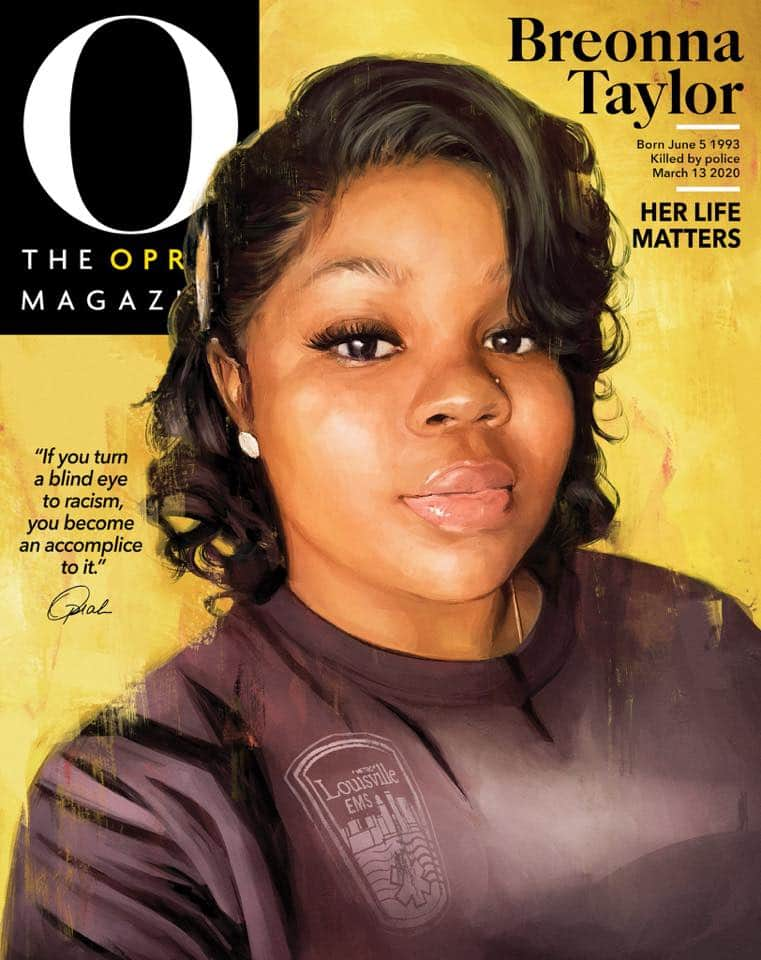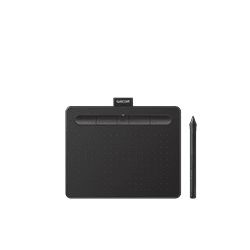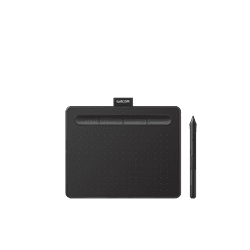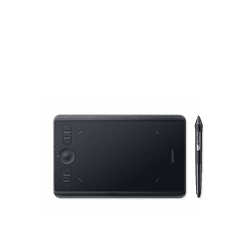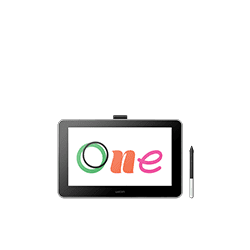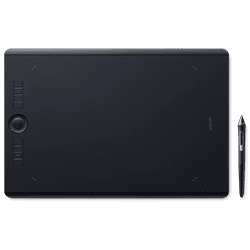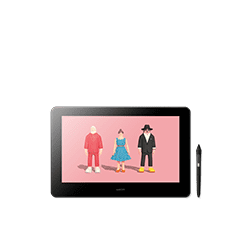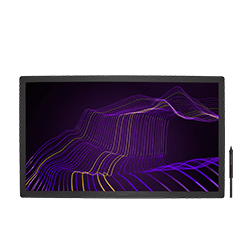With Pamela Park
At just 24, Alexis Franklin has accomplished a historical feat: Being the first person besides Oprah to make the cover of O magazine. …In a manner of speaking.
Alexis paints portraits— a mixture of celebrities, friends, fanart, and commissions. While she has an admitted fixation with pop culture, she enjoys drawing normal people just as much. “There are so many uniquely beautiful people out there, and it is my favorite thing in the world to capture that,” she told VoyageDallas.
From Dallas, where she still lives, taking a cue from her mother, also an artist, she started drawing at three years old. She discovered digital art in her teens. Like last week’s interview subject, she briefly went to art school, found out she wasn’t learning from it, then dropped out and taught herself. While working full-time as a church and wedding videographer, she was making a name for herself on Instagram—where she’s just hit 125,000 followers—on the side.
She works in Photoshop, using only a few textured brushes and the mixer brush, and working largely from inspiration. And over the years, she’s developed a distinctive style based in the rough brushstrokes and subtle palettes of traditional painting, but accentuated with brights only possible digitally, like John Singer Sargent if he could use the whole Adobe color space.
She gained her first mainstream media exposure just this March, painting a variant cover for Time magazine’s 100 Women of the Year project.
And when O reached out to her to commission a portrait of Breonna Taylor not long afterward, she jumped at the chance.
Taylor’s story needs no introduction. A black Louisville EMT killed in a botched police raid, she’s become a key figure in the Black Lives Matter movement. But this kind of subject matter is a departure for Alexis: “Personally, I’m not very message-driven,” she said in 2018. And it’s an even bigger departure for O: Since it began publication in 2000, every cover has featured the eponymous Winfrey.
But the continuing disproportionate killings of black people by police—especially of Taylor, who both women personally identified with—changed things, and this month, the cover was ceded to Alexis’s painting.
“We have to use whatever megaphone we have to cry for justice, and that is why Breonna Taylor is on the cover,” Oprah writes. “I cry for justice in her name.”
The image was praised by a gamut of black celebrities, and put up on twenty-six billboards around Lousiville.
From WLKY
I spoke to Franklin, but in the unusual method of a joint email thread: First, Pamela Park (P) did a brief email interview with Alexis on the piece’s release, but it was never finished. So last week, I (C) went back and asked some more questions to fill in the gaps. The results were combined into the piece you see here.
—
P: How was your portrait of Breonna found by Oprah’s Magazine?
I was actually commissioned by O Magazine to create the portrait for them. I had not painted the portrait before.[Then] I worked closely with their team in order to create what we believed to be the best composition/color palette for the story.
C: Then how did they find your previous work? Instagram? Another article feature?
I’m actually not sure! I just got an email one day. Obviously, I was super excited, but it was a total surprise.
C: And how much management did the team provide? How long and complex was the process? Oprah having one of the world’s most successful personal brands, I’m guessing her media properties have strict graphic design standards.
They emailed me on a Monday and said they needed it by that Wednesday, so we spent just a day, going back and forth on concepts, and then they released me to work on the final. After a few tweaks and revisions, the final was turned in that Friday, I believe. So, it was a very quick process. We only had one Zoom call. There weren’t very many tweaks at all. The background color was the only thing we spent time on, really!
C: Comparing your portrait to the source photo, one interesting thing in particular was the choice to bump up the yellows in every part of the piece. Is that to symbolize warmth?
Precisely! They wanted warmth from the beginning, so that’s what I worked with.
C: Your use of color is excellent in all of your pieces. Did you teach yourself technical color theory, or are you the type of artist who just improvises it on the fly?
I just improvise it on the fly! I’m very sporadic, when I paint. Myself and a few loved ones deeply suspect that I have ADHD, and I think it’s pretty apparent when I draw or paint. The beginning stages of my paintings are an absolute mess. I stress myself out, almost every time, but it’s also a lot of fun for me. I’m basically flinging things at a wall and hoping it sticks. I just zoom out a lot, make the canvas really tiny, and if the colors don’t look like absolute mush, I keep going. And if they do, I correct until I zoom out and they don’t. I know nothing about color theory. I’m not technical at all. I just know what makes me feel good, and I can tell when something is “off.”
C: By the way, are the specific textured brushes you use important to your process, or do you have more of an attitude of, “You can use any brush if you know what you’re doing”?
I definitely have an attitude of “You can use any brush, if you know what you’re doing.” I don’t even really use specific textured brushes, these days. My most used brush is just a “round brush” that isn’t round. It has the same properties, just a triangular shape. Now, there are some brushes that totally change the game and make things a lot easier, but I think the most they can do “automatically” is add some flair here or there.
P: And what Wacom tablets have you drawn on?
I bought an Intuos Pro tablet in 2014 and wore that out until I asked my parents to gift me a Cintiq 13HD for Christmas in 2015. That is what I still use, to this day. I’m looking to upgrade soon, though!
P: Tell me something about your history—in the article it said you are self-trained, which, given your skills, absolutely blows my mind. I’d love to find out more about your art journey—when and how did you start and how did you get so good?
I have been drawing since I was five. My mother used to doodle my favorite cartoons on my binders, notebooks, journals, and whatever else we asked her to, and she was really good! Me developing my own passion for art was inevitable.
When I was sixteen, after years of doodling/drawing on copy paper, on the back of school quizzes, in sketchbooks gifted to me for holidays, etc., my parents bought me my first iPhone. I downloaded Instagram and was immediately exposed to a plethora of artists doing work I’d never even dreamed of doing.
After discovering the art community on Instagram, I consequently discovered digital art. My first ever real exposure to the medium was Spanish artist Ignasi Monreal. I was captivated by his colors and strokes and I was determined to find a way to express myself through digital art as well.
I did go to an art institute for a year and a half after high school. I left because I felt like I was wasting my time. I wasn’t learning anything, but I was spending a lot of money. I firmly believe that simply scrolling on my homepage for all of these years has motivated and taught me more than I could ever pay for.
C: Why didn’t you learn anything? One common complaint I hear about art schools from realist artists is that there’s a lot of free-drawing, homework, and subjective critique, but no technical instruction. Was that close to your experience?
Not to be conceited—I truly hate coming off that way—but I was a bit too advanced for what I was doing. They often just threw different majors into drawing classes together, and because of that, the assignments were less about critiques and more about guiding students towards being able to draw, in general. I even had one professor tell the students to go to me if they needed help. I didn’t feel like I was learning, and I didn’t like the environment.
Also, even more often, they would put me in classes that weren’t drawing classes at all. I decided I wanted to leave when I was forced to take two 3D modeling classes, an audio class, and a video editing class, well into my time there. They didn’t even really support illustration as a profession. They were very into 2D and 3D animation—mostly 3D. I was wasting money. I can say, though, they had all Wacom
-
One By Wacom Small Pen Tablet
$39.95 -
Sale!
Wacom Intuos drawing tablet (s) Bluetooth pistachio
Original price was: $59.95.$39.95Current price is: $39.95. -
Wacom One (s) drawing tablet
$59.95 -
Wacom Intuos (s) drawing tablet with Bluetooth
$79.95 -
Wacom Intuos small pen tablet
$79.95 -
One By Wacom Medium Pen Tablet
$99.95 -
Wacom One (m) drawing tablet
$109.95 -
Wacom Intuos medium pen tablet with Bluetooth
$129.95 -
Sale!
Refurb Wacom Intuos Pro S pen tablet
Original price was: $249.95.$179.95Current price is: $179.95. -
Wacom Intuos Pro Small Pen Tablet
$249.95 -
Wacom Intuos Pro (2025) Small drawing tablet
$249.95 -
Wacom One 12 digital drawing display
$299.95 -
Wacom Intuos Pro Medium Pen Tablet
$379.95 -
Wacom Intuos Pro (2025) medium drawing tablet
$379.95 -
Refurb Wacom One (gen 1) pen display
$399.95 -
Sale!
Refurb Wacom Intuos Pro L pen tablet
Original price was: $499.95.$399.95Current price is: $399.95. -
Wacom Intuos Pro Large Pen Tablet
$499.95 -
Sale!
Wacom One 13 touch digital drawing display
Original price was: $599.95.$499.95Current price is: $499.95. -
Wacom Intuos Pro (2025) large drawing tablet
$499.95 -
Sale!
Wacom Cintiq 16 digital drawing pen display
Original price was: $649.95.$549.95Current price is: $549.95. -
Wacom Movink OLED digital drawing display
$749.95 -
Wacom Cintiq 22 Pen Display
$1,299.95 -
Wacom Cintiq Pro 16 digital drawing display
$1,599.95 -
Sale!
Refurbished Wacom Cintiq Pro 24 pen display
Original price was: $2,499.95.$1,899.95Current price is: $1,899.95. -
Wacom Cintiq Pro 24 digital drawing display
$2,199.95 -
Wacom Cintiq Pro 17 digital drawing display
$2,499.95 -
Wacom Cintiq Pro 24 Touch digital drawing display
$2,699.95 -
Wacom Cintiq Pro 22 digital drawing display
$2,999.95 -
Wacom Cintiq Pro 27 digital drawing display
$3,499.95 -
Best Selling Refurb Wacom Cintiq Pro 27 Pen Display
$3,499.95
I have nothing against art school. I only gave it one try. I just think the one I went to wasn’t a great choice for me. I would just go home and practice on my own.
What was it about Brionna Taylor that most personally resonated with you?
Breonna’s story isn’t isolated. Yes, she is an individual – her own woman. However, her death is also symbolic of a very real, ongoing problem in America. Coupled with George Floyd’s tragic death, it has mobilized the people of this country to actually take steps towards change, and it’s been amazing to witness and be a part of.
—
Self-portrait.
Alexis Franklin’s work is best seen at @alexis_art on Instagram or her Artstation, but her Behance is also pretty cool. Her Twitter is @alexisvicki
About the Interviewers
CS Jones is a (5-minutes-outside-of) Philadelphia-based writer and illustrator. He’ll be spontaneously rearranging his weekend to check out a couple of these tracks. He’ll be making a linktree for his other Wacom articles, but in the meantime, you can check out a hopelessly outdated selection of them at thecsjones.com, or see his drawings at @thecsjones on Instagram or Twitter.