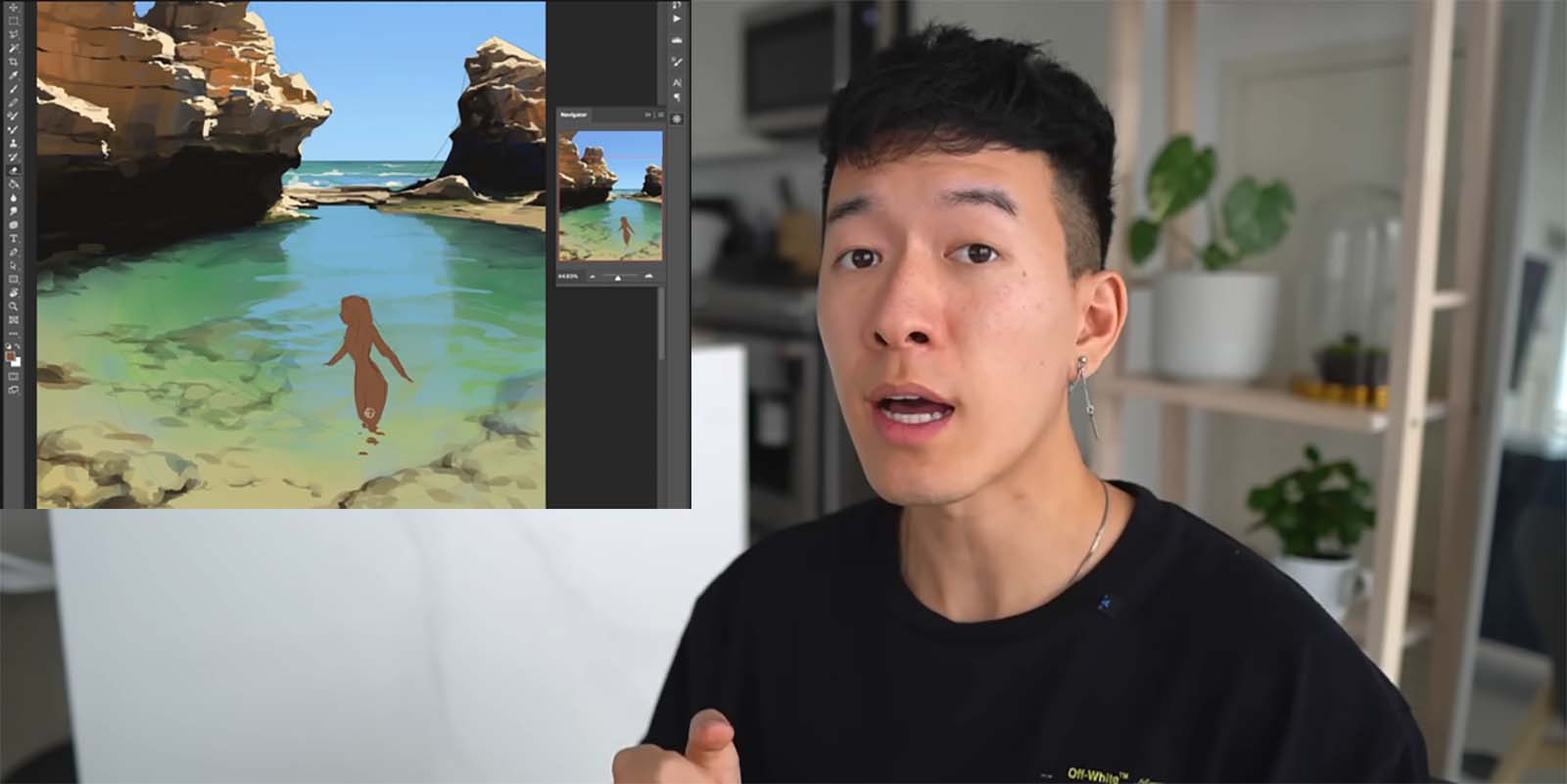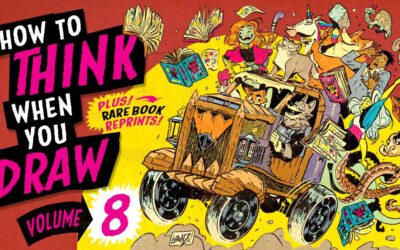Sam Yang is a digital artist who goes by the name SamDoesArts online. He primarily creates digital drawings on his Wacom Cintiq Pro in an anime/manga-inspired cartoony style that is very popular – his YouTube channel has over 1 million subscribers and his Instagram has over 2 million! Subscribers tune in for a variety of content types, including art advice, challenges, vlogs, and detailed digital art tutorials.
Because of his popularity, Sam is often asked for advice. In the video below, he reflects on his artistic journey and helps viewers understand what may be holding them back from achieving their full artistic potential. The below article is based on this video from his YouTube channel. All ideas are Sam’s, and this video is embedded and summarized with his permission.
The top seven mistakes holding back your art
I want to help you guys out with some information that’ll help push you along on your art journey, give you a bit of a head start, and make sure that you’re not a failure like me. So let’s jump right into it!
Mistake 1: Not having goals
A lot of people tell me that they feel unmotivated when it comes to drawing. Something that could be causing this is not having goals. When we talk about goals, I like to break it down into long-term and short-term goals. Long term refers to what you see yourself doing in the future — think of yourself in 10 years. Do you want to be an animator at a studio, or do you want to be a hobbyist still, but just be able to tell your own stories more comfortably? That might be kind of hard to imagine, because it’s so far in the future and it seems unattainable — and that brings us to short-term goals.
When you have an idea of generally where you want to be in the future, you can kind of work backwards from that and set some short-term goals for yourself. If you want to be an animator, maybe it’s good to start off by learning how to draw anatomy, for example. Focus on that first. Whether you want to be a hobbyist or a professional artist, have a goal that you’re working towards in the future and set some short-term goals.
Mistake 2: Trying to do too many things at once
I see a lot of people try to pick up everything at once — like they dive head first into colors, into characters, into shape language, into lines. And the problem is there’s no focus when you spread yourself too thin and you have too many things going on. It’s very tough to hammer in your fundamentals effectively, and it can very quickly discourage you from doing art at all.
A better way to approach learning would be to focus on one thing at a time, like what we said for short-term goals — like, “For the next two weeks I want to focus specifically on drawing the human face,” or “For the next month I just want to study animals.” Do it in away that works for you, but set your mind on something and have a little bit of focus. Have a goal that you’re working towards for that subject; it’s going to lead to much better absorption of that information. You can pick things up a lot quicker than if you were all over the place.
Mistake 3: Not using references
Some artists say that if you use references, you’re cheating. What? As an artist, you need to observe things from real life in order to learn. You need to understand how lighting works and how it interacts with subjects; how three-dimensional objects take up three-dimensional space and how they look in different perspectives. If you’re drawing something representational and not completely abstract, then it’s based on real life, no matter how stylized it is. And the only way to actually get better at drawing is to observe and learn from the things you see around you.
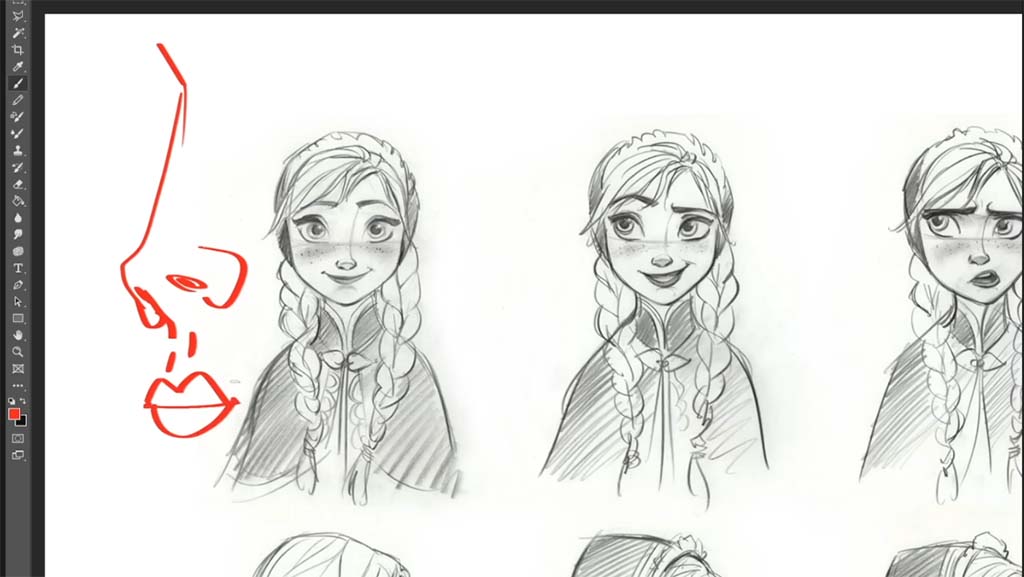
Mistake 4: A perfectionist mindset
I know exactly what it’s like to get obsessed over tiny insignificant details, because I used to do it all the time. I often catch myself hyperfocusing on a single area so much and just reworking that area over the the course of hours. I think it’s very important for your improvement to be able to tell yourself to move on — to a different part of your painting, or to move on from a painting entirely.
Instead of taking an hour to make adjustments to the nose on a character, you could have done six 10-minute studies of different noses from different angles and you could have added all of that information in into your mental library. So, overcome this need for everything to be perfect. Try setting a time limit for each drawing to force yourself to move on so you don’t let yourself get so lost in details.
Mistake 5: Using every single brush
It can be very tempting, especially if you’re just getting into digital art, to want to download hundreds of brushes and use every single one in your painting. When you first start out, it’s fine to try out every single brush there is, but you want to make sure that you are streamlining that process as you get more experienced. I’d personally recommend finding some brushes that you feel very comfortable with and focusing on using those. That’s not to say you can’t add any textures, but just make sure that you have a streamlined selection of tools that you like to use, so that every single painting that you create has some level of harmony. I also find that switching between brushes all the time just takes me out of the zone.
Mistake 6: Comparing yourself to others
It’s good to compare just to see where you’re at in terms of your skill level, but you don’t want it to be discouraging to you. We never know the whole story — that other person might have been drawing only for three years, but they draw every single day for at least two hours a day, while over the past five years you might have only been able to draw on the weekends. There’s always more nuance to the bigger picture than we realize, and it’s not helpful to compare yourself to other people and put yourself down as a result.
It’s good to look at other people’s work from a positive point of view and get inspired by it, and if you really gotta compare and scrutinize, compare yourself to yourself from a few years ago and see how far you’ve come. If you’ve been consistent, chances are you’re going to see things that you would do differently now, and that is improvement.
Mistake 7: Listening to everything you hear
Just because something is out there and it has a lot of views doesn’t mean it’s something that’s going to work best for you. There’s a lot of very questionable information out there. You need to put the responsibility in your own hands to make sure that the information that you’re looking at is reliable.
A way that I like to make sure the information I’m getting is good for me is, I try to consider the person giving me that information: the kind of work they do and whether or not that’s something that I am inspired by. Whether that’s something that I aspire to be. If you look at my work and you’re like “Oh, this is not that good,” then maybe you shouldn’t be getting tips from me because that kind of work is what I do and the tips that I give are based on that!
Something to watch out for is I see people sharing all kinds of, you know, “quirky” information, and sometimes it gets a lot of attention because it seems like a “hack” or a “shortcut” to becoming good at art. When in reality, that doesn’t exist!
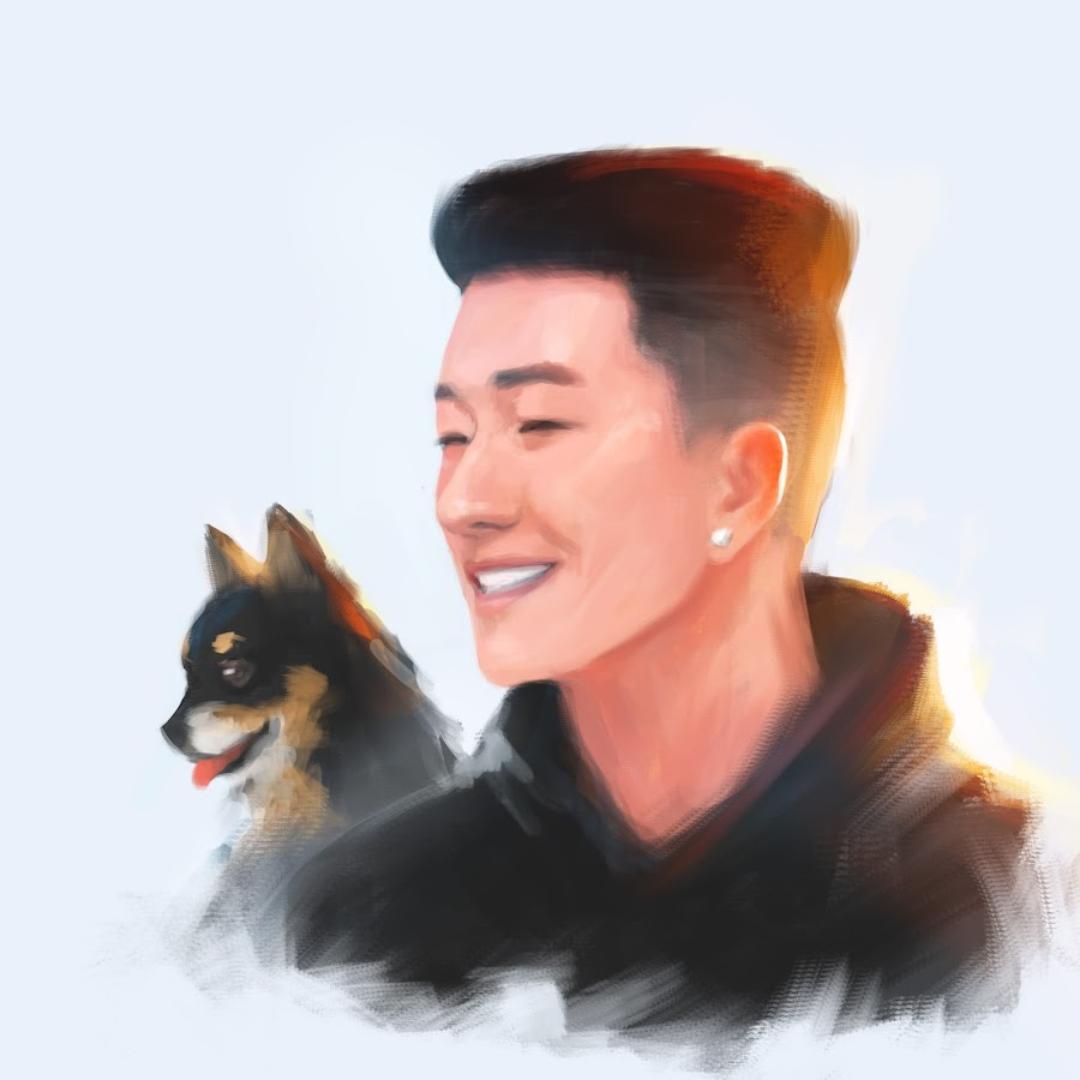
More from Sam Yang
For more tips and art content check out SamDoesArts on YouTube, purchase some of his more in-depth tutorials on his Gumroad, follow him on Instagram or Twitter, or support him and join his community on Patreon.
Also, check out some of his other posts on this blog — for example, Sam Yang shows you how to draw, and keep drawing, faces, Perspective for Beginners or The Best Way to Practice Drawing.