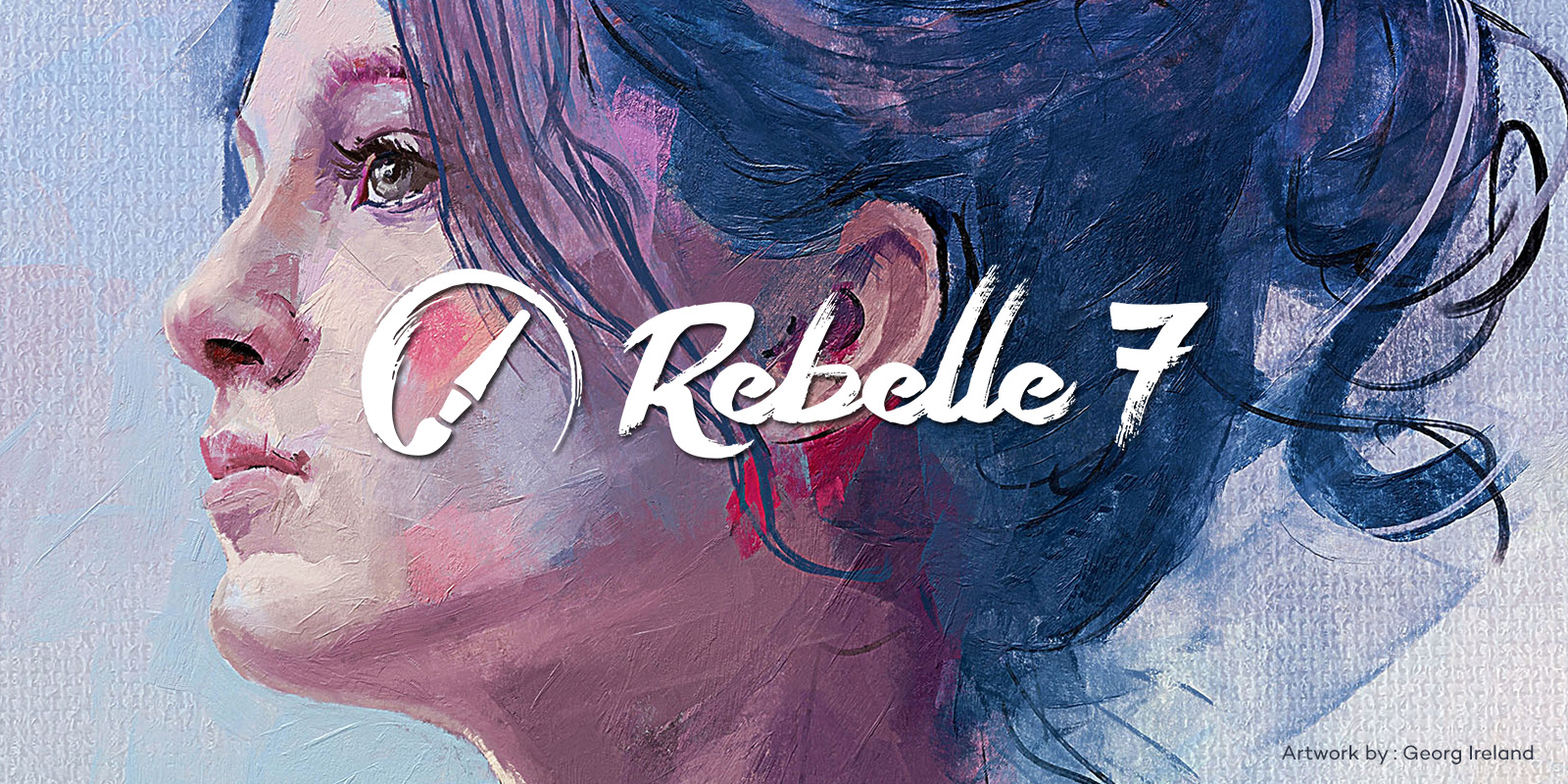Everyone from casual artists to professional illustrators, digital painters, and concept artists are looking to achieve realistic and natural media effects to enhance their digital artwork. In moving into digital art, fine artists might be looking to experiment with techniques and effects without the cost and mess of physical materials, and art students might be learning traditional art techniques in a digital environment.
Rebelle software is renowned for its ultra-realistic digital painting capabilities, replicating the traditional painting and drawing experience while eliminating the mess and wait times associated with drying paint. This software focuses on simulating paints, including how they mix, dry and react to papers and canvases. Its advanced watercolor and acrylic simulations provide a lifelike painting experience, capturing the unique behaviors of wet media such as color blending, diffusion, and drying.
The software includes a wide range of customizable brushes and tools, allowing artists to experiment and refine their techniques. With its intuitive and user-friendly interface, Rebelle is accessible for both beginners and seasoned artists. Whether painting is just a hobby or someone is making a living as an illustrator, painter, or concept artist, Rebelle lets everyone express their creativity to the fullest and produce stunning, true-to-life artwork.

What’s New In Rebelle 7
Version 7 takes the realism of digital painting to the next level while introducing metallic materials, a variety of amazing structures, patterns, and gradients, new filter layers, improved papers and art surfaces and more than 250 realistic brushes.
- Metallic Materials – Paint stunningly realistic metallic strokes and structures. Metallic paints will work with the Oils & Acrylics tool and can be enabled per layer. A new palette with specific metallic colors is available in the Color panel. Moreover, a specific set of brushes for painting with gold, silver, emerald, and other colorful materials comes in the Brushes panel. This feature is available in Rebelle 7 Pro.
- Improved Paper and Art Surfaces – Rebelle 7 brushes interact naturally with the paper surface because instead of scratching on lighter paper parts, Rebelle analyses the paper surface and uses its actual bumps and heights. What’s more, all papers can now be colorized, giving you creative freedom.
- Authentic Brushes – Dive into a more dynamic painting experience with improved brush tools. We prepared new types of grunge and scumbling brushes providing an even more versatile creative workflow. Enjoy redesigned dry tools that even more realistically mimic traditional mediums like pencils, charcoals, or pastels.
Maximize your digital painting experience with a drawing tablet
Using a Wacom drawing tablet with Rebelle 7 significantly enhances the digital painting experience, providing artists with unparalleled control and precision. The high-resolution pressure sensitivity of Wacom tablets captures subtle nuances in every stroke, while features like tilt and rotation detection allow for natural shading and varied techniques.
This precision enhances Rebelle’s advanced watercolor and oil painting simulations, which respond dynamically to user input. Additionally, the seamless integration of multi-touch gestures, such as pinch-to-zoom and rotate, lets artists navigate the canvas with their fingertips.
Customizable settings for pressure sensitivity, pressure smoothing, and brush dynamics within Rebelle, alongside Wacom’s customizable button shortcuts and pen functions, further personalize the artistic experience, making every brushstroke feel natural and intuitive.

The combined capabilities of Rebelle and Wacom tablets and displays bring a tangible authenticity to digital artwork, emulating traditional media with remarkable realism. The ergonomic design of Wacom Pro Pen 3, including adjustable pen grips and weight balance, reduces strain during long drawing sessions.
This, coupled with Rebelle’s user-friendly interface, helps artists stay immersed in their creative flow. The intuitive control and responsive feedback encourage artists to experiment with different styles and techniques, pushing creative boundaries and exploring new textures and forms.
Whether you are a seasoned digital artist or new to the medium, this powerful pairing can elevate your artwork and offer a rich, immersive, and natural digital painting experience.