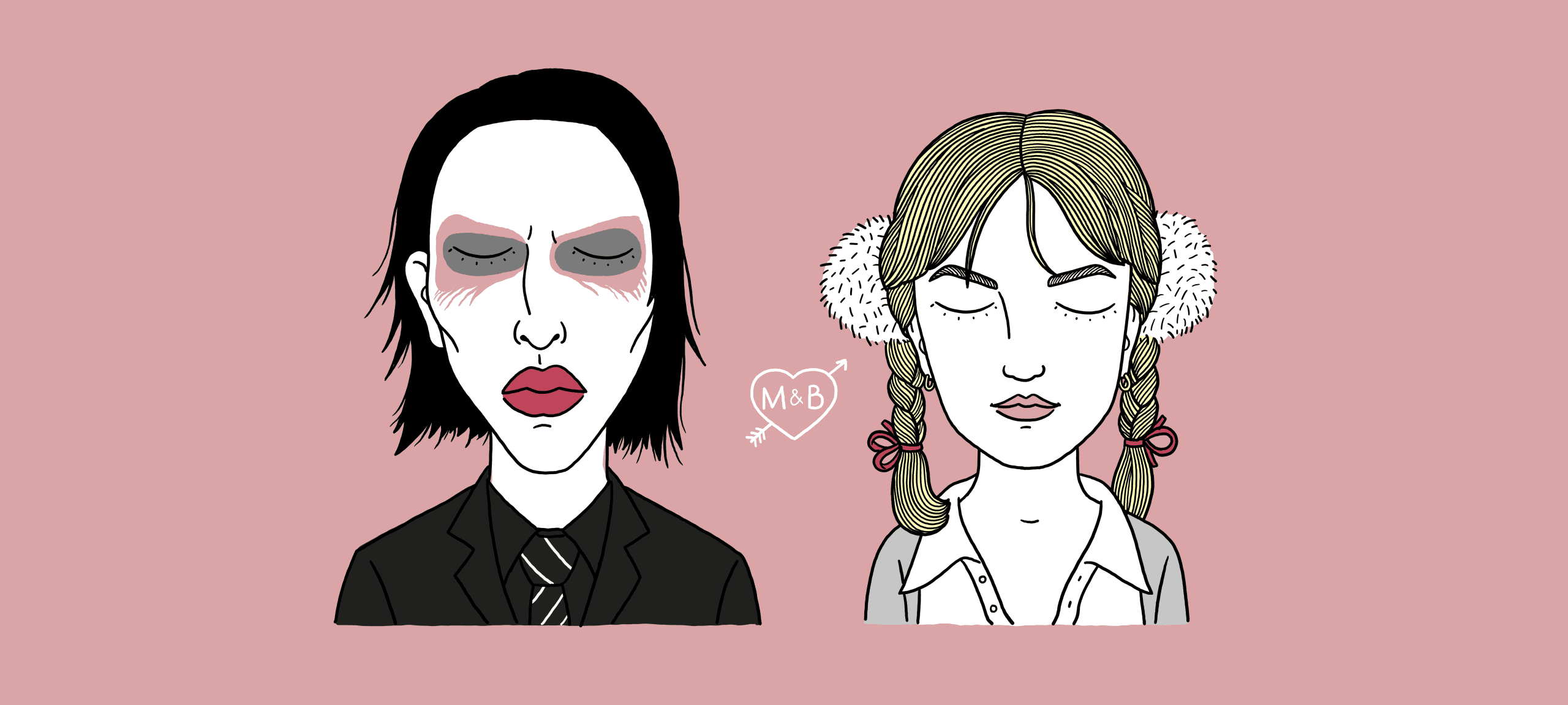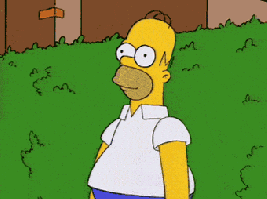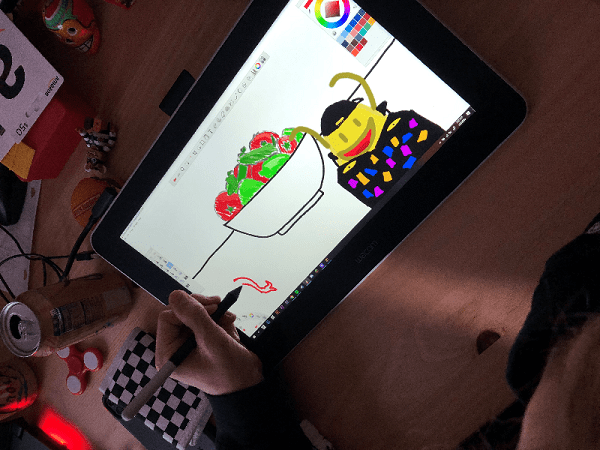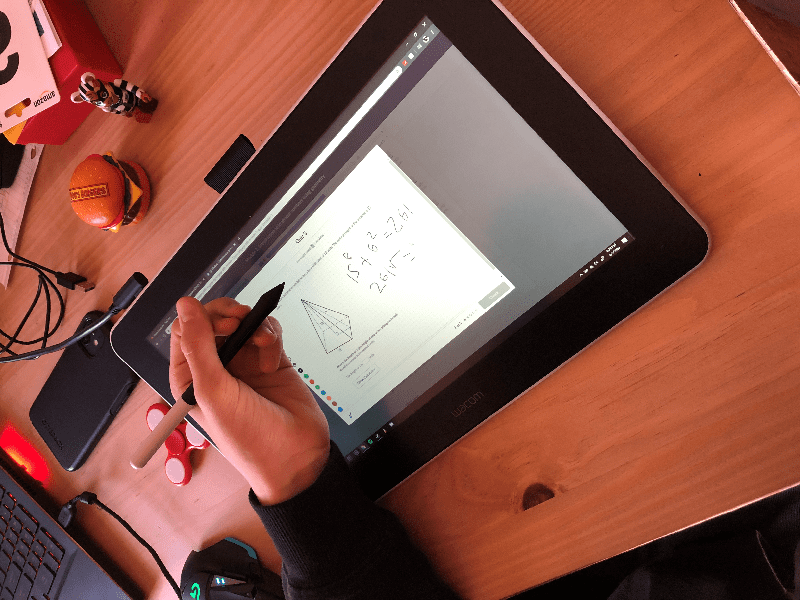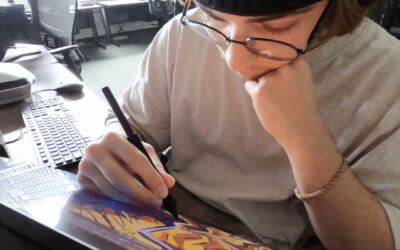Our Americas Marketing director Melissa Ashcraft has prepared this very insightful and personal experience of how Wacom One can support teens in their distance learning. Check out our Americas Blog for additional content.
Long before the stay at home orders were issued due to Covid-19, I was a freelance writer, which means that much like today, I was at home for hours and days and eons with my son. Except I was a freelance writer years ago, and my son was very little. Like maybe 2 or 3. And I would balance making words for money, and caring for an extremely active and squiggly kid. He climbed on everything constantly, including me. I remember one day he was climbing on me while drinking milk and he spilled milk on my laptop and I most certainly cried over that spilled milk.
I likely went back to corporate marketing shortly after the milk/laptop incident. Now my son and I are back to existing in the same house for hours and days on end. Except now a few things have changed. The main thing to change (mercifully): My son is too old to watch to Happy Feet repeatedly because he’s now 14.
Just a few days before our state’s governor issued a stay at home order, I grabbed a Wacom One for my son with the intention that he’d use it for art, and for his favorite subject: math. I am terrible at math and to see my beautiful boy excel at such an arcane, Byzantine subject is a real head-scratcher. Also, I just assume he’s right on all of his problems because what the hell do I know? Answer: literally nothing. Just a few days ago, my husband told me how to figure out percentages on a calculator so I no longer have to go to Google and type ‘what is X the percentage of Y’? (OMG: I am writing this on the company blog. Hello Nobu! Don’t worry! I don’t need math skills for my job! I have Google!)
I give myself a sold B to B- for my parenting abilities. For example, I never have cut a single crust off a sandwich and the boy has been doing his own laundry since he was 8. Also, I never played on the play equipment with him. I just sort of sat on the sidelines and said good job occasionally, but only in a half-hearted way so that he’d still be motivated to slide down the slide better. But now he seems like a happy kid and he’s pretty funny too. Stephen King once said: humor is almost always anger with its make up on. So maybe he’s not that happy. What does Stephen King even know???!
Like I said, I’m an okay parent, but I made one really great parenting decision and that was getting the Wacom One for his distance learning. When I brought it home, my son immediately cleaned his room. I mean, I feel like I could stop this blog post here and I’d have a good bunch of you running to Wacom estore to purchase one. Go ahead!! You don’t need to read the rest!
After he plugged the Wacom One into his laptop, he got to drawing right away with Autodesk Sketchbook. This is a great app for anyone who hasn’t earned their chops in Photoshop. Hint: even I can help customers use Autodesk Sketchbook on a busy tradeshow floor! Come to me with a question about Photoshop and here’s me:
He’s been drawing for hours each day on the Wacom One. The other day I challenged him to make a still life of the fruit I had panic-purchased a few days prior.
Yes, I bought that many jalapenos. Add panic shopping to the list of things I’m not great at. And he willingly made a still life, but because he’s more into illustration than he is whatever lame thing I think about (fine art!), he added some characters to his still life too.
And, what’s more, he’s also using the Wacom One for his math too.
I don’t even know what this is a picture of. Is that called a triangle? But what I do know is that I don’t have a printer in my house and yet, my son is able to work on his math digitally. I did ask him if that was actual math when I took the picture. He assured me it wasn’t fake math. I mean, what do I know? I picked up the trash around his desk before I took this picture, so it would seem like my 14 year old son has a tidy clean room, so he didn’t get honesty from me. Maybe this is fake math.
All of this is to say that I do truly feel like a genius for grabbing a Wacom One before my son, once again, became my constant companion. It’s so much better than a printer and he actually likes using it. And…he can make fake math on it too.
If your teen is also into math, or drawing then you should certainly get a Wacom One for this time of quarantine. But only if they are old enough to realize that spilling milk on technology is super lame.