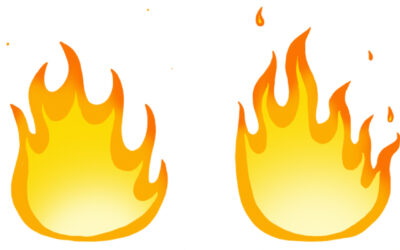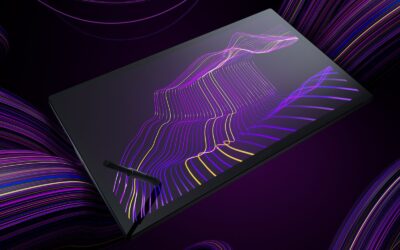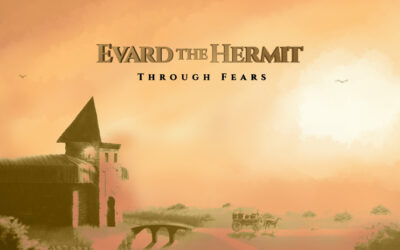As a kid, Doug Alberts loved watching commercials, especially the bumpers before a show started. He often wondered who worked on those little segments. This childhood curiosity got him hooked on the idea of mixing design and motion.
When he got older, Doug enrolled in Ringling College of Art & Design where he studied Motion Design. Doug was fully immersed creatively in his work and was able to find his voice. As a student, he needed a project for his thesis, and although he knew he wanted to combine a fabrication scene with 3D animations happening in the same space, he wasn’t sure what sort of story he could tell in this style. After a few experiments, Doug settled on the idea of the world of bugs in which the food chain reigned supreme, and came up with this experimental (and frankly adorable) piece entitled Bugged.
Bugged from Doug Alberts on Vimeo.
Doug used his Wacom Cintiq Pro 24 in combination with Photoshop to board out frames, compositions, and easily sketch iterations. “This process basically saved the project because these Photoshop doodles could be used as a proof of concept, which eventually was used in my presentation for the pitch,” said Doug.
When creativity strikes, the right tools are essential
“I use my Cintiq on almost every project I do. There’s something about being able to use it as a way to physically touch what I make. When I got the Cintiq, it encouraged me to experiment with what it can do. I use it for color studies, as a handy second monitor, and a primary work screen. I love that tablet mode allows me to switch between the Cintiq and my other monitor. My Cintiq gives me a chance to play, develop, and create in a way a normal monitor/drawing tablet doesn’t.”
“At Ringling, we had Cintiqs in almost every room. It’s a great sight, walking into a room and seeing 20 Cintiqs ready to go. Before I started school, I had asked for a Bamboo tablet for Christmas, which I still have today. I currently use my Wacom Cintiq Pro 24 and love it. There are other companies who compete with Wacom, but when looking at the reviews, I see complaints of how they aren’t as good as Wacom’s products. At the end of the day, when creativity strikes, we need tools that are the quickest, easiest to use, and work properly to get our vision across. Wacom has always done that for me.”
Behind the scenes of Bugged
For Bugged, a claymation-inspired short, Doug used photography techniques combined with Photoshop to mask, clean, and composite the backgrounds. Next he used Cinema 4D to model, create, and animate the bugs and used a render engine called Corona Render, which he reports was super fun and easy to use. Finally, Doug put all the components together using After Effects.
Among his many accolades since his graduation from Ringling, Doug was awarded the 2019 Rookie of the Year award in the 3D motion graphics category from The Rookies, the 2020 Motionographer winner for the Student Solo Project, and was a 5 time winner of the Adobe Achievement Award. His client list includes Google, Instagram, Netflix, MTV, Amazon, Disney, Lyft, Duolingo, Etsy, TED-ED, School of Motion and Pentagram.
See more of Doug’s amazing animations
Brother
To achieve the painterly style of his short film Brother, Doug used his Wacom Cintiq and Adobe Photoshop with a library of Kyle brushes. He also used Cinema 4D for lighting references, which could be traced in Photoshop and the final composite was done in After Effects.
PLAN(T)
Plan(t) has a ‘collage-y’ feel to it, and to achieve the look he wanted Doug spent a lot of time going through Archive.org , a site which allows you to look at magazines, illustrations, and advertisements from any era. After finding the right images to fit his vision, Doug spent time in Photoshop cutting out masks with his Wacom Cintiq. Doug also used Cinema 4D with Arnold Renderer to add 3D animation and finally composited everything in After Effects.
 About Doug Alberts
About Doug Alberts
Doug is currently working as a director, designer, and animator for clients and studios mighty and tiny. On the weekends, you’ll find him running, fishing, lying cozily in a hammock, or working on one of his passion projects. As a twin, Doug says he’s always felt like he had more the creative side and his twin had the more mathematical, logical one, but they’ve always been best friends who’ve supported and pushed each other to excellence.

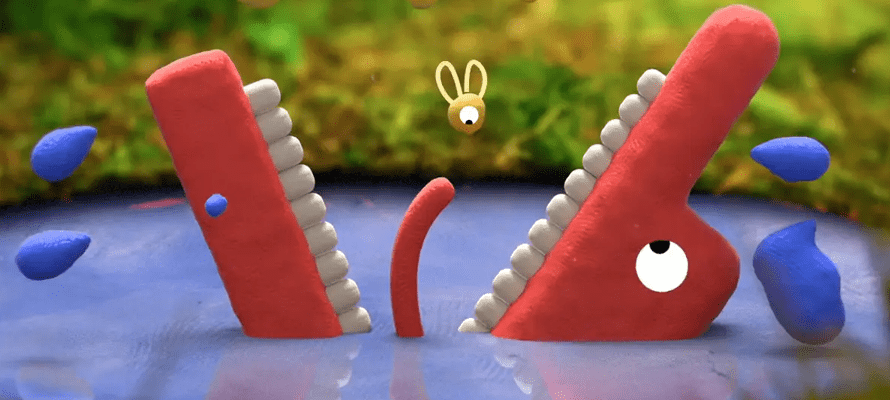

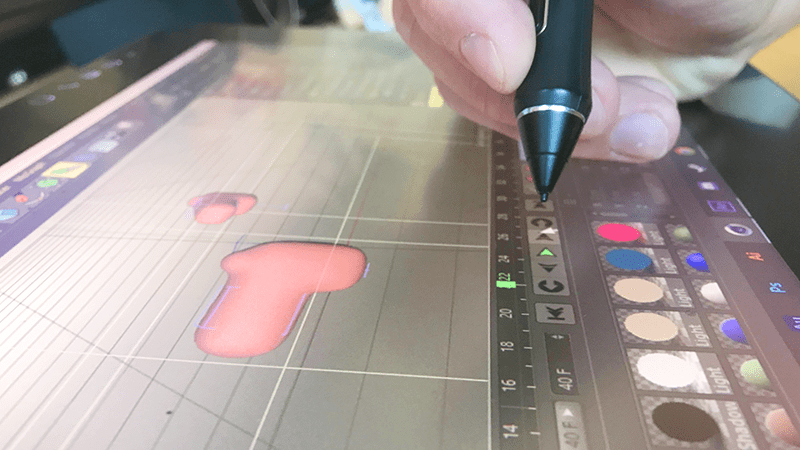


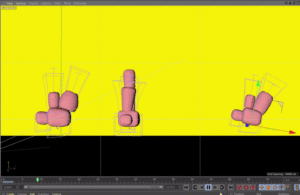

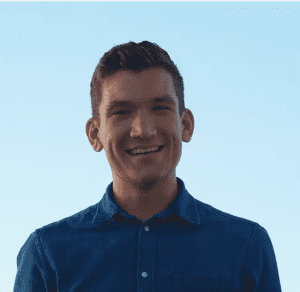 About Doug Alberts
About Doug Alberts