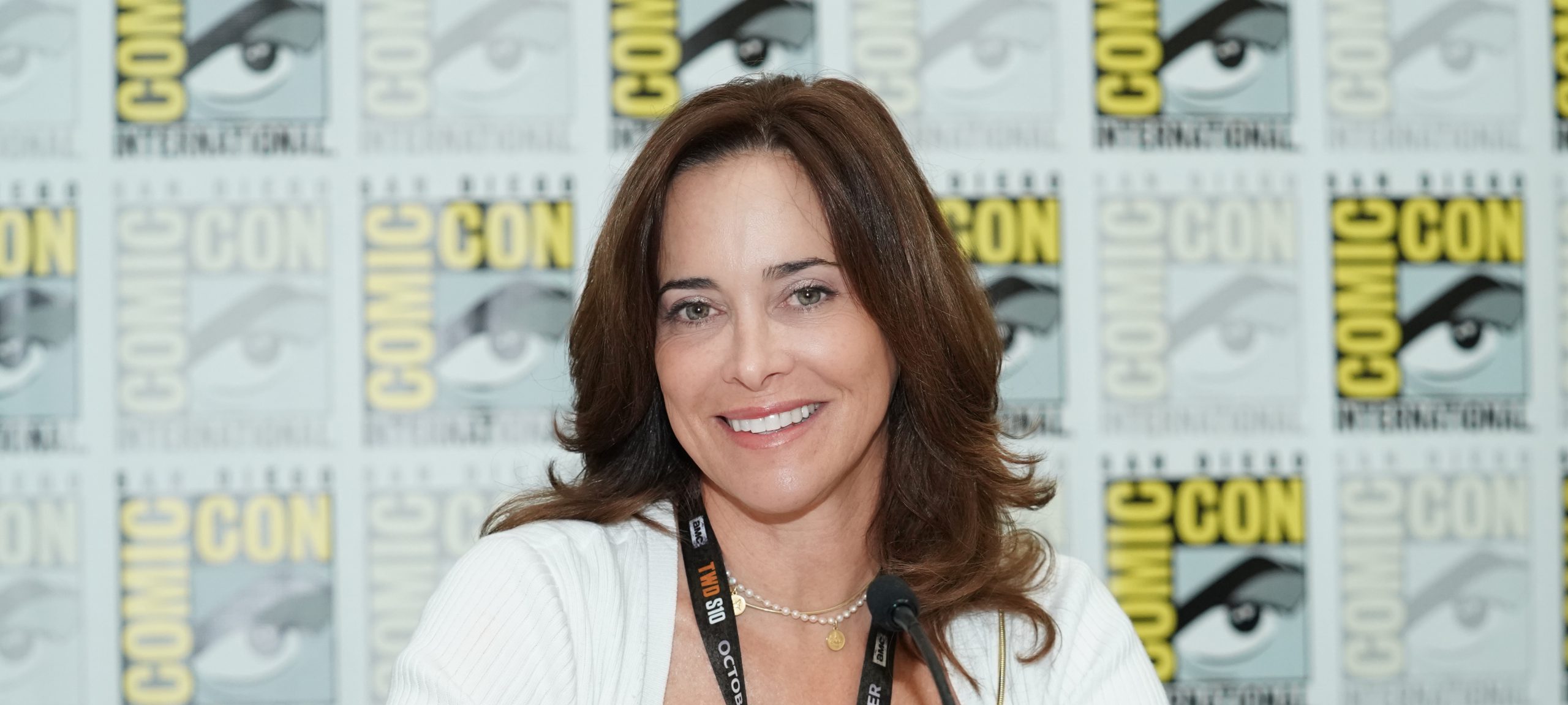If you’re a costume enthusiast looking to break into the character design world, you’ve come to the right place! Gina DeDomenico, industry veteran with over three decades of costume concept experience, has an exciting new Gnomon workshop available now.
In this 3.5 hour course, Gina lectures on the importance of concept art in costume design for film and TV, and shares her complete workflow including her hardware preferences, posing, and finishing touches in Photoshop. You’ll also see how she illustrates design elements, adds color, and completes her work by setting the background and lighting for the final presentation.
We had the opportunity to interview Gina about what it takes to become a Costume Concept Artist and how Wacom boosted her workflow. Keep reading to learn more about Gina’s journey .

When did you know you wanted to be a costume concept artist?
I had just graduated from Parsons School of Design in New York City with a fashion design degree, and so I started working in the fashion industry. I realized I couldn’t relate to anyone in that world, so I thought to myself, what else can I do with my education? What I discovered was costume design for film and television. Through my research, I found out that the way to work in costumes was to get into the Costume Designer’s Guild, The only way to get in the Guild without any credits was to create a portfolio as a costume illustrator. I had learned how to draw at Parsons, so I knew I could get in as an illustrator and once I started working, I knew I had fallen into my perfect job.
Do you need a background in textiles or fashion for your role?
I believe that it can only help. Having this background knowledge makes you a better communicator. Part of a concept artist’s job is communicating how the fabric will work on the body. Things like how it will lay on the body due to the weight, texture, and structure of the material, as material works differently depending on the body and the function it is meant to perform. These are all things you learn in fashion design school, so it helps when working with costume designers. Also, when it comes to construction, you need to know how garments work together and how they move. If you don’t, you could illustrate something that will fall apart or rip as soon as someone lifts their arm in it!
What was the process of designing costumes like prior to using Wacom?
I previously illustrated on a lightboard and bristol paper, so I could only do one version of the costume at a time which was very time-consuming. The design process has more options now — we can play with more alternatives and also get a better understanding of what the costume will really look like on screen. My illustrations also have a lot more depth and information within them now. I can put an exact texture or sculpted piece on the costume that is used as a reference for the manufacturers, which allows for a more streamlined and concise process.
How does Wacom contribute to your updated workflow?
Wacom products have changed my workflow completely. Everything I do is better, faster, and more direct. I used to work on one illustration for days, scan it to the designer, and start again with their notes. I can now manipulate and change multiple options at a time. There is an endless stream of things that Wacom has improved in the design process. It’s similar to what the computer did for typing documents; you no longer have to start over because of a misspelling. The possibilities are endless.
Please describe a typical workday in your role.
I start every day with exercise. As a concept artist, you are very sedentary. Then, once I get to my desk, I read all of my emails and notes that have come in on what I submitted the previous day. The designer lets me know what is a priority for the day, and what my deadlines are on certain characters. I then open up a Zoom line, which everyone in the office has access to. The concept artists keep it open all day for our designer to pop in with feedback and direction. I submit my finished concepts at the end of the day and await notes for the next morning.
Are you given strict guidelines for your designs or freedom to experiment?
Both. With every character, I get a sense of what the designer wants. Whether it’s a clear vision or clues, it’s my job to come up with multiple options on how to execute it.
How do the characters’ personalities or physical features influence your designs?
Their personalities and features 100% influence the design. The design practically revolves around their personality, features, and the environment in which they exist.
Where do you go for inspiration when working on a new piece?
It’s a lot of surfing the internet! I end up in crazy places, searching for keyword after keyword. It used to be magazines and libraries but now it’s surfing the web all day researching and looking for something to spark an idea (which can be found in really weird places!).
What advice would you give to those who are looking to become costume concept artists?
Get a foundation in life-drawing and clothing construction, then do whatever you can to learn the software (Photoshop, Zbrush, etc.) and the tools (Wacom). Build a portfolio and contact the union on the requirements for qualification for membership. Then network, network, network!
Interested in taking Gina’s course? Head to The Gnomon Workshop and start for free with a three-day trial.