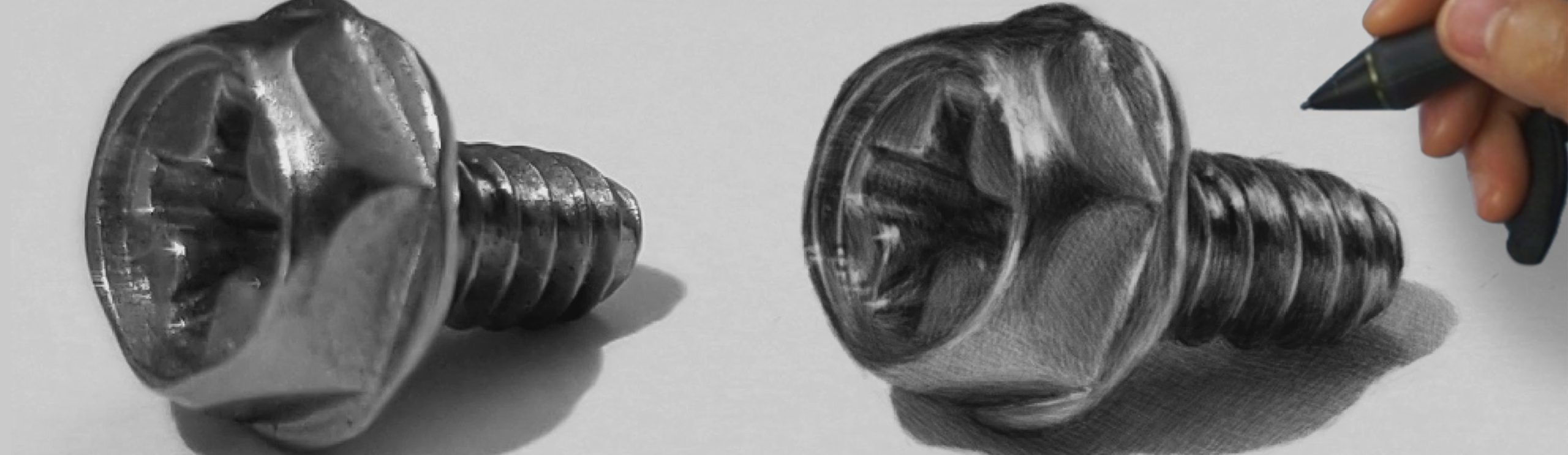Darlene Nguyen from Rapid Fire Art puts her analog drawing skills to the test on a Wacom Cintiq Pro 16 where she takes on a realism drawing challenge (originally created by Mark Crilley), and restricts her digital toolbox so she’s only using one brush, the eraser tool, no layers, no zooming in or out, no line tool, no physical ruler and most challengingly of all, no undo button!
This was a really fun challenge, and the restrictions made it even more enjoyable! Working in full screen is so immersive (I hate all those Photoshop distractions) and surprisingly, I didn’t miss the UNDO button at all. I love the way this turned out 🙂 Also, really glad this was done on the Cintiq Pro because if it was drawn in pencil, the graphite would have been so shiny!
About Darlene Nguyen and Rapid Fire Art
As some one who struggled during her school years, Darlene was determined to find a more effective way of teaching. She launched her Rapid Fire Art website and YouTube channel with the goal of helping equip beginning artists with all the resources they needed to learn the skill of drawing without having to scour the internet for bits and pieces of tutorials or fork over buckets of cash. Darlene’s detailed step-by-step drawing tutorials are actually a valuable resource for all artists – from beginner to seasoned pro. Her fun and clear tutorials help beginning artists quickly develop their basic skills, while more seasoned artists benefit from a quick refresher course on topics like realistic drawing and shading, drawing with perfect proportions or drawing what you see.
one who struggled during her school years, Darlene was determined to find a more effective way of teaching. She launched her Rapid Fire Art website and YouTube channel with the goal of helping equip beginning artists with all the resources they needed to learn the skill of drawing without having to scour the internet for bits and pieces of tutorials or fork over buckets of cash. Darlene’s detailed step-by-step drawing tutorials are actually a valuable resource for all artists – from beginner to seasoned pro. Her fun and clear tutorials help beginning artists quickly develop their basic skills, while more seasoned artists benefit from a quick refresher course on topics like realistic drawing and shading, drawing with perfect proportions or drawing what you see.