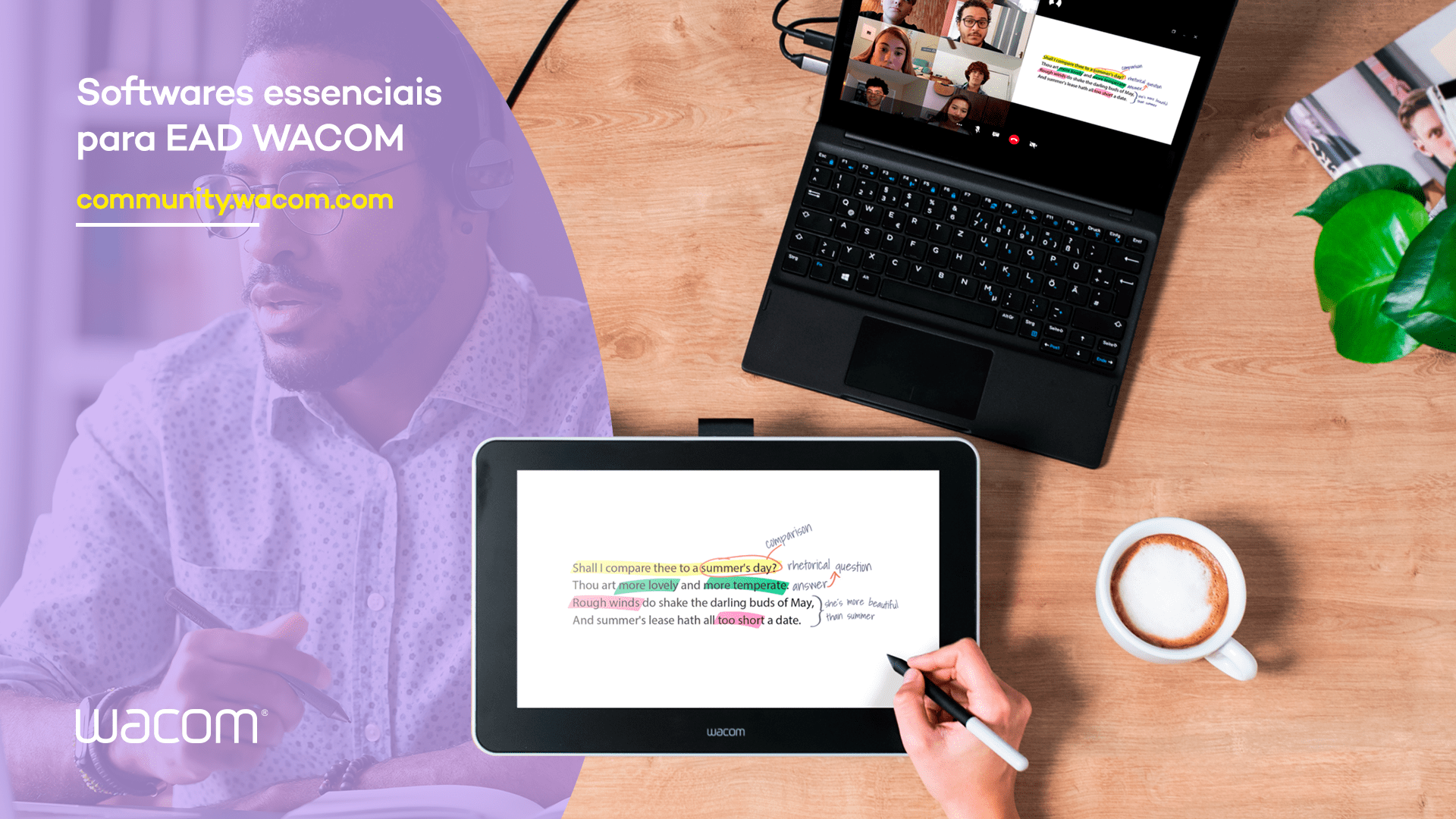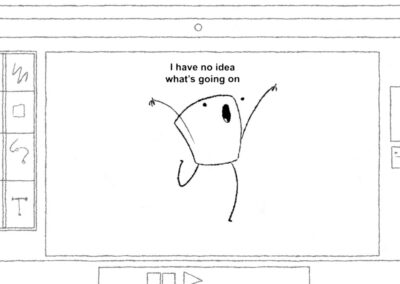As novas tecnologias permite nos aproximar
Este período de quarentena obrigou os professores, professoras e as instituições de ensino a se adaptar rapidamente. De repente, muitos profissionais que nunca haviam experimentado dar aulas on-line foram obrigados a dar aulas olhando para uma câmera.
A grande maioria estava acostumada a dar aulas em uma sala com quadro negro, branco ou verde, para um público médio de 40 estudantes. As escolas com um pouco mais de recursos disponibilizam um projetor multimídia conectado a um computador com acesso a internet.
Os professores e professoras precisam dar conta de um conteúdo extenso, em pouco tempo, preocupados(as) com as provas bimestrais e exames externos, sejam os vestibulares, ENEM ou Prova Brasil. A tarefa não é simples nem mesmo em sala de aula real, com todos os estudantes ali, sentados, enfileirados e raramente bem comportados.
De repente, uma nova pandemia surgiu. A nossa geração que ainda não tinha passado por uma crise profunda foi obrigada a viver em um contexto de isolamento social.
Bem diferente das gerações anteriores nós temos uma tecnologia capaz de nos aproximar. Não podemos compartilhar os mesmos ambientes, mas podemos conversar, ministrar aulas, aprender e reaprender em tempo real, independente da distância.
Incentive a participação e a colaboração dos alunos
Atenda às necessidades de seus alunos com a tecnologia interativa da sala de aula que facilita a explicação visual de conceitos, o incentivo à colaboração e o suporte a programas de aprendizagem seriada e à distância. Agora veja alguns softwares que vão ajudar você a melhorar as suas aulas de uma forma maravilhosa.
Collaboard
Com o Collaboard as pessoas colaboram em tempo real, desenhando no quadro branco, adicionando notas adesivas, documentos, imagens, vídeos e muito mais. As pessoas visualizam e juntam suas ideias, criam mapas mentais e muito mais em um quadro compartilhado.
Explain Everything
Se você precisa criar um vídeo de apresentação ou explicação, orientar ou atribuir tarefa a outras pessoas, explicar qualquer tópico ou elaborar um projeto, este app é ideal para você. Você pode compartilhar rapidamente com outras pessoas os resultados do seu pensamento ou colaborar em um projeto junto com um grupo.
Kami
O Kami transforma qualquer documento existente em tela para expressão ou em uma experiência de aprendizagem interativa. Trabalhe de forma colaborativa em tempo real e acenda a criatividade com uma gama de ferramentas de anotação acessíveis com o monitor interativo Wacom e a mesa digitalizadora Wacom.
Limnu
O Limnu oferece um quadro branco online completo com a melhor superfície de desenho colaborativo do mercado. As pessoas sabem utilizá-lo porque tem o aspecto e a sensação de um quadro branco físico e, ainda assim, é rápido e fluido com participantes remotos.
Pear Deck
Fundado por educadores, o Pear Deck facilita a criação e o lançamento de apresentações interativas por professores dentro das ferramentas de sala de aula do Google e da Microsoft, ajudando os alunos a se envolver com seus professores, colegas de classe e novas ideias todos os dias.
Esses foram algumas dicas para que você possa utilizar o seu equipamento Wacom da melhor forma possível em suas aulas.
Garanta já a sua Wacom e tenha um mundo de EAD em suas mãos: https://www.minhawacom.com.br/onde-comprar/