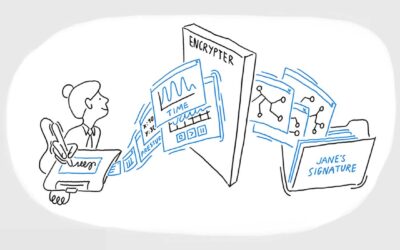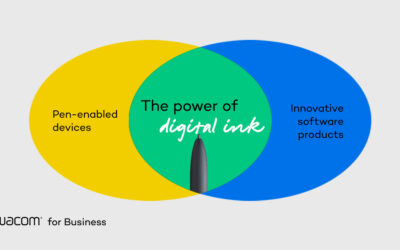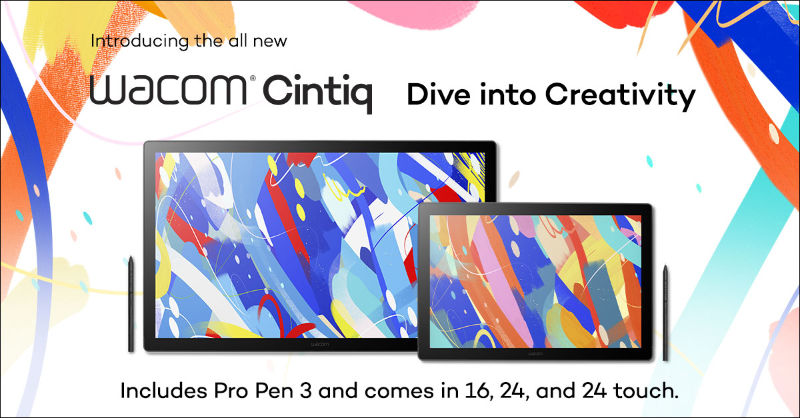Whether in person or virtually, the need for efficient and accessible tools for document signing and authentication, and especially digitized workflows, continues to flourish. This increasingly paperless technology is especially important in a conversation about accessibility and usability for a diverse range of people. Wacom, a leader in digital inking technology, offers a range of signature solutions, including signature pads, pen displays, and electronic signature software.
These devices not only streamline administrative processes but also promote accessibility and equity in the workplace through a better tactile and sensory user experience. By examining the ergonomic design and user-friendly features of Wacom’s products, we can better understand their potential to create more inclusive work environments.

Enhancing Accessibility with Signature Pads
Wacom signature pads are compact devices designed for capturing handwritten signatures electronically. These pads are equipped with high-resolution screens and pressure-sensitive surfaces, ensuring that signatures are captured with precision and clarity. The ergonomic design of these pads plays a crucial role in their usability. By mimicking the feel of pen and paper, Wacom signature pads reduce the cognitive burden for users, making them intuitive for individuals of all technological proficiencies. Wacom devices are lightweight and portable, allowing for flexibility in various work settings, from fixed office desks to mobile service points.
Pen displays are another hardware element of Wacom’s signature solutions, integrating digital ink technology with larger high-definition screens for full document viewing. These devices enable users to sign documents directly on the screen, offering a natural and seamless signing experience. The ergonomic benefits of pen displays are evident in the comfortable and accessible user experience that they create. The adjustable screen angles and large display areas accommodate a range of sitting and standing positions, reducing strain on the neck and eyes. For added flexibility, many Wacom devices can be utilized with VESA mounts for a variety of set ups. In addition, all Wacom products are VPAT compliant. This adaptability is particularly beneficial for individuals with physical disabilities or ergonomic sensitivities, as it allows them to interact with the device in a manner that suits their unique needs.
Accessibility Experience: St. Leo University
These accessibility affordances built in to the design of Wacom devices results in real life impacts for all kinds of different users, including those with disabilities or unique needs. For example, one university administrator who became an advocate for using Wacom in the classroom stated:
[Wacom devices were chosen in part because] we want to make sure that we meet all ADA needs. We want to make sure that anyone that has a special need is able to access our hardware with simple training and make sure that it’s available for them wherever they are teaching or using the systems from … Wacom represents a good value add for Saint Leo University.
Wacom’s electronic signature software complements its hardware by providing secure and efficient management of digital signatures. This software ensures the integrity and authenticity of electronic documents, meeting legal standards across various jurisdictions. From an accessibility standpoint, the software’s customizable interface can be tailored to support users with visual or motor impairments. Features such as adjustable font sizes, color contrasts, and voice guidance enhance the usability of the software for a diverse workforce.
Furthermore, the integration of biometric data, such as pressure sensitivity and signature speed, adds an extra layer of security without compromising ease of use.
The ergonomic design and user-friendly features of Wacom signature solutions contribute significantly to workplace accessibility and equity. By reducing physical and cognitive barriers, these devices ensure that all employees, regardless of their abilities, can perform their tasks effectively. This inclusivity not only enhances individual productivity but also fosters a more equitable work environment. Employees who feel supported and accommodated are more likely to be engaged and satisfied with their work, leading to overall organizational success.
Want to learn more about accessibility and paperless workflows? Reach out to us at [email protected]