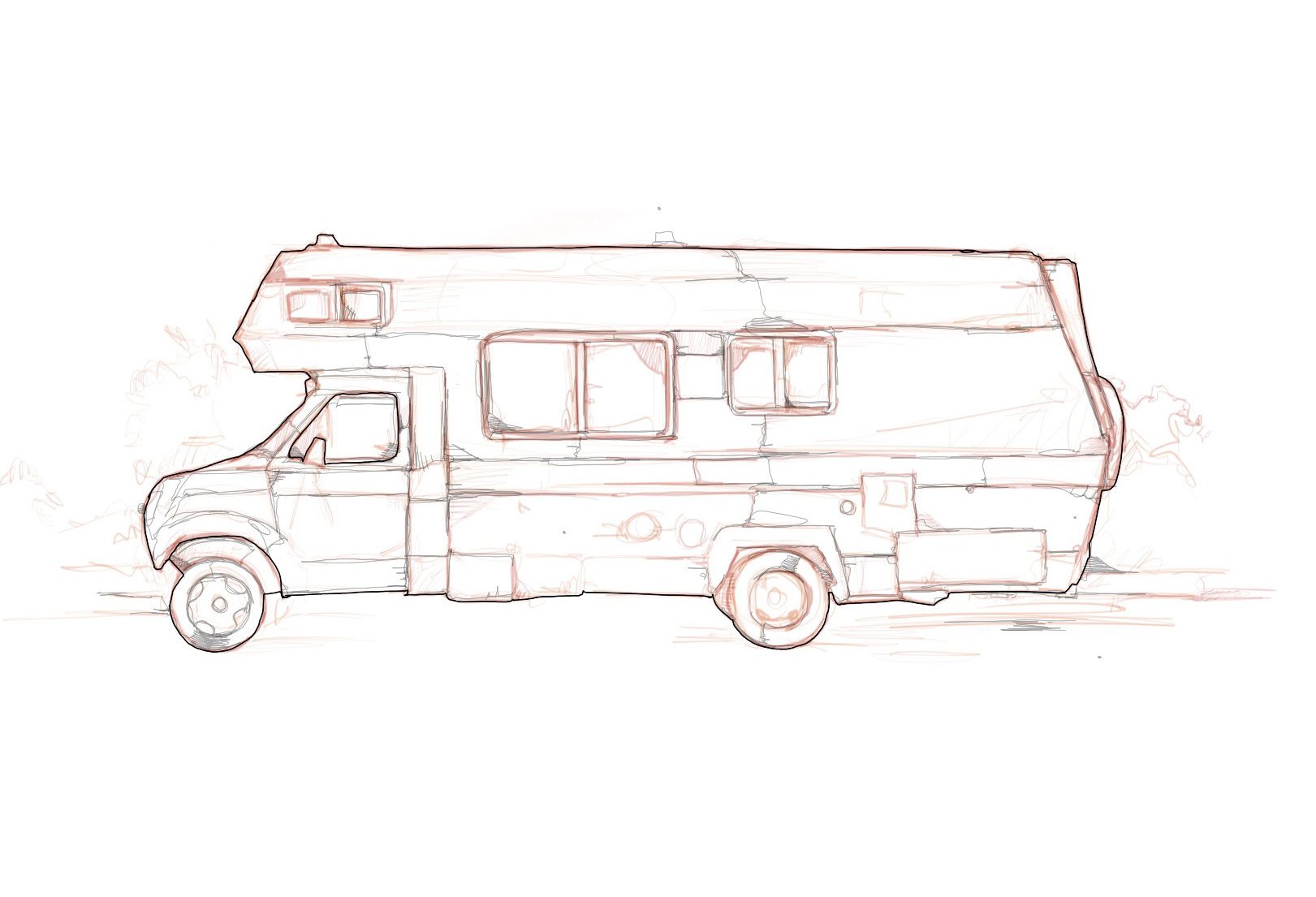Jon Shaw a Visual Artist
This is part 2 of 3 of Jon Shaw’s experience in creating a digital piece with Wacom One, Autodesk SketchBook, and Staedtler Noris. In part 1 Jon talked about his inspirations and style.
How do you start the sketching and the concept?
Typically I’m working from photographs I take on-location. I generally sketch out the rough image with illustration markers first, then fill in all the tight, detailed lines afterward with black Staedtler Lumocolor markers.
This is your first time sketching with a Wacom Display, tell us about your experience and how it relates to your typical workflow.
Which software were you using?
- I worked with Autodesk SketchBook, which is free software for digital drawing and painting.
How did you like using the Staedtler Noris digital pencil?
- I enjoyed them, I found having both options served me best since my practice is made of smaller drawing markers and larger paintbrushes. When I worked with the Wacom One and SketchBook, I actually used the smaller standard Noris digital pencil for the drawing layers and the larger Jumbo one for the painted/colored layers in my piece.
How did the muscle memory from Staedtler graphite pencils relate to working with their digital versions?
- Working with them felt good, the shape and weight of the standard Noris were comparable to a regular pencil, which was quite nice.
What did you like about the experience?
- Since I don’t have a ton of experience drawing and painting digitally, I appreciated the ability to undo marks, work with layers, and the ability to quickly change colors, brush sizes and options, and apply experimental blending techniques without concern over whether or not it would look good or not (i.e., freedom of experimentation – if something didn’t look good I could simply undo it).
Did this experience mirror an analog experience?
- I approached this project just like I would with my usual analog pieces, mimicking the same order of line drawing and painting. I opened up my exploration of mark-making a bit more in the color/paint layers after I had established the basic linework just like on my physical paintings.
Tools that Jon uses
Follow Jon
Facebook: Jonshawpaintings
Instagram: @jonnieredbeard
Portfolio link: jonshawpaintings.com