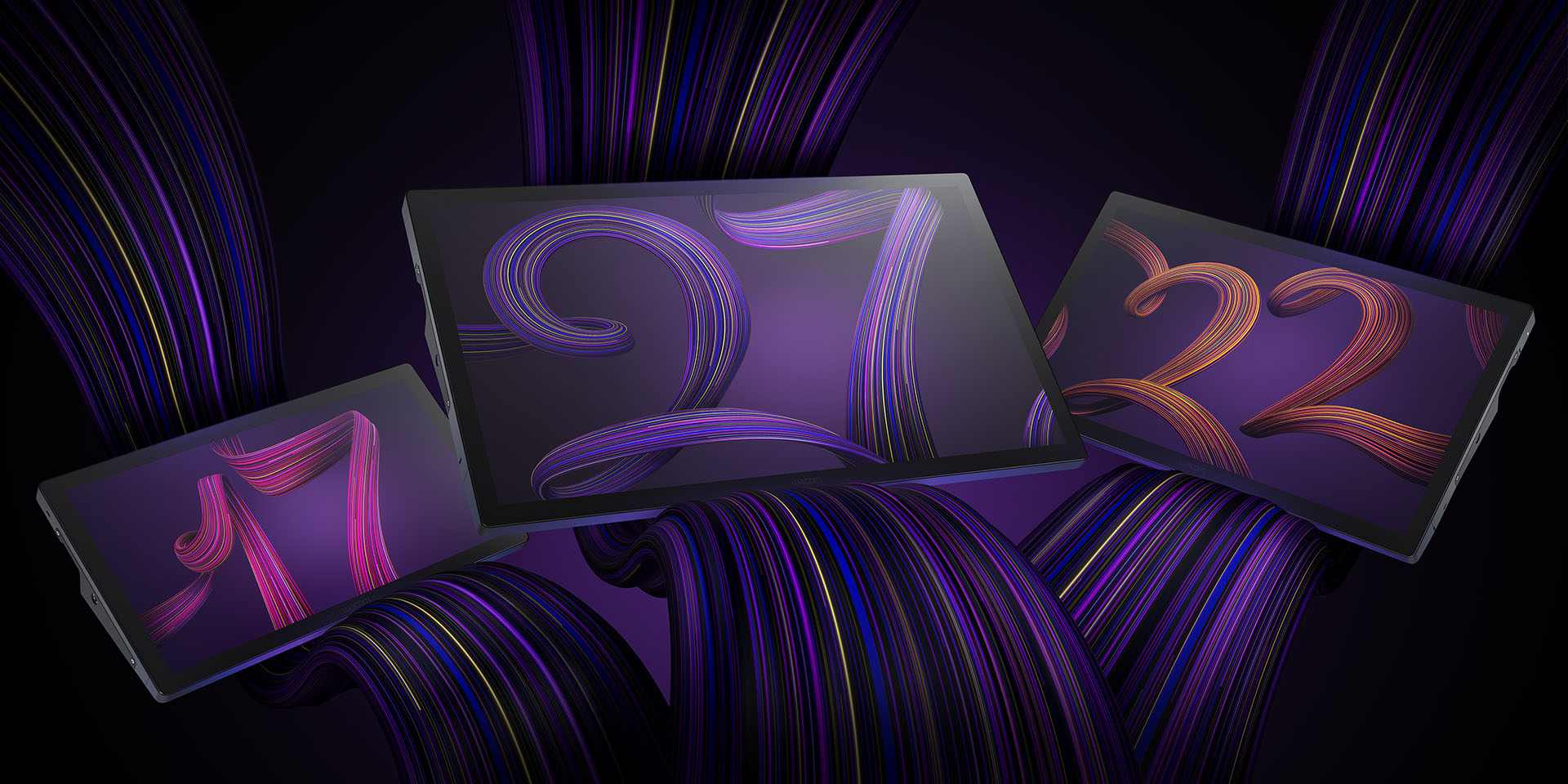Last year, Wacom introduced the ultimate in creative perfection: the completely redesigned and updated Wacom Cintiq Pro 27. Now, we’re proud to introduce two new powerful, innovative devices into the Cintiq Pro line for professional artists, designers, editors, and all kinds of creative professionals: Wacom Cintiq Pro 17 and Wacom Cintiq Pro 22.
Wacom continues to make history as part of its 40th anniversary with this expansion of our elite Wacom Cintiq Pro product line. The Wacom Cintiq Pro 17 and Wacom Cintiq Pro 22 join the Wacom Cintiq Pro 27 as the industry standard bearing digital pen displays for professional creatives in cutting-edge creative fields that demand the most advanced technology.
These new pen displays share the same revolutionary technology of the Wacom Cintiq Pro 27: the most advanced color-accurate displays capable of producing 1.07 billion colors, an industry-leading refresh rate of 120Hz, which can lower pen latency, and the fully customizable Pro Pen 3.
Wacom Cintiq Pro pen displays: The centerpiece of the advanced professional creative studio
The color critical workflows of today and tomorrow, such as VFX and CG, as well as professional animation, illustration, design, and photography, and the desires of students and teachers in creative education, provide the foundation for the new Cintiq Pro 17 and 22. The Cintiq Pro 22 features a 21.5” screen for those who need more screen real estate, while the Cintiq Pro 17 offers a more compact 17.3” display.

Both 4K resolution displays are capable of displaying 1.07 billion colors, and feature sublime color coverage, including 100% Rec. 709 and 99% DCI-P3 coverage — the color gamuts used most frequently in Video, Film, and Broadcast production. Both products are also Pantone® and Pantone SkinTone® Validated, meeting the Pantone standard for accurately displaying the entire range of human skin tones. In many cases, with this level of accuracy, the need for a second color reference monitor is eliminated from the color-critical workflows of today and tomorrow.
The Cintiq Pro 17 and 22 also feature HDR Gamma support and are equipped with HLG (hybrid log-gamma) and the PQ (perceptual quantization) curve for displaying and editing HDR (high dynamic range) video content. The optimized gamma curves render images to appear truer to how the human eye perceives the real world, compared to SDR (standard dynamic range).

For the premium touch: Pro Pen 3, ExpressKeys, multi-touch gestures
Wacom’s 40 years of partnership with artists led to the finely tuned tactile experience of the Cintiq Pro line, which ensures an ergonomic, intuitive experience. The fully customizable Pro Pen 3 allows artists to change the grip size, button configuration and weighting of the pen based on their unique needs. Both displays have eight ExpressKeys along the back edges of the displays, which artists can customize according to their preferred shortcuts.

And for artists who wish to have even more control and customization in their workflow, the Cintiq Pro 17 and 22 both come with multi-touch support, allowing artists to program specific gestures as shortcuts or develop virtual buttons for added workflow efficiency. Pros who want to further customize their desk setup can purchase a Wacom stand specifically designed to enhance the creative experience (sold separately) or attach their Cintiq Pro to compatible 3rd party arms or stands.
“The Cintiq Pro product family was developed in partnership with artists, game designers, and video producers who are pushing technology forward. We watched artists work; we asked what they needed and what they hoped for. We integrated their desires and the needs of their intensive workflow into the Cintiq Pro line for a pen display that meets their needs today, and exceeds their desires in the future,” says Faik Karaoglu, Executive Vice President for the Branded Business Unit at Wacom.

Wacom’s innovation continues to set the pace for the industry and to enhance the workflows of professional creatives. To address the challenges of remote working in a creative environment, Wacom is blazing a new trail with Project Mercury. Currently in limited preview, Project Mercury will radically advance working with professional pen tablets and pen displays on supported remote desktop connections. Visit wacom.com to become a tester and learn more.
Prices and availability
In the United States, the Wacom Cintiq Pro 17 will be widely available in retail stores and online, including at Amazon, Best Buy, and the Wacom eStore, for $2,499.95 starting October 19, 2023. The Wacom Cintiq Pro 22 will be priced at $2,999.95 and available for retail purchase at outlets including Amazon, Best Buy, and the Wacom eStore starting in December 2023.
In Canada, the Wacom Cintiq Pro 17 will be widely available in retail stores and online, including at Amazon, Best Buy, and the Wacom Canada eStore for $3,379.95 CAD starting early November 2023. The Wacom Cintiq Pro 22 will be priced at $4,049.95 CAD and available for retail purchase in December 2023.