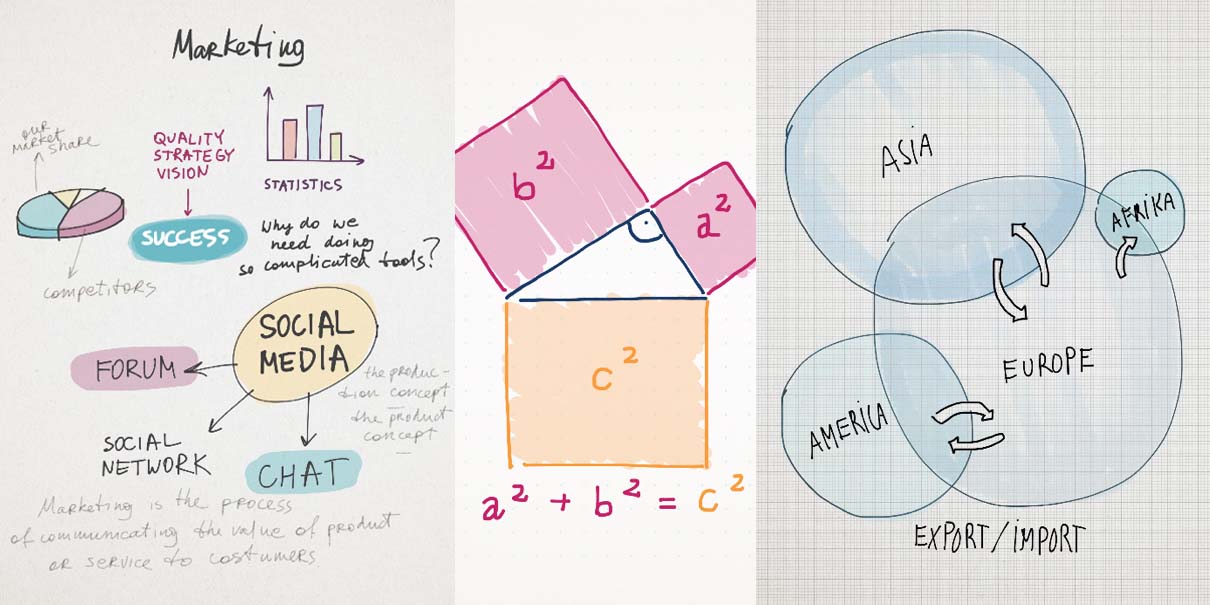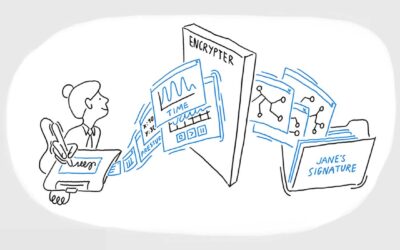While you’re likely familiar with Wacom’s creative technology hardware offerings — our pen displays, pen tablets, and accessories — Wacom also makes software! That’s because our pen technology is built-into some other companies’ tablets, like the Samsung Galaxy series, and because we’re all about maximizing compatibility and seamless creativity — meaning some of our software is available on iOS and Android as well as Mac OS and Windows. One example is Bamboo Paper, which also comes free with every purchase of one of the new Wacom One family of devices.

What is Bamboo Paper?
Handwriting notes and sketching diagrams help us to understand and remember things, as well as to freely express and explain our ideas. Even complex thoughts and concepts become easier to understand for us and others if we visualize them. It stimulates deeper learning, fosters interaction, and encourages collaboration, as studies show.
But with all of us trying to collaborate, teach, and learn from home, many of us are we still attached to our paper notebooks, with sticky notes scattered all around us. This is proof that writing naturally with a pen is where the magic happens.
And we often end up sending pictures or scans of our scribbles to show what we actually meant or how we develop an idea, because some ideas just won’t translate very well when typed on a keyboard. For those of us who have gone fully digital, we could be missing the magic and power of handwriting and drawing for communication.
Finally, the prevalence of whiteboards in classrooms and boardrooms alike is more evidence that sometimes you have to put pen to paper, scribble around, draw lines connecting ideas, and brainstorm. But how do you do this when some or all of your workplace or classroom are remote?
Stay home, but share dynamic ideas
So, what does it take to bring your favorite paper notebook to the digital world? Not much, actually. Simply turn your device — whether it’s your computer paired with a Wacom device, your Android device, your pen-enabled computer with Wacom Bamboo Ink or Ink+, Wacom Tablet or display, or iOS device — into a digital notebook with Bamboo Paper. The app is available in virtually every app store.
Bamboo Paper is so easy to use that sketching, drawing, and taking notes becomes as simple and straightforward as using a real pen on paper, or a marker on a whiteboard. Whether you need to learn, teach, or work from home, or you simply want to have some creative fun with your kids, friends, or colleagues, here’s everything you need to know about Bamboo Paper and how you can use it.
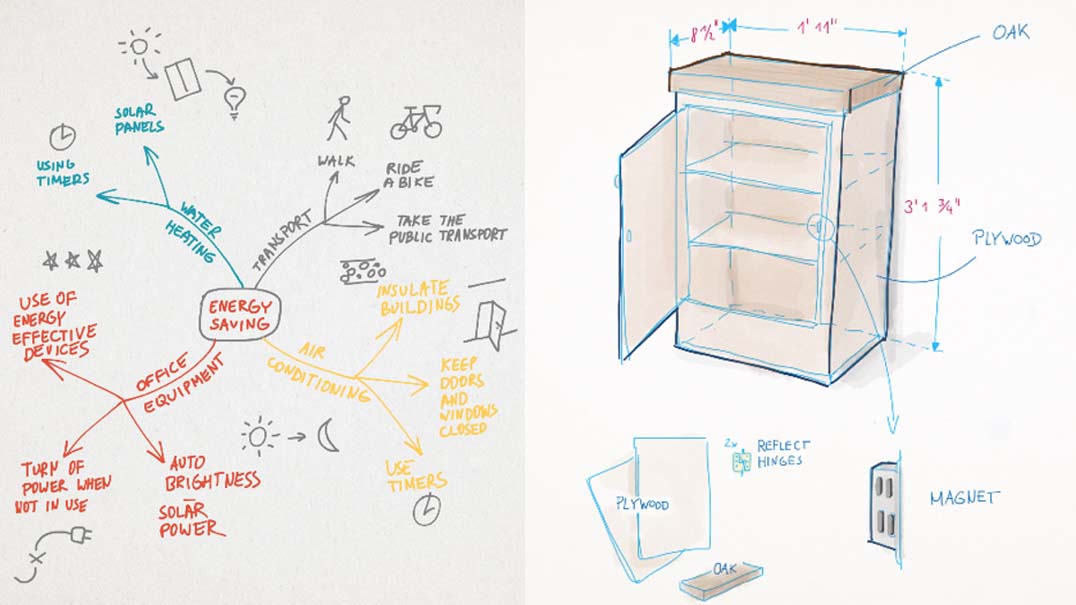
How to use Bamboo Paper for work, school, and fun
Here are five ways to use Bamboo Paper for work, school, or just to explore your own creativity.
1. Visualize your ideas for work or school
Think in diagrams, graphs, and mind maps to explain your concepts visually. Use colors to highlight important details. Show your ideas to encourage feedback and collaboration.
2. Prepare your tasks for class
Break down complex matters and problems in easy-to-grasp steps and connect them visually. Add a sketch or create symbols to explain ideas and tasks. Show processes and how they are related. Use it for math problems, drawing chemical structures, sketching flowcharts and decision trees, or any work best done visually.
3. Show what you mean and share your ideas
Invite colleagues or friends to the free Bamboo Paper app and use a shared digital notebook. Work on the same notes and sketches to brainstorm ideas, exchange status updates or develop projects together.

4. Have some fun with the kids
Use Bamboo Paper’s never-ending supply of paper and crayons. Entertain the kids with drawing. Or encourage them to start a digital friendship book. Ask them to draw a little sketch that expresses their thoughts and let them share it with friends and family while at home.
5. Happy Doodling
Allow your mind to wander off and doodle away. Playing with colors, filling in simple forms and aimless sketching has a soothing effect and keeps your creativity going. Take it a step further and create your personal visual diary.
More tools to shape and share ideas
If visual thinking is really your thing, consider stepping up your game with the newly redesigned and updated Wacom One family. This creative pen display is the perfect tool for working digitally. The pen never needs charging, and it’s designed to be comfortable to write on. Wacom One comes in multiple sizes, as well as both pen display and pen tablet versions, to perfectly suit your needs.

Click here to learn more about the Wacom one family. Click here to learn more about Bamboo Paper.
How to get set up
Do you already have a Wacom One and need more information about how to get Bamboo Paper set up? Check out this tutorial below for how to get started and utilize the software: