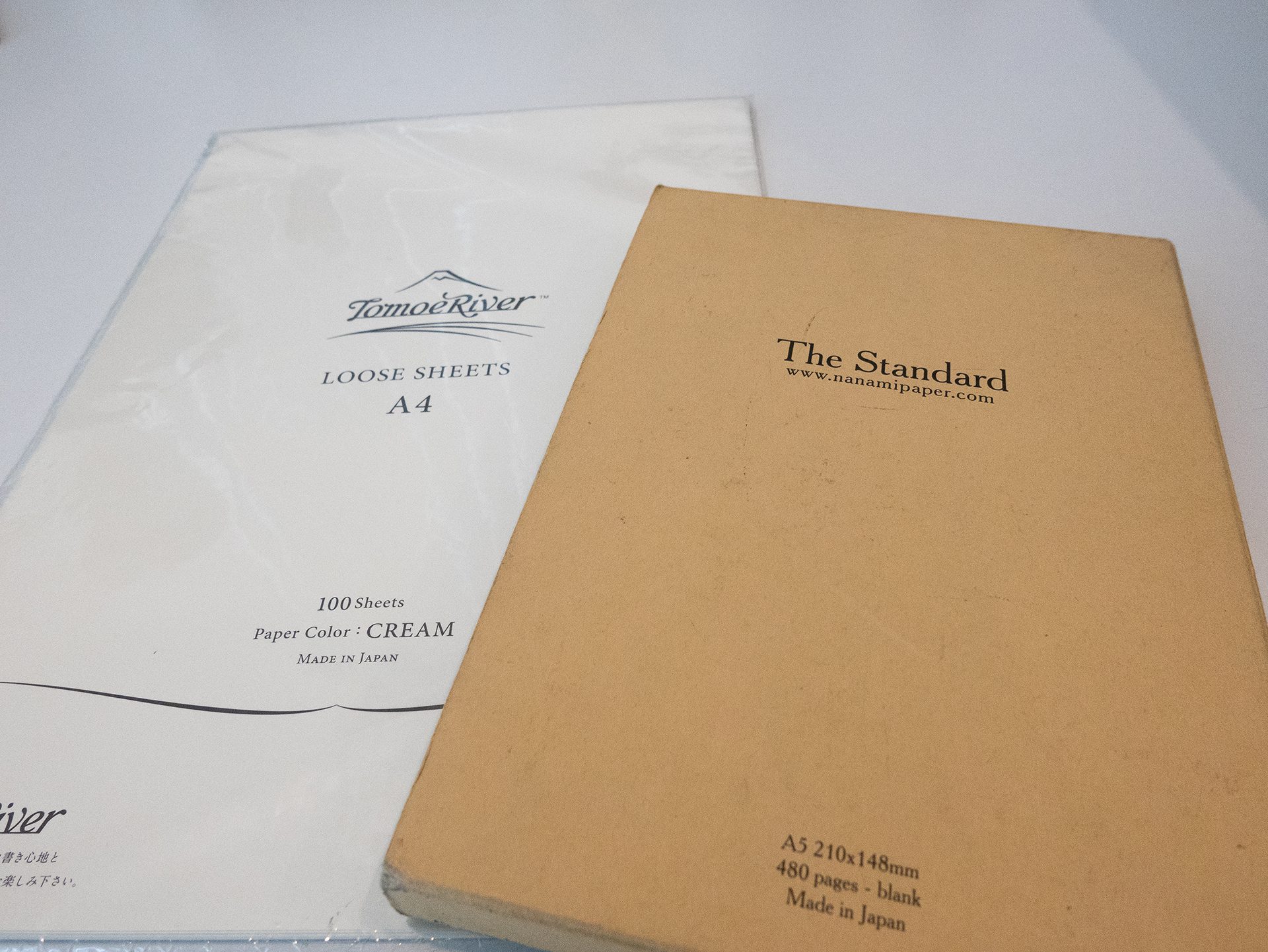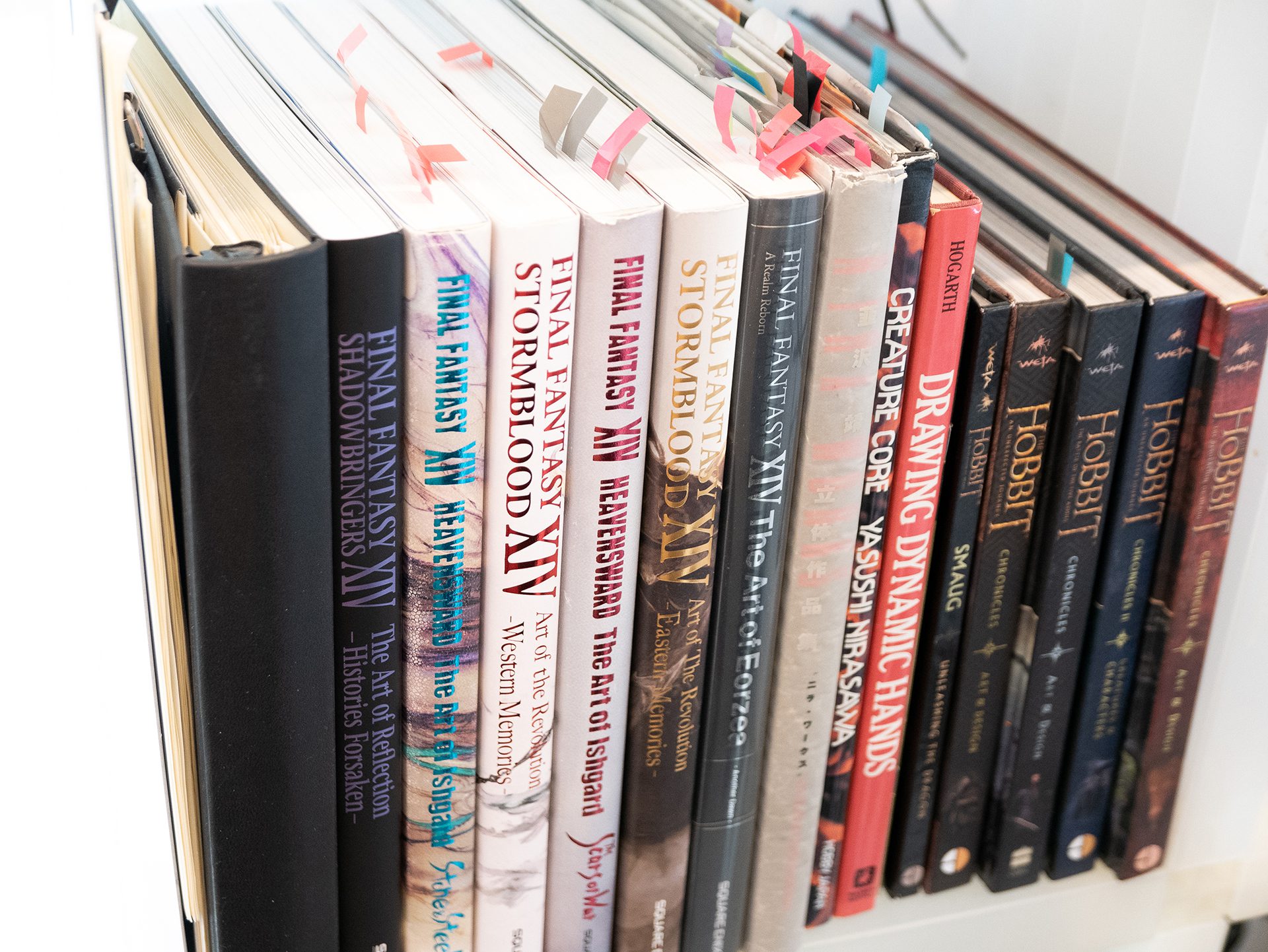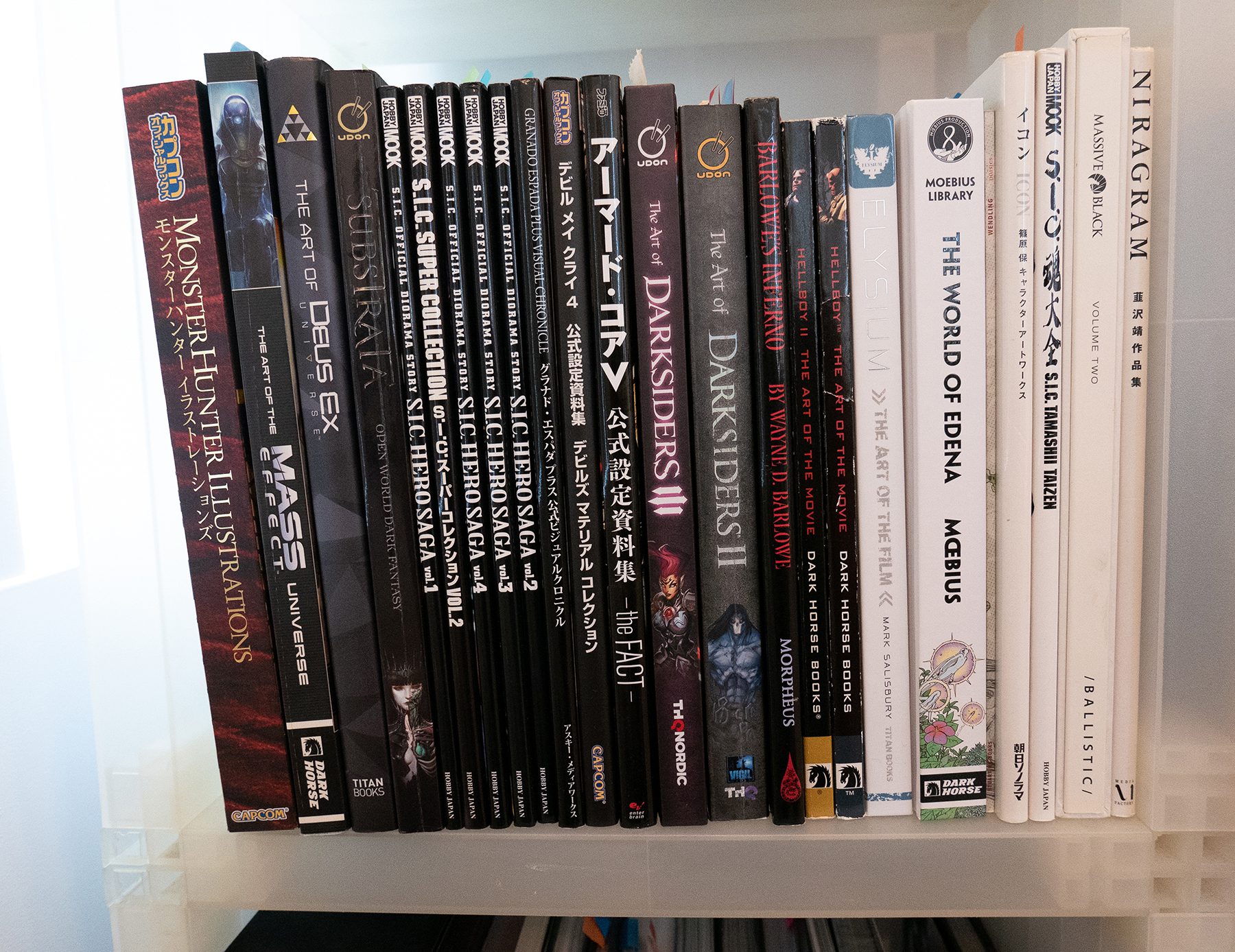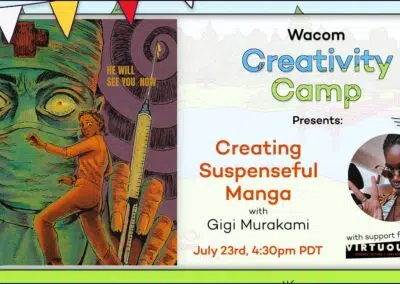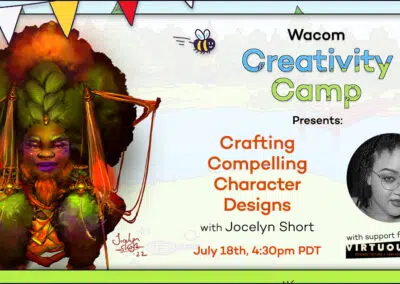Back in 2005 when I started school at the Academy of Art University San Francisco, I got the chance to learn from some of the greatest living traditional artists. I was in awe of them. I took copious mental notes whenever they dropped art knowledge. They were so generous that I’ve been able to fill neurological cabinets full of advice gems. I’m sharing two with you now.
Legendary illustrator Matt Faulkner taught me to “invest as much as possible in your tools. These are your weapons. Art is part journey and part competition. Champions source the best materials so they compete at their highest level. Never short yourself on quality art materials.” This advice rings true for me now more than ever. As my skills grow, I see how my brushes, paints, hardware, and software help me to create at a level that fits my skills and ambition. Without these quality tools, my ability to bring fantastical ideas into 3D reality would fall far short of what I could imagine.
Faulkner’s advice was echoed by master painter Craig Nelson, who said “an artist is only as good as her references. Gathering references is just as important as executing.” Nelson backed up his statement with a thick album full of photos that he had photographed over several decades. He showed us how he continued to use his reference album to create the skillful paintings that we saw him complete during class.
Faulkner and Nelson inspired me to amass my own collection of tools and references that could help me execute art at my highest level. In this edition of Behind the Tablet, I want to take you on a mini-tour of my traditional media tools and image references that I’ve curated over the past 7 years.
My Traditional Media Tools
I am primarily a digital artist. I still start everything out on paper. That’s why I make sure that I have the best sketch materials that allow me to quickly paper my ideas and then translate them into 3D. I’ve taken time to find pens that are exactly the right circumference for my hand, have the best tips for the images I want to create (whether it be felt tip, ballpoint, brush, or fountain nib), and can be repaired so I can rely on the same drawing instrument for years. I’ve also chosen different types of paper that are the right weight and right grain for the many different marking tools I own, from graphite, heavy inks, to Copic markers. It’s such a relief to have all of these tools right at home. I never lack the exact tool I need to make the kind of mark that I desire. For example, if I need to make rhythmic fine line drawings, I use my vintage Sailor fountain desk pen with extra-long tines. If I want to make sloppy thumbnails, I use my Pentel Tradio felt-tip calligraphy pen. Having the right tools gives me the freedom to create anything I desire (at my current skill level) instead of worrying about how to create what I desire (at my current skill level).
My Image References
I own and use many different image-filled books on a wide range of subjects, from indigenous jewelry design, to historical clothing throughout the world, to Baroque-style architecture, to weapons, to furniture design. My collection also includes numerous art books that showcase what I believe to be some of the best designs ever created. Along with the books, I have accumulated a modest collection of figures, toys, and animal remnants. Combined, all of these references form my personal reference library that I rely on for research before ever putting pen to paper or tablet to start a new fantasy piece. Turning to my reference library means I don’t have to rely on Google image searches. It saves me time during the creation process, reducing time spent in art blocks. I also believe it makes my work more original because I’m not sourcing from the same reference pool as everyone else.
Some of my favorite reference books include the Final Fantasy XIV artbooks, The Hobbit Design Chronicles, anything by Yasushi Nirasawa, anything by Takayuki Takeya, and anything by Wayne Barlowe.
I’ve carried Faulkner’s and Nelson’s advice with me throughout the years. Champion-level materials support art champions. When I’m not at my desk, I’m spending time curating my personal art store and reference library, keeping my eye out for new tools, technologies, and materials that make the creation process easier. I’m hopeful that as I level my materials up -bit by bit, day by day- my art skills improve as well. I hope this workspace mini-tour inspires you to build upon your own tool and reference library. Reach out to me on instagram @champagne_corpse if you have any questions.
Quincy Vadan is an artist living in Los Angeles. Quincy began his art career studying fine art and illustration for 6.5 years at the Academy of Art University in San Francisco. He was then awarded a merit scholarship to attend Parsons School of Design in New York City. Quincy declined to pursue self-study of 3D art and cultivate his aesthetic palette. He spent the next 5 years incubating: training in the latest digital art techniques, advancing traditional art skills, combining the two, and applying them to designs that are in his signature style. From fashion fits to digital characters to jewelry, his designs, which are often described as “beautifully original,” “a compelling blend of masculine/feminine, practical/fantastical, simple/ornate,” and “of the future and yet eternal,” are the result of a decade of journeying to uncover mastery, beauty, and meaning.
Follow Quincy: