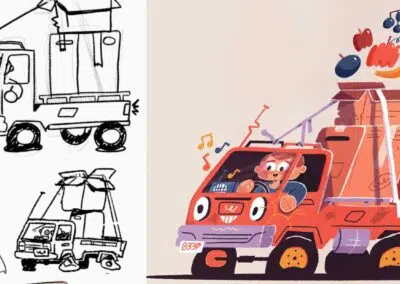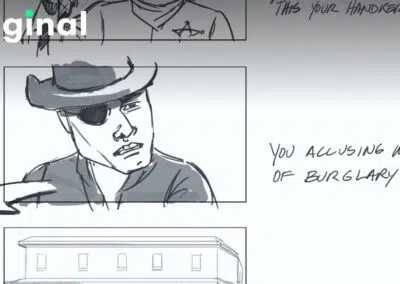Content: we’re all making it. Whether it’s a Facebook update calling out our high school best friend for that series of hair mistakes, to brands who are constantly pushing authentic-seeming content. Among all of this content, is Psyop, a group of artists who are blurring the lines between advertising and entertainment with their art.
Their most recent film is created by British filmmaker Tom CJ Brown. Based in NYC, Brown is well-known in the independent animation and film world for his work. His most recent project, Cousin John, was hailed by Paper magazine as “a modernist queer daydream… campy and queer and stunning to see.”
Psyop and Brown have partnered up to create, Christopher at Sea, an animated film that follows the title character as he embarks on a transatlantic voyage on a cargo ship to understand why the ocean drives so many to obsession.
Old School Wacom
Technology has always played a key role in Brown’s films. He’s been working with Wacom products since 2003, starting out with one of our early tablets, the Graphire 4. Since the gray plastic days, Brown has steadily upgraded his Wacom tech to reflect his evolving career and the demands of the animation industry.
Brown used a Cintiq 27QHD for Cousin John. For Christopher at Sea, he’s gone even bigger with the Wacom Cintiq Pro 32, or as Brown calls it “the big girl.” So what’s he doing with that extra space?
Laying on the Layers
During production, he’ll literally have hundreds of layers when he’s animating in Photoshop or TVPaint, which would usually mean sacrificing drawing space. Now he has all the layers on view and can still draw on a space the size of his old 21UX Cintiq. “I love to spread out when I work, so having the larger monitor space really gives me options,” he says. Check out his work process below:
More Inspiration, Less Distraction
The more you can surround yourself with colors, scraps of notes, or magazine clippings, the more inspiration can happen. Brown uses a lot of reference imagery for his illustration and animation, like photos he’s just taken, Googled images, videos of movement, painting, and sculpture.
“With the Cintiq Pro 32 I can surround myself with all the images I want to see right next to my drawing canvas,” he says. “Not having to switch around programs or onto different monitors has really helped me concentrate and not get distracted and start reading websites or the news by accident again.”
The Big Picture
If images we’ve seen from Christopher at Sea are any indication, it’s going to be epic, not only in its story but in its stunning imagery. From vast backgrounds of the open ocean and dramatic skies, Brown is definitely taking full advantage of the bigger Cintiq Pro in painting those images. “Being able to see the whole drawing while working on it, even when creating these large-scale images is such a necessary luxury.”
The size of the Cintiq Pro 32 allows the artist to draw big: the bigger canvas allows for bigger drawings, space for timeline-based software, better workflow without having to switch between applications, and immediate access to reference materials.
“Working with the Cintiq 32 has been amazing,” says Brown. “She’s a beast and I love her.”
Ready to take the plunge and take your own design journey? Read more about the Cintiq Pro 32 here.
Special thanks to Psyop and Tom Brown for allowing Wacom to be part of their creative tool arsenal. Follow along their creative journey:
Psyop Official Website
Psyop Instagram
Psyop Twitter
Psyop Facebook
Tom Brown Official Website
Tom Brown Instagram
Tom Brown Twitter