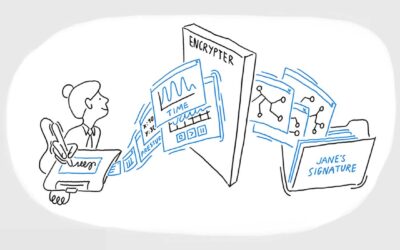Have you ever had your brain freeze up when you go out to eat and the menu is just too big? Too many choices can be paralyzing when it comes to deciding to buy anything, whether it’s food, tools, or toys.
Though the new Wacom One family features a variety of customization options to choose from, the Wacom One pen displays are actually simple and straightforward devices when it comes to connectivity: they have a single USB-C cable connection.

Unfortunately, the rest of the technical world is not so simple. First, not all USB-C ports are created equally. Some just transmit data, some transmit data and display elements, and some do it all, with power, data and display capabilities. However, there’s also the odd situation where the computer you want to connect it to does not have USB-C at all.
Don’t fret. Wacom has you covered.
If you have a relatively new computer, released within the last three years or so, you probably have the ability to plug the single USB-C cable from your computer straight to the Wacom One, and be off to the races. This is especially true if your computer stays plugged into wall power.
For this scenario, the single USB-C cable from Wacom is the way to go.
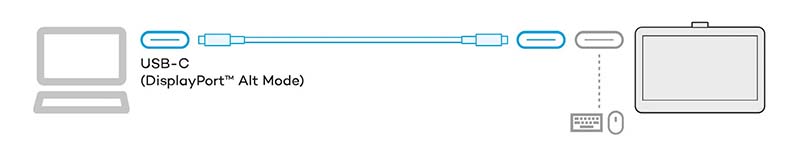
Some laptops, however, adjust the power output from USB ports when disconnected from wall power. This is where the traditional USB (A) cable to USB-C would be added to the equation, to give the Wacom One enough juice to turn on. Some Chromebooks, for example, won’t put out enough power when running on battery, and Android devices will almost always need the additional power boost from the extra cable.
For this scenario, your best bet is two USB-C cables — one to your computer or Android device, and one to a wall charger.
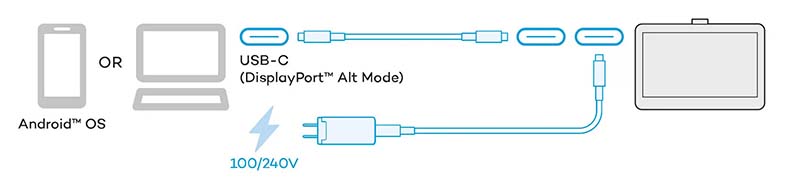
If the computer is older and does not have USB-C at all, Wacom has made a 3-in-1 cable that connects to your computer’s HDMI port for video, USB (A) port for the pen/touch input, and a USB-C wall power adapter (this is nice because it actually gives you even more powering options).
image
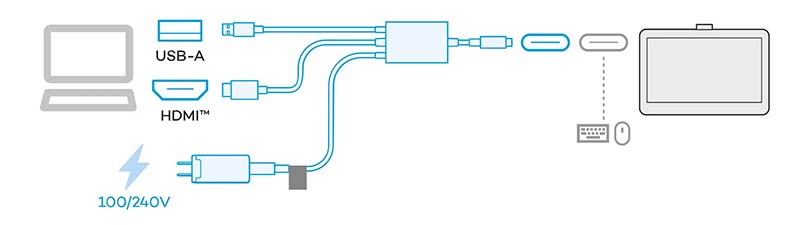
In any case, Wacom One Pen displays will always have the ability to connect to your computer, whether it’s a Mac, PC, Chromebook, or Android device. Most computer manufacturers list each model’s features on their web site, so if you have any doubts about your computer’s output capabilities you can check that out.
Want to learn more?
Click here to learn more about the entire Wacom One family. Click here to go to the Wacom eStore to customize and purchase your own.