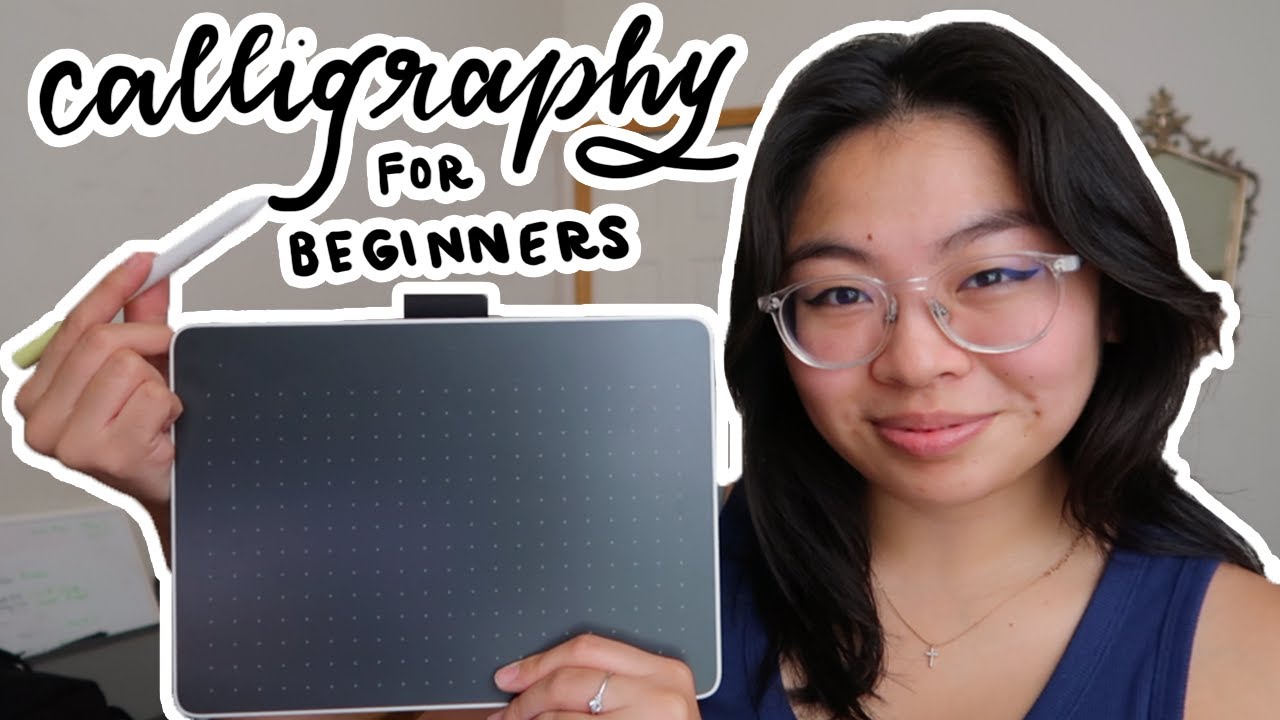The updated Wacom One line of pen displays and tablets launched in 2023, along with a slew of customization options and accessories. We love Joli Noelle David’s infectious personality and openness to sharing her experience as a design student at UC Davis on her YouTube channel. So we sent her one of the new Wacom Ones — the medium pen tablet version — to get her thoughts and impressions.
In the last post and video, she showcased three of the many different ways she uses her Wacom One pen tablet. In the below video, she explores a beginner’s approach to digital calligraphy using the pen tablet. Watch the video below, or read on for a brief outline.
In this video, I show viewers the very basics of calligraphy using my Wacom One tablet!
Pressure sensitivity: Because Adobe Illustrator’s paintbrush default settings are monoline and non-pressure
sensitive, I show viewers how to make a pressure sensitive brush. I also use Yarron’s Cartoons tutorial on how to make a pressure sensitive brush in Illustrator.
The golden rule of modern calligraphy: Upstrokes = thin / Downstrokes = thick! Using this basic principle will transform the look of your handwriting and give it that iconic calligraphy look!
Some exercises to practice: I share some helpful exercises to practice this rule, such as writing ‘n’ and ‘u’ shapes and connecting them to create wavy lines. These practices will help you get used to the calligraphic strokes! I also show how to write the alphabet using these principles.

About the creator
Joli Noelle David is multidisciplinary designer who enjoys all things creative — graphic design, digital illustration, and content creation to name a few. She recently graduated from the University of California, Davis with a degree in Design, and strives to use her experience to teach others how to develop their own creative skills. She believes in a people-centered design approach and in the power of creating with purpose. Noelle is a big foodie, a lover of dogs, an entrepreneur, a small business owner, and a YouTuber.