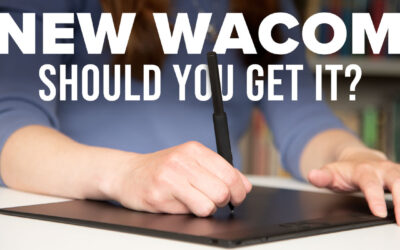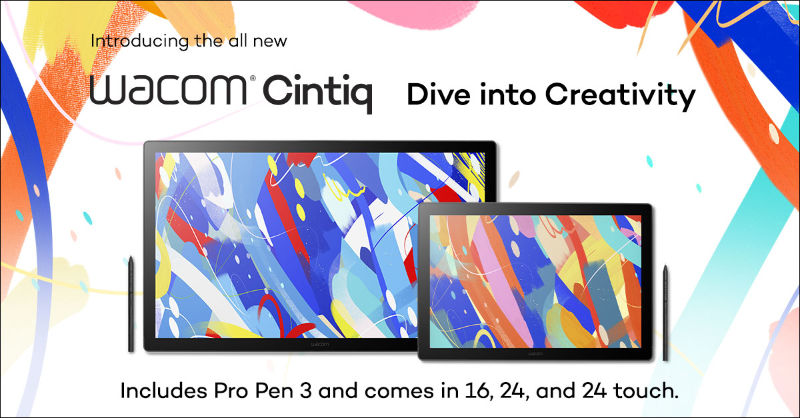En el mar de contenido visual que se crea en línea hoy en día, cuesta mucho sobresalir entre la multitud. Se necesita de imágenes de alta calidad, y de un amplo repertoro de ellas! Porque aparte en los medios sociales se tiene que ser consistente para destacar. Y se tiene que tener una imagen pripia y única.
Ahora más que nunca, las herramientas que usas para crear imágenes para tus redes sociales personasles o las que usas para trabajar profesionalmente, son parte integral para crear tu brand o marca. Afortunadamente, hoy en dia esas herramientas también son extremadamente accesibles. Con una Wacom Intuos y Boris FX Optics (¡y una computadora obvio!) puedes crear imágenes impresionantes para tus proyectos.
Además, puedes obtener 12 meses de Boris FX Optics 2022 GRATIS (¡un valor de $99 dolares!) con cualquier compra nueva de Wacom Intuos.
Continua leyendo para obtener más información sobre las funciones de Boris FX Optics, por qué Optics y Wacom Intuos son la pareja perfecta.
Optics + Intuos
Boris FX Optics ayuda a crear imágenes sorprendentes, utilizando herramientas como ajustes preestablecidos de partículas para agregar humo y fuego, retoque de belleza para retratos impecables, filtros que replican el estilo de películas históricas y mucho más.
Optics es aún más potente cuando se usa con una tableta digitalizadora como Wacom Intuos. Puedes pintar máscaras con precisión, transformar tu lápiz en una varita mágica al pintar efectos con Particle Illusion y editar fotos de manera más fluida y natural. El duo perfecto, Optics y Wacom Intuos ofrecen una de las maneras mas divertidas de transformar tus imágenes.
Qué está incluido en Boris FX Optics
Optics es una de las aplicaciones de efectos fotográficos más versátiles en el mercado, y se puede usar para todo, desde la simple edición de fotos, hasta para crear piezas de arte de ciencia ficción completas. Optics se puede usar como una aplicación independiente o como un complemento de Adobe Photoshop y Lightroom Classic.
Estos son algunos de los aspectos más destacados de Optics 2022.
Ilusión de Partículas
La última versión de Optics ahora incluye Particle Illusion, que incluye “partículas” como humo, fuego, agua, polvo y muchas más. Hay más de 1700 ajustes preestablecidos de partículas disponibles para agregar movimiento y crear imágenes más dinámicas.
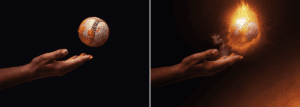
Estudio de Belleza
Suavizar la piel, retocar las líneas finas y crear un aspecto editorial para tus retratos será sencillo con Optics. Los filtros de belleza permiten la edición de una sola pasada, que luego puede superponer con apariencia de película y otras ediciones para obtener retratos únicos y de aspecto profesional.
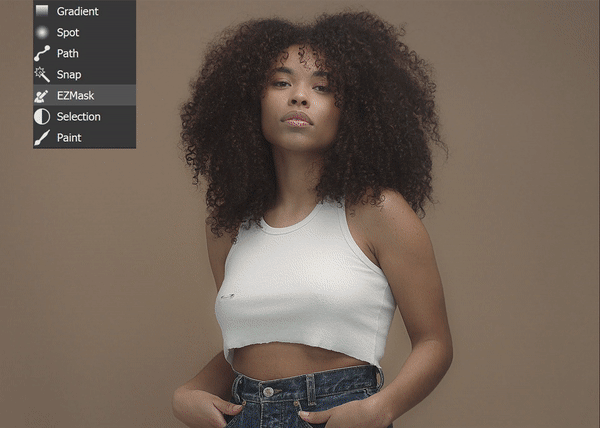
EZ Masking y Herramientas de Pintura
Los efectos y filtros en Optics se pueden aplicar a ciertas partes de tu imágen usando herramientas de enmascaramiento y pintura como EZ Mask.
Un garabato rápido con lápiz te permite resaltar el sujeto y el fondo en tu foto. A partir de ahí, puedes reemplazar fácilmente el fondo o aislar los filtros del sujeto.
Filtros y Efectos Preestablecidos Para Fotos de Paisajes
Convierte una foto de un paisaje diurno en una nocturna, agrega una capa de niebla brumosa para darle drama al panorama, o crea tu propia noche estrellada realista.
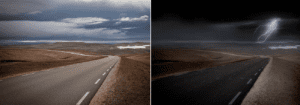
Cómo configurar Wacom Intuos para Boris FX Optics
Como con cualquier software creativo, existen muchas formas de personalizar los botones ExpressKeys y botones del lápiz de la tableta Intuos. Para empezar, aquí hay una configuración ExpressKey de controles de navegación y shortcuts de teclado de mapeo de Optics.
Intuos ExpressKeys
Personaliza los botones ExpressKey en la sección Tablet en la ventana de propiedades de tu tableta Wacom.
Es importante agregar Optics a la bandeja de aplicaciones para mantener estos accesos directos específicos para la aplicación. Esto permite una personalización completa de cada aplicación utilizada con la tableta.
- Undo
- Ctrl/Cmd – Ctrl/Cmd + ajustar el tamaño del pincel en el modo de pintura
- F – Ajusta la imagen a la ventanaa
- Enter – Procesa la máscara
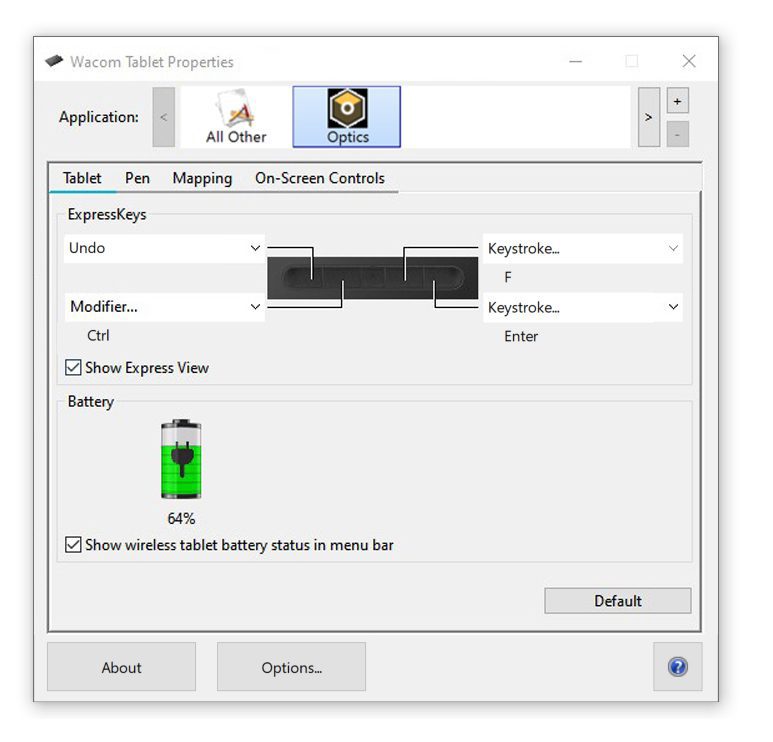

Botones del Lápiz Intuos
 Los botones del lápiz Intuos se pueden personalizar con cualquier pulsación de tecla, modificador o combinación de ambos, pero a menudo los comandos más útiles son los predeterminados.
Los botones del lápiz Intuos se pueden personalizar con cualquier pulsación de tecla, modificador o combinación de ambos, pero a menudo los comandos más útiles son los predeterminados.
En Optics, haz clic con el botón central y arrastra para desplazarse por el lienzo.
Para obtener la mejor experiencia con el lápiz Intuos usando las herramientas de pintura en BorisFX Optics, asegúrate de que Use Windows Ink esté seleccionado en la pestaña Mapping en la ventana de propiedades de la tableta Wacom. Esto permite que la sensibilidad a la presión controle tanto el grosor del pincel como la opacidad mientras se pinta.
Cómo Acceder a Tu prueba Gratuita de Boris FX Optics 2022
Con cualquier nueva compra de Intuos después del 1 de abril de 2022, puedes acceder a tu prueba gratuita de 12 meses de Boris FX Optics 2022. Para acceder a tu prueba gratuita de Optics, conecta y configura tu Wacom Intuos, luego sigue los pasos de configuración para registra tu dispositivo. Después de registrar tu dispositivo, puedes ver y canjear tus ofertas de software a través de Mi Cuenta.
Elije tu dispositivo Intuos, selecciona Boris FX Optics, luego completa la descarga e instalación a través de Boris FX. ¡Estarás creando impresionantes fotos en poco tiempo!
¡Compre Intuos ahora para acceder a 12 meses de Boris FX Optics gratis!