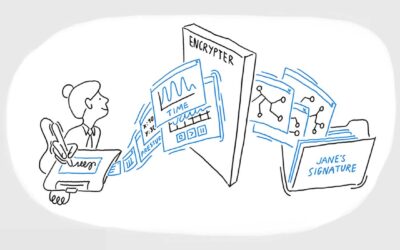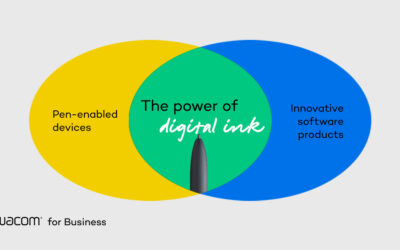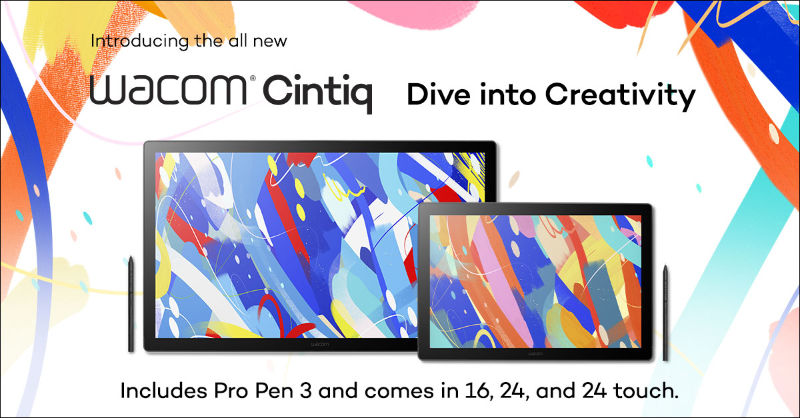Since the pandemic began, the world has increasingly adjusted to the idea of working remotely, but for many freelancers working from their home studio has been common practice for a while. When it comes to my personal experience as an illustrator, I am no stranger to working on the go, so I wanted to share my experience and why I believe that I have found the best drawing tablet for the job!
One of the advantages of working from home is that you are more comfortable in your own space, however, it also means that you’ll have to use your own equipment. For my own personal set-up, I wanted a drawing tablet that was easy to transport, without having to compromise on the quality. Like many professionals, I turned to Wacom Intuos Pro. This pen tablet was specifically designed for artists, graphic designers, photographers, and many other creatives and comes in three sizes based on your preference. In my case, I chose the Intuos Pro S, which measures 269 x 170 x 8 mm, because I wanted something small that I could carry with me at all times.

The first thing I noticed when I unboxed the Intuos Pro was how lightweight and how much thinner it is compared to other tablets I had tried. Also, being on the smaller size, I was delighted to discover that it fits perfectly in my bag! The size was an important factor for me, because not only was I keen to buy something that I could use outside of my apartment, but I also didn’t want it to completely take over my desk space. The design is also very sleek and not at all cumbersome, meaning it doesn’t get in the way of my other materials. Yet, despite being small, there is plenty of drawing surface on the tablet itself, meaning you don’t have to adjust your art style at all.
The tablet comes with the Wacom Pro Pen 2 and its stand, along with 10 replacement nibs and a cable. All of these fit nicely in a pencil case I carry with me when traveling and are also very lightweight. The Wacom Pro Pen 2 was one of the reasons why I opted for the Intuos Pro, as it is incredibly sensitive and feels great when drawing for multiple consecutive hours in the day. The pen’s responsiveness, as well as the tactile design of the tablet itself, really make the experience of creating digital art as close as the traditional feeling of using pen and paper. In fact, if like me, finding a drawing tablet that mimics traditional mediums is important for you, the Wacom Intuos Pro is a great choice. Not only is its classic design purposely made to imitate paper, but if you have the option of choosing a tablet from Wacom’s Intuos Pro Paper Edition series. However, these are only available in sizes M and L.

We all know that spending hours hunched over at a desk is not good for us, so I used to always try to make sure that I stayed mobile around my apartment. I found that changing my location was not only a lot better for my posture, but also kept my mind fresh and avoided creative fatigue. Now that I’ve upgraded my set-up to something so convenient, I’ve also been able to explore the possibilities of working away from home, for example at a coffee shop or while on the train. This not only improved my work experience but allowed me to save a lot more time, as I could sketch while waiting for the dentist or edit my illustrations even if I had to travel abroad.
One of the biggest factors that allow you to work from anywhere is Wacom Intuos Pro’s Wireless Bluetooth connectivity. Though it is still possible to connect your Intuos Pro to your desktop or laptop via USB cable, it is a lot more convenient to link your devices using Bluetooth. This way you can work with a lot more flexibility and not worry about cables getting in the way. Personally, I find this very useful when traveling and not having a lot of access to space, or when I just want to sit a bit more comfortably and keep the drawing tablet on my lap.
Another great feature is the tablet’s touch technology. This lets you zoom, rotate, or scroll through just by using your fingers, making navigation much easier. Once again, this also reduces the need for your devices to be all close to you on your desk as you won’t ever need to touch your computer for basic operations.

When I found myself in a position where I increasingly needed to travel for work, I could not have been more grateful for all of the features that I mentioned above. Not only did these characteristics make my life easier, but I never had to settle for less. Instead, I found myself falling in love with the Intuos Pro’s incredible quality and customizability. The tablet comes with customizable express keys and touch ring, meaning that I could create shortcuts to accelerate my workload. The pen also has buttons that you can tailor to your creative process, as well as the possibility to use the bottom as an eraser when you flip it upside down. The way you use the finger-touch function can also be personalized, giving you the option to choose your own gestures.

In my opinion, all of these features make your experience with the Wacom Intous Pro so unique to you, that you can’t go wrong with choosing this pen tablet as your next adventure companion. Indeed, now the Wacom Intuos Pro is part of my permanent travel kit, and I carry it around with me, box and all, everywhere I go. So the next time you are planning a trip, want to get some extra work done on your commute, or simply want a change in scenery, you won’t need to worry about carrying bulky tablets anymore.