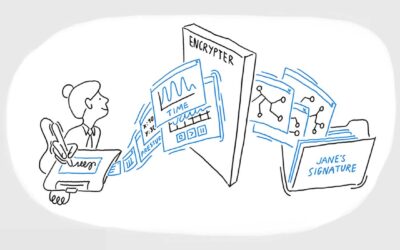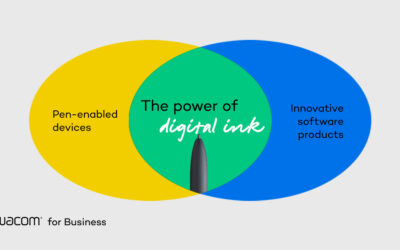Anyone can sign their name on a paper form. It’s easy, immediate, and clearly demonstrates consent. But using paper forms in environments like hospitals is insecure, expensive, and inefficient. So how can organizations eliminate paper forms, retain the familiarity of pen and paper, and drive digital efficiency?
Handwritten electronic signatures deliver the best-of-both worlds – with 100% digital process and an intuitive signing experience that feels just like pen and paper.
The ROI of Digitizing Consent

The cost of paper forms
Paper forms generate numerous costs for healthcare organizations from the cost of the paper in the printer to the time wasted by patients and staff completing, scanning, checking, updating, and archiving paperwork
Hard costs like paper and scanners are simple to quantify and compelling. For example, the average 1,500 bed hospital spends $4 million a year on printing.
But that misses the soft costs, which can be exponentially higher. In addition to printing and scanning, getting paper records back into an electronic health record (EHR) can require staff to spend significant amounts of time fixing, re-typing or scanning each document.
The Impact of Going Digital
There are three key metrics that leading healthcare organizations can use to measure the impact of digitizing their patient consent process.

Errors and omissions
Studies show that paper forms are extremely error prone, with an estimated 50% containing errors and up to 90% containing critical omissions. By contrast, automating eForm generation, enabling digital patient review and capturing consent with a handwritten electronic signature can all combine to reduce error and omission rates to less than 7%.
Time spent at registration
On average, it takes about 20 minutes to complete an in-person patient registration using paper documents. Facilities using Wacom have successfully reduced the time at registration by 75%, down to just 5 minutes. Decreasing the time spent at registration improves the patient experience and reduce the administrative burden for staff.
Savings on paper
Facilities should also look at the hard costs of paper when evaluating the shift to digital. The average lifetime cost of each piece of paper is $3.634. This includes the cost of printers, scanners, storage, archiving and secure document disposal which are often overlooked but significant to the bottom line.
Signature Capture Solutions for Healthcare

STU-540 Color Signature Pad
Wacom signature pads provide a low cost, reliable way to capture handwritten signatures from patients electronically.

DTU-1141B Pen Display
Wacom pen displays enable patients to read and sign forms on screen as they would on paper with biometrically and visually accurate digital ink.
Working with Your Electronic Health Record
Wacom devices are supported by many EHR providers including Cerner, Epic, Dedalus, Fujitsu and others. With Wacom, signed digital documents are saved right into the patient record – no printing, scanning, or archiving required.
EHR vendors can integrate Wacom one of three ways:
- Building it directly using our software development kits
- Utilizing a middleware vendor that already has an integration in place
- Utilizing one of Wacom’s plug-ins
Each of these approaches includes free integration and product support from Wacom. They can also be used to integrate any Wacom device, including both signature pads and pen displays. Learn more >
To learn more about Wacom’s Signature Solutions for healthcare visit our website!