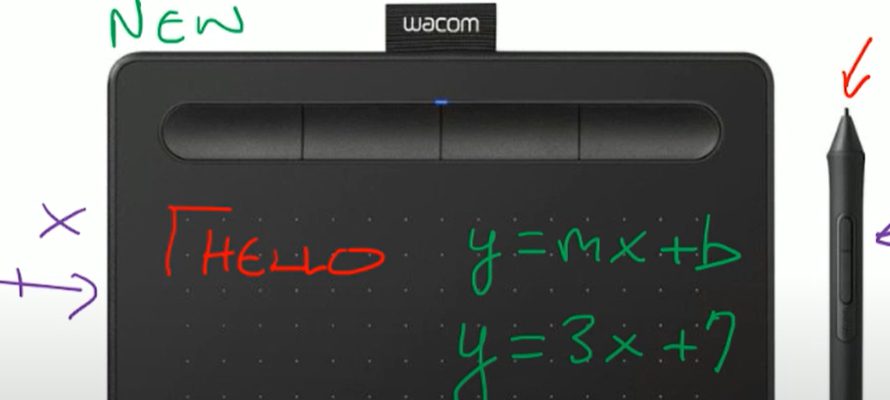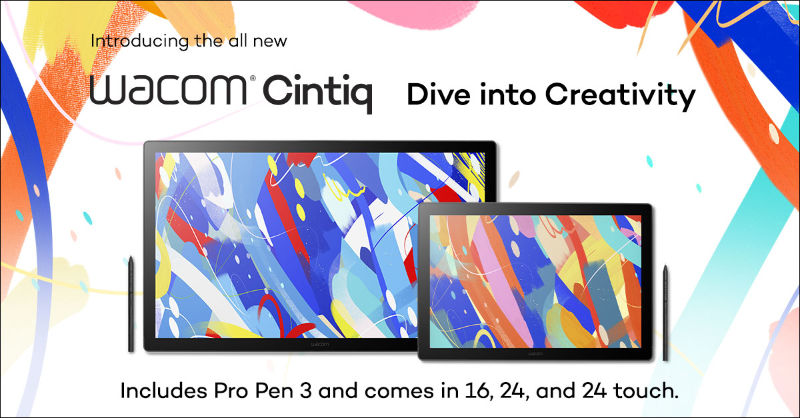Since 1914, Dunwoody College of Technology in Minneapolis, MN has been a place where the curious and the confident have learned by doing. Its focus has been to educate on the latest technology that is in use in the real world, so its graduates have the skills employers are looking for. Dunwoody attracts passionate students who are determined to learn, create, make, and refine; ready to do things, ready to apply that learning, and ready to understand that knowledge alone will never truly satisfy. It welcomes students from all backgrounds – new high school graduates, returning military members, and adults who want to hone marketable skills. With its state-of-the-art labs, real-world tools, and educators who have worked as professionals in the field, Dunwoody was on track to become one of the premiere technical colleges in the country.
And then, COVID struck.
In true Dunwoody “roll-your-sleeves-up-and-get-to-work” spirit, Dr. E.J. Daigle, Dean of Robotics and Manufacturing, stepped up to the plate to ensure that Dunwoody remained at the apex of technical education. Having used a Wacom Intuos tablet himself for years for in-class teaching of mathematics, engineering, robotics and electronics, he realized that the Wacom tablet could help his colleagues transition to distance learning, and immediately ordered 15 for his department. In April 2020, he created a YouTube tutorial on how he used the tablet, so other teachers could replicate his experience. Since then, Dr. Daigle has had people email him from across the country wanting to learn more about remote instruction with the Wacom tablet, and the video has surpassed 200,000 views.
I was an early adopter of the SmartBoard, Mimio and other classroom tools, but to be honest I get more mileage out of my $50 Wacom tablet than any of these.
~ Dr. E.J. Daigle, Dean of Robotics and Manufacturing
Here are a few of the hundreds of videos he’s created that demonstrate how he’s used his Wacom tablet over the years:
Programmable Logic Controllers (PLCs)
Computer Numerical Control Programming

About Dr. E.J. Daigle
Dean – Robotics & Manufacturing
Dunwoody College of Technology, Minneapolis, MN
Dr. Daigle has had 18 years’ of teaching experience in electronics, robotics, mathematics and engineering. He has used a Wacom tablet for over a decade and has published hundreds of videos and lectures using the tablet; many of which can be found on his YouTube channel, which is primarily used to provide supplemental material for his students.