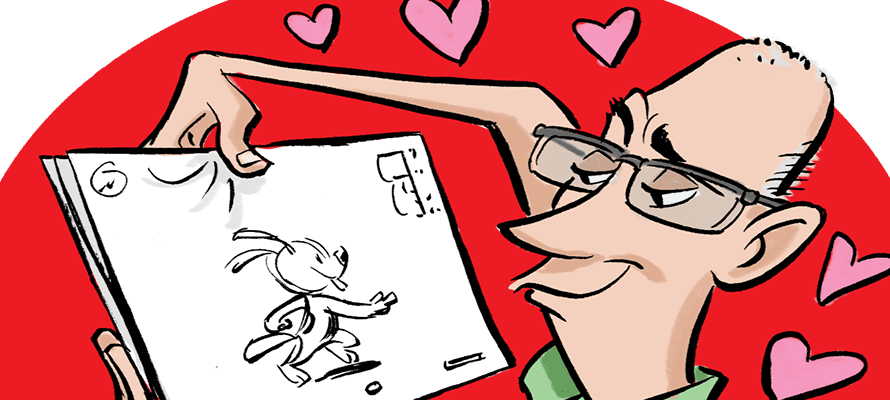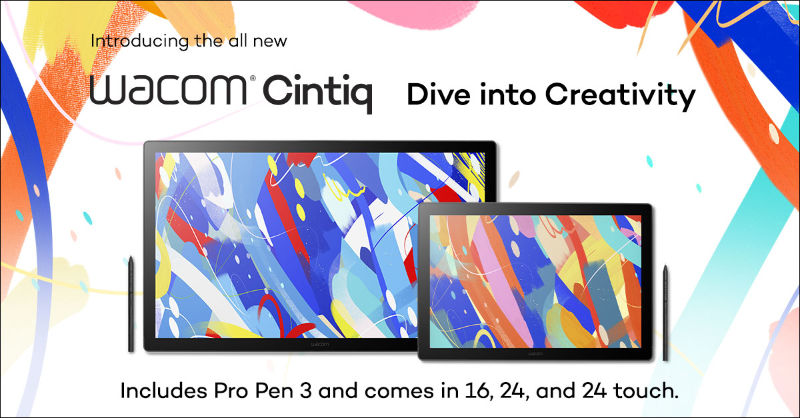This is part 3 in a series of “Things I heard at Disney that I’ll never forget”, by 30-year animation veteran Tom Bancroft. Read part 1 here and part 2 here.
Back in the early 90s, I was an eager young artist that had just gotten his first job in the animation industry: as an Assistant animator at Walt Disney Feature Animation at the age of 21. I had gone to California Institute of the Arts just months before that, been chosen for a Disney internship, passed it, and was now starting my career at Disney as supervising animator, Mark Henn’s clean up assistant. Mark was one of the top animators at Disney, and I was just out of school so to say it was an intimidating position to be in was an understatement. Honestly, I could draw okay, but I had never learned professional clean up much less done it to the level I now needed to.
To back up a little: “Clean Up” is a part of the traditional (2D animation) process that doesn’t exist (much) these days- especially in the world of computer animation. The job was to take the animation drawings (the scene) that an animator had just finished and lay a blank piece of paper over each drawing, starting with the key (most important) drawings, and redraw them tight, clean, and put them more on-model (making sure they look like the model sheet) when needed. And, not mess up the subtleties of the animation, of course. In that job, you couldn’t just trace over the drawings, you were expected to make them better and even fix problems in the animation (like smoothing out arcs between drawings). In short, you needed to know animation, draw well, and be able to replicate the character you were drawing from any angle. Oh, and did I mention I had just left art school? The crazy part that hit me early on was that Mark’s amazing, rough drawings that had so much life to them would be replaced with my stiff- lined, tight drawings and MY drawings would be what would get colored and go on the BIG SCREEN while HIS drawings would be thrown away or archived. Needless to say, Mark had a lot of mentorship to do with me to get me to where I wasn’t messing up all his work.
The first project we did together was “Rollercoaster Rabbit” a Roger Rabbit short that was going to get released in front of the long-forgotten film “Dick Tracy”. Mark, being Mark, had all the best scenes of Roger Rabbit to animate. After he had animated a few, the production manager told me one was approved and ready for me to clean up. I had learned enough to know that my job now was to go through the scene and pick out all the key drawings (at Disney, you would normally circle the numbers of the “key” drawings so it was clear that that was an important drawing) and clean them up. I sat there the first day and worked from morning to dark. Then, I did it again. Two or three days later, Mark asked me how it was going. I said I thought I was ready to show him my keys so far so he could check them. He sat at his animation desk and put his animation drawings and my corresponding drawings over his on his pegs to line them up. Four drawings? Where are the others, he asked? I didn’t have any others yet, I had spent many hours a piece on those four drawings. I knew I was going slow but I was also proud of the drawings and ready for the compliments to fly.
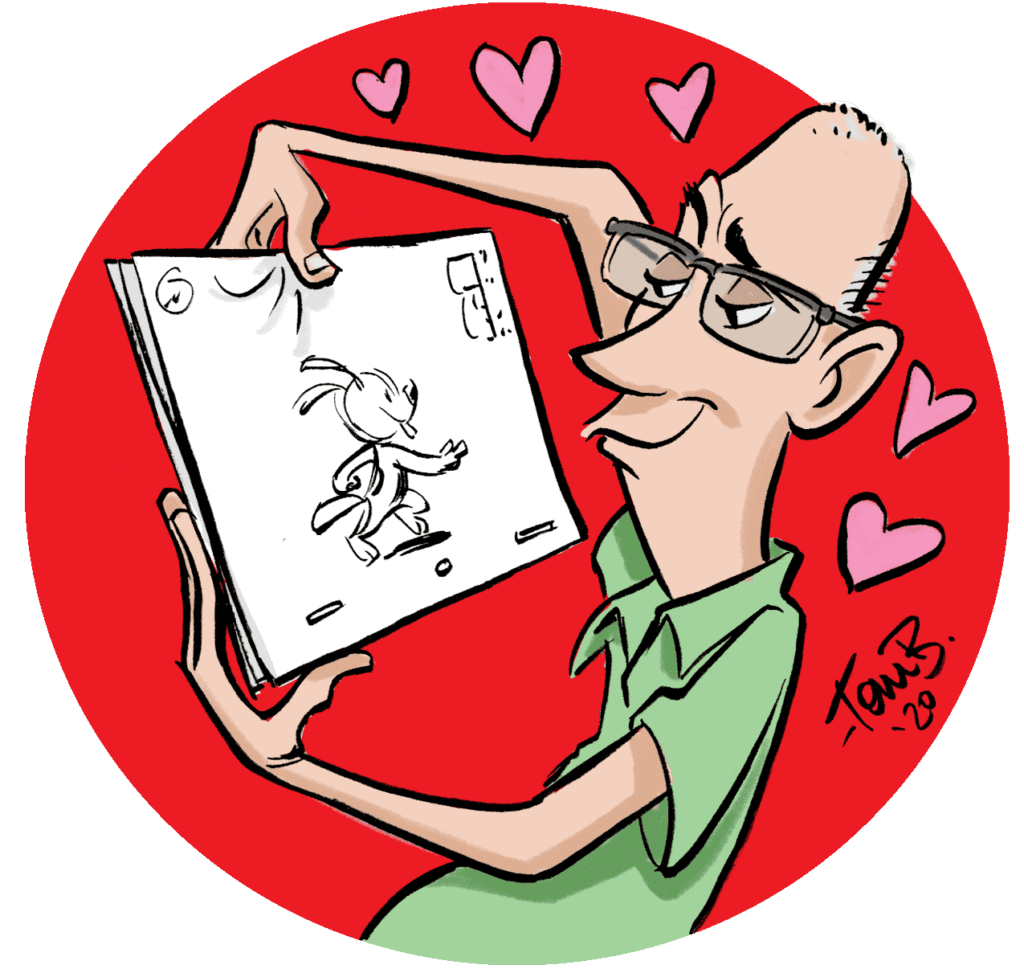
Mark got out his red pencil and started pointing out inconsistencies between his rough drawings and my tight, clean up drawings. He got out another black piece of paper and started redrawing one of them in red. He made it look easy and it was clear that his every stroke was better than what I labored over. He then took out my clean up and threw it away. He said I didn’t need it anymore, just use his red drawing as the basis of a new one and start over. My head was spinning. He did it again and again. I left that room with one fourth of one of the drawings still intact. Eighty percent of what I had done was in the trash and I had to start over again! I felt ill as I sat back down at my animation desk. I was now very far behind and a deadline was looming.
Mark knew I was struggling and he came by my desk a little later. I apologized for messing up so badly but he didn’t flinch. He told me this is how he learned also. He began to tell me that he was trained by one of the Nine Old Men of Disney animation, Eric Larsen, who was known to be quick with the red pencil corrections. You couldn’t show him your work without being at his desk for hours as he taught and lectured. In the end, you would leave with much of your work in the trash and lots of new red line sketches by Eric to show you how it should have been done. Then Mark said the thing I’ll never forget, “Eric would tell us over and over again, ‘Don’t fall in love with your drawings.’ Mark told me that what that meant was that if a sketch is too precious that you can’t throw it away when it’s not working, then you’ll never grow as an artist. As a matter of fact, Mark didn’t use the eraser very much, he would just throw the paper away if the drawing wasn’t working. He’d grab a new page and keep going. All the animators worked that way because that mantra of not sticking with something that wasn’t working was so strong at Disney. The point was that there was always a better drawing in your pencil waiting to get out. Getting better and doing better was more important than pride. The side effects of this rule also created a work ethic- and drawing speed- that has helped me in my career ever since.
If you are going through erasers more than pencil lead, you’re erasing too much. Consider not trying to save a failing drawing but start over- you will start getting to a better result sooner.
NOTE: Yes, many trees suffered for those great Disney animated films but they did start recycling later in the 2000s.
About Tom Bancroft
A good overview of Tom Bancroft’s work can be found on his website. His Instagram, a good overview of his MerMay work, is @tombancroft1. The Bancroft Brothers Animation Podcast is hosted on his educational network Taught By a Pro. If you’re interested in the full scope of his work in the animation industry, check out his IMDB page.