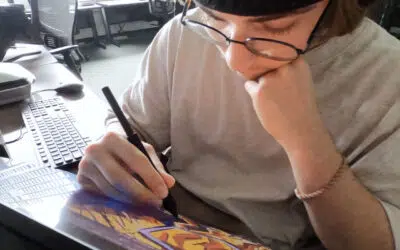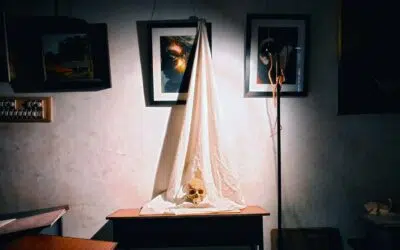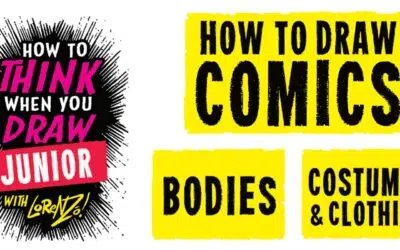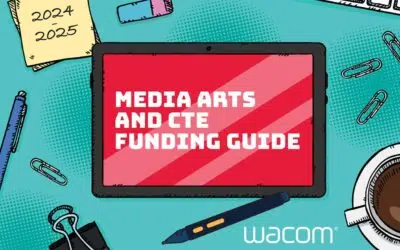How to write winning education grant proposals — with Expert Matthew Waynee

Matthew Waynee is a Cinematic Arts Instructor & EdTech Consultant in Los Angeles Unifed School District. A produced screenwriter and teacher with 20 years of experience, he’s helped build the cinematic arts department at USC Media Arts & Engineering Magnet school from the ground up.
He has written more than $2 million in grants and set up partnerships with Nickelodeon, DreamWorks, NBCUniversal, and Warner Bros. In 2016, he was honored to be named the national Magnet Teacher of the Year. He’s also actively involved in establishing a new creative arts apprenticeship program with the California Department of Education.
This is the second in a series of five short videos where he gives quick and easy tips to get grant funding for your school, classroom, or program. Check out the video below, or read on for a summary!
Sign up for Wacom’s Education Newsletter for classroom inspiration, upcoming webinars, discounts on Wacom products, and much more!
Tip #2: It’s about more than your classroom
The grant you’re requesting will primarily benefit your classroom — but it’s not just about your classroom. Donors want to know it will have a bigger impact on the community.
Who else is impacted?
When tech is upgraded in your classroom, your students benefit — but so will their parents, siblings, and the school at large. Consider ways that others will also benefit from the opportunities students will get.
Benefits beyond the classroom
How else will students benefit beyond the experience in your classroom? They might be learning career skills and career training, for example, that will help them in future careers or landing internships or apprenticeships. Or they may discover passions that will carry them into college.
Impact on the community
By including key issues and partners in the community, you’ll also show that you’re thinking bigger and recognizing that your school, and your students, are part of a larger network — and the skills and experience they gain in your classroom can benefit their communities as well.
After surveying your students about issues in their community that they care about, framing your proposal around responding to and addressing these issues is a major plus to your grant application.
Bringing it all together
Here’s an example: a class set of Wacom tablets, and a digital drawing project, will benefit students’ artistic skills. But pairing them with a community-oriented project, where students connect to peers, parents, and elders around their home culture, and then create an art piece around that, brings families together and celebrates culture. This impacts the student’s whole extended family.
Then, creating a community event with a student art showcase, where the digital art that was created for the project is printed and displayed, and inviting members of the community to attend, takes it to the next level.
Asking students to name and describe their piece, and print out a label as though it was in a real art gallery, and then having them on hand with a prepared statement describing their intentions for the piece and the process of creating it, gives them a host of real-world skills as well.
This is the kind of project a donor would go for, and is much more enticing than simply giving your classroom a set of tablets.
Wacom for Education
Stay tuned for more quick tips from Matthew Waynee on how to get grants for your classroom, coming soon. If you’re interested in more in-depth discussion from Waynee about education grants, check out the webinar he did with Wacom in 2022 here.
For more information about how Wacom supports education, and how Wacom products can elevate collaboration and engagement in classrooms across all grade levels and subject areas, check out the Wacom for Education site or the education section of this blog!

About the author
Abeni Jones is a former graphic designer, illustrator, and educator, and current writer, who bought her first Wacom tablet in 1999. She’s passionate about video games, design, and the great outdoors.