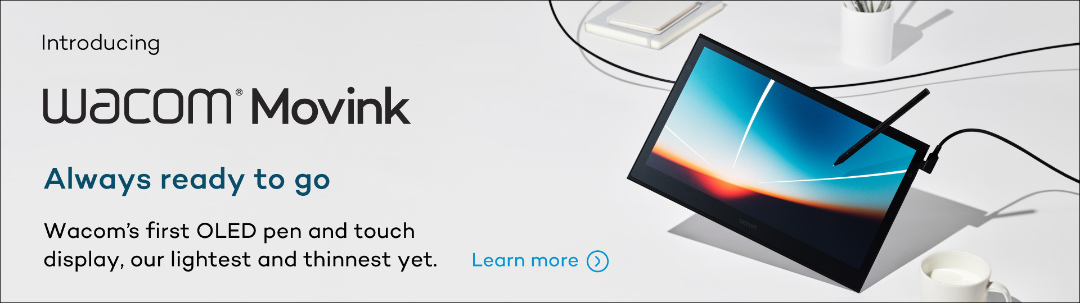Alternative titles:
- No Camera, No Problem: 7 Ways to Delivery Audio-Only Live Lessons
- 7 Engagement Strategies for Live Online Lessons Without a Camera
Description: Great live lessons don’t require a camera. We share 7 strategies to help you engage students with audio-only live lessons.
Images:
- Microphone
- TeacherSpeakingToMic
How to Create Engaging Camera-Free Live Lessons
At Wacom we want to help teachers feel confident about moving to distance teaching. That’s why we’re creating useful resources for educators to use Wacom in their virtual classrooms.
When we talk to teachers, we hear a common problem many of you are facing. Teaching live lessons without a camera. It can be difficult enough engaging students when they’re in front of you, so how can you keep them learning when they can’t see your face?
Don’t panic. We’ve got seven suggestions to help you create live virtual lessons that keep your class engaged and enjoying learning without needing to see your face.
Why are some teachers doing no-camera live lessons?
There’s no single reason why many teachers have turned their cameras off. You might not have a high-quality video camera at home. Or maybe you just feel uncomfortable showing your face online? You’re not alone if you worry that students could inappropriately use your image.
Perhaps you have concerns around security after hearing of lessons ruined by ‘zoom-bombing’? Or are you following your school’s safeguarding guidance? Schools want to reduce any risk to students or staff so many stop you using your webcam.
Whatever your reason for not using a camera during live lessons, there are plenty of ways you can still make them engaging. Here’s how.
1: Use visual images
Turning off your camera doesn’t mean students staring at a blank screen. Think about what you can show your learners.
Don’t just read out text displayed on the screen. Reduce cognitive load by adding visuals that support rather than duplicate what you’re saying. Use countdown clocks to show the time to complete tasks and share useful resources and vocabulary they might need.
Use images and presentations to keep your lesson visually interesting. Choose pictures and diagrams that support learning. Using a pen tablet lets you draw, annotate and highlight easily in real time.
2: Use your voice
Plenty of children enjoy listening to podcasts and radio shows. Think about what makes these engaging when there’s nothing to watch. Make it enjoyable to listen to you.
Be positive and welcoming and take charge of the lesson immediately. Use student names and refer to their favourite things like hobbies and sports teams.
Avoid boring, monotone lectures. Children will stop listening within six minutes. Break up long speech with activities and games and encourage them to contribute their ideas.
Add interest to your voice by varying pitch, volume, speed, and tone. Imagine you’re on a stage and speak slowly and clearly. Over-exaggerate everything, subtlety is lost online. That doesn’t mean being fake. Simply be the most lively and excited version of yourself possible.
3: Plan lessons well
This is not the time to teach off the cuff. You’ll end up rambling on for too long and losing the interest of your class. Use a script or story board to plan each section of your lesson carefully.
Think about the key point of the class. What is the one thing students should learn? How can you make sure they learn it? Use recaps and formative assessment to check their understanding throughout.

4: Create strong routines
Students learn best when there’s a familiar structure to follow. Dedicate time at the start of each lesson to remind them of how to use features like the ‘hands up’ button and chat bar. Email before class to remind them of your expectations and any equipment they must have ready.
Set a routine for starting each lesson and stick to it. Students should join with their cameras and microphones off and raise hands rather than shouting out. Minimising these disruptions will help your lessons run smoothly and keep everyone engaged.
5: Plan your timings
Don’t replicate a traditional full lesson. Live classes should be much shorter with good pace and an obvious purpose to the learning. Students lose interest within just a few minutes of speech, so break your lesson up with active learning opportunities.
Learning can go beyond the live part of your lesson. You can set tasks for them to complete in their own time. Experiment with flipped learning so students come ready to share ideas about a concept and practise with you.
6: Be prepared
Have everything you need ready to hand. Preparing well for the lesson means you won’t have to dash off to find something and leave the students waiting. It’s also essential to test any programs or websites you’ll be using before the lesson begins.
If the students can’t see you, you must explain any pauses, or they’ll get bored. Talk through what you’re doing with a live commentary. You can still be human, so it’s fine to have a drink of water or pick up something you’ve dropped.
7: Invest in good audio
Students put up with poor video quality, but they’ll soon switch off if they can’t hear you properly.
Most modern laptops have good quality microphones built in. Try a few test recordings to see if your voice is clear and smooth. Interference or stuttering may mean you have a poor internet connection.
If you have a noisy background at home or a poor-quality microphone, you might consider buying an inexpensive external mic to boost your speech.
Final thoughts
Good live learning doesn’t rely on cameras. You can create high-quality lessons using just your voice, well-chosen images, and presentations.
The key comes down to preparation. Consider the structure of the lesson to create pacey, enjoyable learning that keeps your students engaged.
Learn more about promotions and Wacom Deals here: https://estore.wacom.com/de-DE/