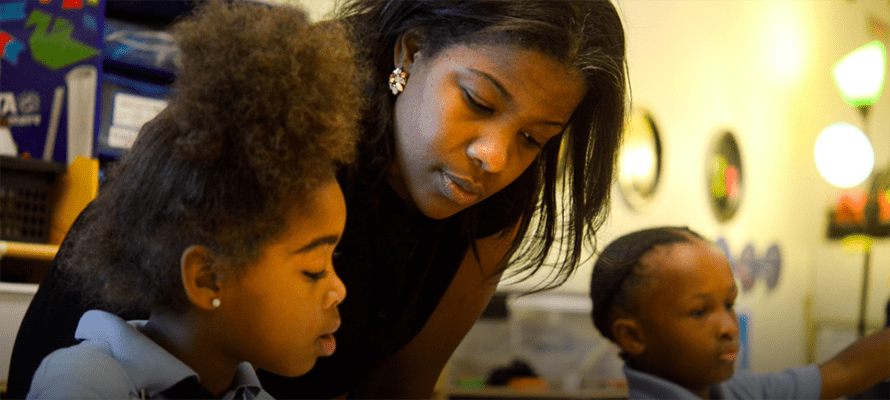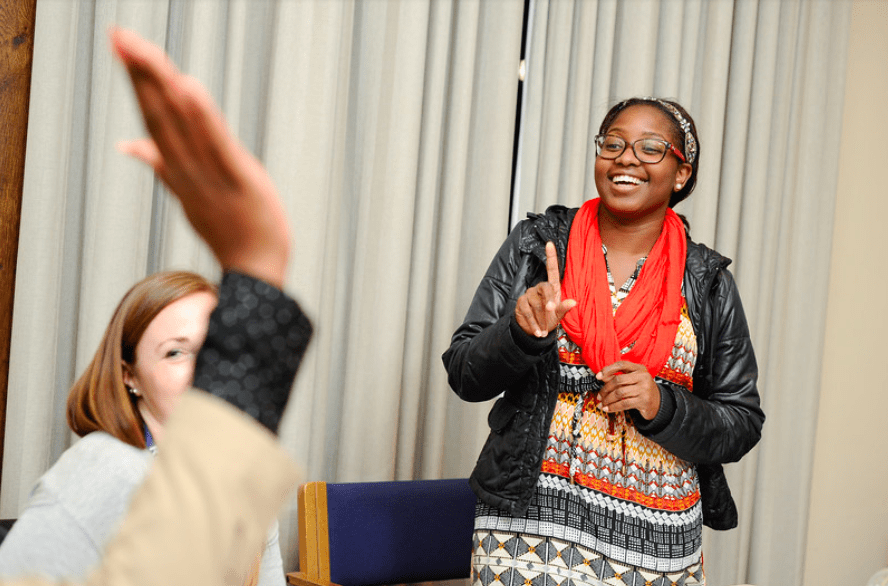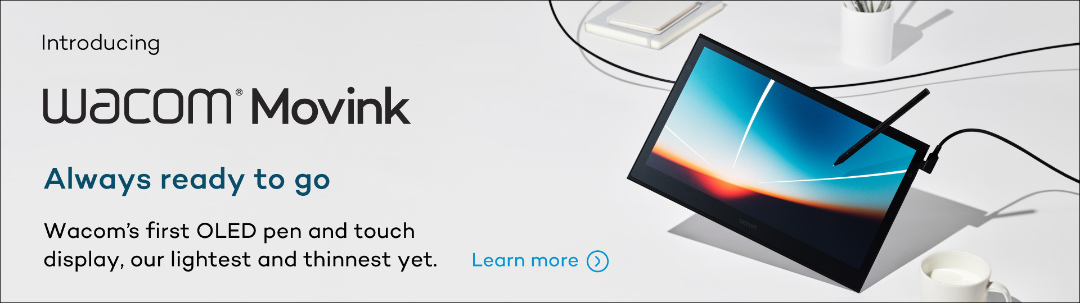At Relay GSE, we have been delivering virtual instruction to our graduate students for the last 5 years. Our experience in that work positioned us to share our lessons learned around great virtual instruction to over 10,000 teachers to support them in delivering high-quality lessons during the pandemic. Below are some of the key takeaways with respect to engagement and motivation that we emphasize in our trainings and that we encourage K-12 teachers to use. For a resource on Strategies to Spark Engagement Online, see here.
Intentionally Build Community
To foster a sense of community, we suggest starting each class by playing music, greeting participants by name when they join, and creating opportunities for students to test out their technology while chit-chatting informally. As soon as class begins, consider a team building activity to connect students to one another around themes related to the content of the lesson or the unit. Find creative ways to infuse personal style and humor, and spend time highlighting student successes to create a warm and motivating atmosphere.
Explicitly Share Virtual Participation Norms
We recommend allotting time at the start of a virtual class to introduce norms for engagement intentionally, one at a time, to ensure all students are set up and thereby able to contribute to a positive and productive virtual learning experience for all involved. Some of these norms include participating with video-on if possible, interacting with the content and one another in the chat, and preparing to be called on by the instructor to elevate diverse voices and perspectives.
Intentional Engagement is Essential
Effective virtual learning experiences must feel unlike the average webinar – in fact, we playfully like to refer to them as the “anti-webinar.” The learning needs to be highly interactive. You can foster this through giving students opportunities every 3 minutes for conversation and collaborative reflection, connection, and application. We suggest opportunities for students to share in small groups so they have a chance to talk and throughout the lesson, and teachers can use technology to see and respond to participant thinking (through polls, chats, and other interactive technologies).
Clear Directions are a Prerequisite for Success
We know that learners do what they understand. Therefore, intentionality with directions for how to engage throughout the virtual session is critical. Instructors should pre-plan complex directions in advance and provide them verbally and in writing. In addition, teachers can model multi-step tasks via screen share. We also encourage frequent checks for understanding by asking students to repeat directions before releasing them into a given task or activity because we know these moments are often when confusion arises. Consider thinking about the time, tech and content when preparing directions – all of these areas require thoughtfulness and strong planning which can make the virtual learning experience more accessible to participants.
The Power of Questioning
Just like during in-person teaching, there is no substitute for a strong question. Think about how students will answer (via chat? Cold-call? Raised hand?) and what sort of follow-up you might provide to the whole group. By structuring questions to scaffold to greater rigor, we can push the thinking of all students.
Be Wary of Routine
Teaching online can lull us into a routine that can be comfortable for instructors but ultimately disincentivizing for students. Instead of relying on one method of interaction (chat or a poll or cold call), mix up the methods and make use of all the technology that is available. This doesn’t mean you need to include new, fancy tech that you aren’t familiar with. Instead, move from breakout groups to chat to cold call to Google slides so that class never feels rote.
• • • • •
Relay GSE Professional Education is excited to announce the launch of our new workshop series, Accelerating Student Success: Strategies to Address Interrupted Learning. This series is designed to support teachers in responding to learning interrupted by the pandemic through building inclusive and supportive learning environments and thoughtful attention to student data analysis.
To learn more about Accelerating Student Success, you can:
- Find workshop descriptions and information on pricing and scheduling by clicking here.
- Review the brochure for a complete overview of professional development opportunities we’re offering to teachers currently.
- Register for upcoming workshops here (use promo code Relay20 for a $20 registration fee).
About the Authors
Zach Blattner

Prior to Relay, Zach served as an Assistant Principal in Southwest Philadelphia, helping lead his school to increased achievement results each year. Zach started his career as an AP English teacher in the Rio Grande Valley. His students became the first in school history to pass the AP Language and Composition exam.
Zach holds a Bachelor of Arts in English Literature from the George Washington University, a Master’s in Public Administration from the University of Pennsylvania, and a principal certification through the National Principal Academy at Relay GSE.
Chanel Ward Biddle

Before joining the Relay faculty, Chanel was an Assistant Principal in South Philadelphia. During her time as Assistant Principal, the School District of Philadelphia ranked her school first within its peer group and second citywide for academic growth. Chanel began her career in education as an elementary school teacher in Philadelphia.
Chanel holds a Bachelor of Arts in Women’s Studies from Barnard College of Columbia University, a Master’s in Education from University of Pennsylvania, and a principal certification through the National Principal Academy at Relay GSE. Chanel currently lives in her hometown of Philadelphia and serves as a proud board member of Philadelphia Hebrew Public, the city’s first racially and linguistically diverse-by-design public school, and member of Fleisher Art Memorial’s programs impact committee.