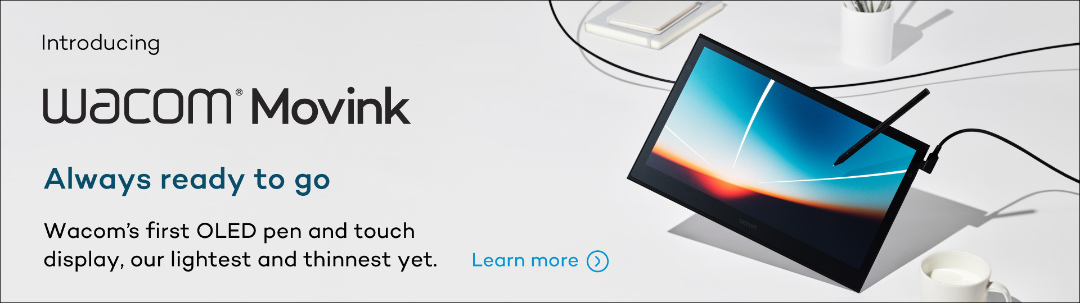Maths teachers across Europe have been in touch with us here at Wacom with the same concern. How can you recreate the first experiential stage of maths when you’re teaching online?
For years, teachers have debated the use of virtual resources compared to concrete classroom objects (known as manipulatives). Most teachers use a combination of both. But the rise of distance teaching means we must embrace online manipulatives for all students.
We’re sharing three different approaches you can use in your virtual classroom and show how Wacom can help you bridge the gap between concrete and abstract understanding.
The importance of manipulatives in maths teaching
Most teachers agree that a solid understanding of mathematical concepts begins with practical experience. It’s a way for children to ‘see’ maths. They are active participants rather than passive learners. Classrooms are full of resources for them to use.
Common manipulatives include:
- Counters and cubes
- Bead strings
- Number lines and squares
- Base 10 resources
- Clocks
- Shapes
- Peg boards
- Algebra tiles
This first-hand experience allows children to use their senses, engage in role-play situations, and manipulate objects. For example, a child who shares counters into groups will clearly understand the operation of division before encountering it in an equation.
Using practical maths to support abstract understanding, first proposed by psychologist Jerome Bruner, is often referred to as Concrete-Pictorial-Abstract (CPA) and is a fundamental part of the maths mastery approach.
Creating a concrete experience with virtual manipulatives
The move to distance teaching creates a problem. How can we give students this experiential experience when they’re not in the classroom? Sending a set of physical resources home for each student is impossible.
Embracing online manipulatives and using technology to show students practical experiences lets you create the important ‘concrete’ stage of maths learning.
We’ve got three ideas to help you make it work.
1: Computer simulated manipulatives
Give your students the experience of manipulating and moving objects using the wide range of resources online. Students will enjoy the gamification of maths, making it fun for them to learn.
There are plenty of quality resources to choose from. Just remember to check they work on different devices as many require Flash. These are just a few of our favourites:
- Toy Theater: More than 50 manipulatives to choose from
- Math Playground: A variety of games and virtual manipulatives
- Mathigon: Good for older students with a range of free self-guided courses on common maths topics
Use virtual manipulatives as a teaching tool. They’re great in live lessons or for creating videos. Alternatively, students can use them to demonstrate their thinking and explain ideas to you.
2: Use a visualiser
Visualisers have become a popular resource for maths teachers. As prices drop, many educators are purchasing their own to use at home for virtual lessons.
Visualisers are often used to display students’ work on the screen, but they also offer great potential for modelling using concrete resources. Simply pop your manipulatives under the visualiser whilst you’re talking to the class.
If you’re interested in using this with Microsoft Teams, check out this excellent YouTube demonstration by Elementary Technology to see how you can use screen sharing in online lessons.
3: Videos of you using manipulatives
If you don’t have access to a visualiser, record yourself using manipulatives on a phone or webcam.
How to get right:
- Keep your camera steady or use a holder
- Think about the angle and how close you are to the screen
- Consider lighting and avoid being in front of a window
- Talk whilst filming to let them see exactly what you’re doing
Working from home offers an opportunity to show students how maths isn’t just found in the classroom. Make use of items around the house to bring maths to life.

The benefits of virtual manipulatives
Thinking practically, virtual manipulatives aren’t expensive. You don’t have to find space to store them or replace them when they inevitably break. Best of all, there’s no tidying up at the end of a lesson. COVID-19 has raised concerns about the safety of students sharing resources. Virtual manipulatives don’t need sharing or cleaning after use.
Students enjoy online resources. They can explore and experiment without feeling judged by mistakes. It’s easy to grasp new concepts and they get immediate feedback.
Perhaps most importantly, virtual manipulatives let students go far further than they could in the classroom. They can represent concepts in ways that would be impossible in real life, building structures, changing scale, turning and inverting with the click of a button.
From concrete to abstract, with Wacom
Using virtual manipulatives lets you create a first-hand experience. But what then? How do they move from concrete to abstract understanding?
That’s where Wacom can help. Our range of pen tablets let you draw and annotate in real time. You can create a live diagrams and images to bridge the gap between concrete and abstract representations. No more confusion when you try to apply practical learning to a new situation.
In summary
Distance teaching doesn’t mean saying goodbye to concrete manipulatives. We can still create a physical experience when working online. Using the range of virtual resources available allows students to work in a way that would be impossible in the classroom.
Instead of worrying about what we’re missing, embrace the opportunities that virtual manipulatives bring. They’re a great way to make maths visual and demonstrate concepts and processes students often struggle with. With a vast range available online, there is something to suit everyone.
Learn more about promotions and Wacom Deals here: https://estore.wacom.com/de-DE/