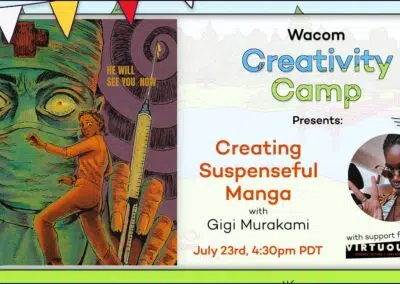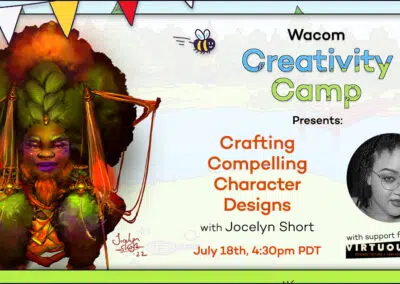Career and Technical Education (CTE) programs in digital arts are incredibly valuable for students, offering creativity, which enhances learning generally, as well as pathways to future career opportunities. However, to maximize the benefits of these programs, it’s crucial to actively engage both parents and students. In this post, we’ll explore effective strategies for involving parents and students in digital arts CTE programs, fostering a supportive and enriching learning environment.
Here are seven ways educators can better engage parents and students to increase participation in and understanding of CTE programs.
1. Host Information Sessions: Building Understanding and Painting a Clear Picture
Begin by organizing informational sessions or open houses for parents and students. These events provide a platform to introduce the CTE program, its objectives, curriculum, and the benefits of pursuing a career in digital arts. Address any concerns or questions parents and students may have, establishing a foundation of understanding. Emphasize the real-world applications of digital arts skills. Showcase success stories of individuals who have excelled in their careers after completing a CTE pathway. Share with students and families facts about the industry that support and encourage them to pursue careers in digital arts.
Did you know?
- Digital arts is a career path that is growing rapidly. There are many specialized career opportunities within digital arts. Here is a recent blog post that highlights multiple unique opportunities.
- Digital art is one of the fastest growing areas in the creative economy – as of 2021 an estimated two-thirds of all high-paying artistic jobs are specifically for digital art.
- The digital arts industry offers the possibility of working on projects for clients and companies from around the world. Remote work and collaboration tools have expanded the geographic scope of job prospects.

2. Collaborate on Goal Setting: Empowering Ambitions
Encourage parents and students to set academic and career goals together. Discuss the specific skills and knowledge students hope to gain from the program, aligning these goals with their interests and future aspirations. This collaborative approach increases motivation and commitment, as both parties actively participate in shaping the journey.
3. Showcase Student Work: Celebrating Achievements
Regularly celebrate and showcase student projects and achievements. Organize exhibitions, art shows, or online portfolios to display the creativity and skills students are developing. Invite parents to these events, giving them a tangible connection to their child’s progress. Creating authentic purpose for students to create can drive engagement in the work that is being done in the classroom. This recognition fuels students’ passion and motivates them to excel.
4. Offer Workshops and Webinars: Exploring the Digital Landscape Together
Host workshops or webinars that provide insights into digital arts and related industries. These sessions can include guest speakers, hands-on activities, and discussions about emerging trends and technologies. Encourage parents and students to attend these informative sessions together, deepening their knowledge and fostering shared interests.
5. Foster Communication: Keeping Everyone Informed
Maintain open lines of communication with parents. Send regular updates on program developments, student performance, and opportunities for involvement. Create a feedback mechanism to address concerns and suggestions effectively. A well-informed and engaged parent community becomes a valuable support network. Invite parents to participate in advisory committees that help shape the CTE program’s direction. Their input can provide valuable insights into community needs and industry trends, ensuring the program remains relevant and aligned with real-world demands. Collaboration on program development strengthens its impact.

6. Encourage Student Leadership: Nurturing Responsibility
Empower students to take leadership roles within the program. Encourage them to mentor peers, organize events, or participate in student councils. This not only boosts students’ confidence but also fosters a sense of ownership in their education. Student leadership contributes to a dynamic learning environment. Not only does this help your students grow, but it also helps to grow the program. When student leaders are able to talk about their experiences, other students listen.
7. Provide Resources for Parents: Equipping for Support
Offer resources and guides for parents on how to support their child’s digital arts education journey. This can include information on scholarships, internships, and extracurricular opportunities related to the field. Equipped with resources, parents can better guide their child’s academic and career choices.
The Benefits of Engaging Parents and Students in Digital Arts Career and Technical Education
Engaging parents and students in digital arts CTE programs is essential for creating a supportive and motivating learning environment. By fostering communication, showcasing student achievements, and involving parents in decision-making processes, you can ensure that both students and their families are invested in the success of the program. Together, you can nurture the creative talents and future career prospects of the next generation of digital artists and innovators, strengthening the bridge between education and the professional world.