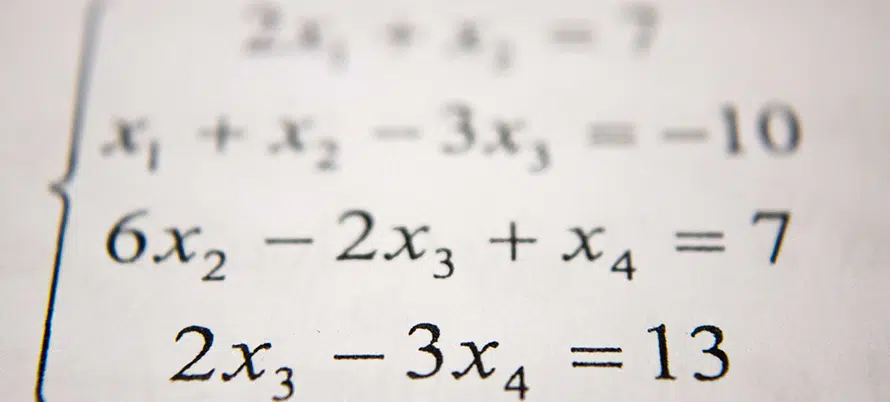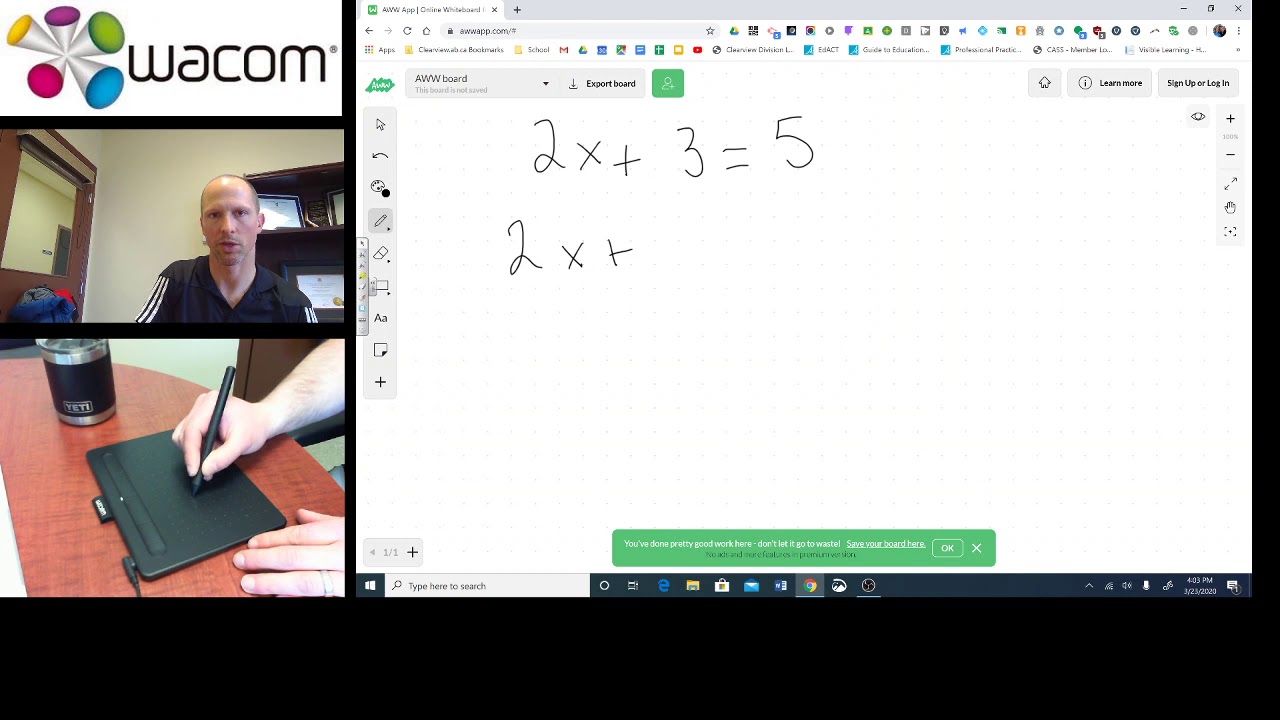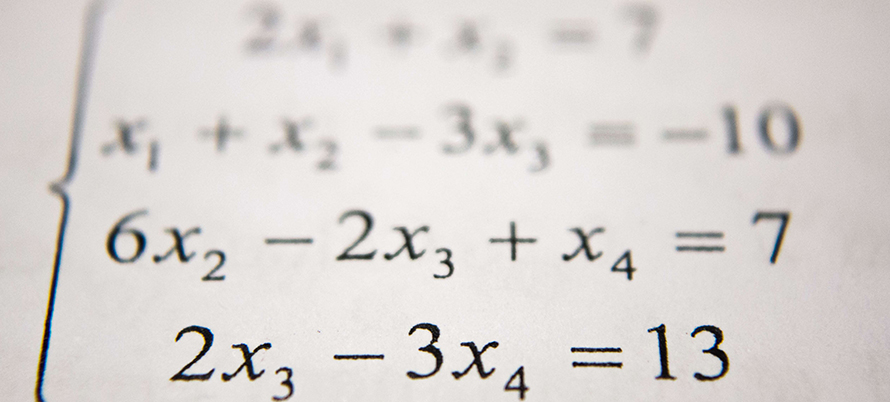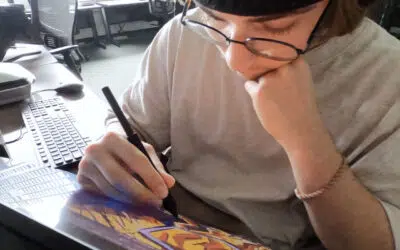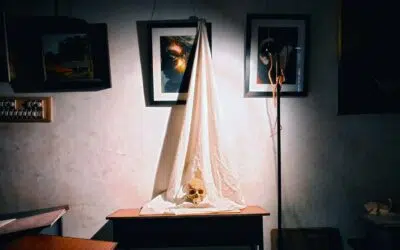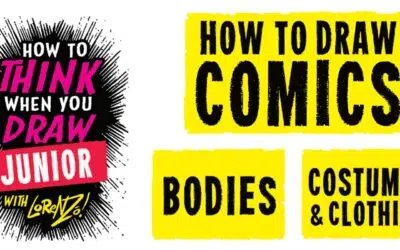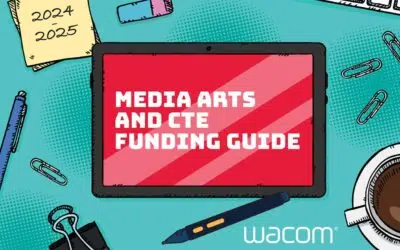If you teach maths, you’ll be aware of the challenges that distance learning brings. But have you considered the opportunities? We’re here to support teachers with our range of eLearning products. Teaching maths online offers the chance to personalise learning for individual students and free up your time from data entry.
We asked teachers to share common problems they face when teaching maths to see what opportunities we can find.
Problem 1: Using manipulatives
Using concrete resources is the essential first step in teaching mathematics. Manipulatives such as Dienes blocks, Numicon and Cuisenaire rods have become commonplace. Students are unlikely to have this classroom equipment at home. They lose the tactile experience of maths.
Opportunities for visualising maths
Technology offers an incredible range of options for maths. There are countless websites and programs that use visual representations of your favourite manipulatives. High quality online maths activities let students use objects on the screen with the added fun of games and challenges.
Problem 2: Parental engagement
Many parents feel worried by maths. They say, “everything has changed since I was at school” and struggle to learn new methods. Online learning gives them an opportunity to disengage, leaving their child to access online lessons independently.
Opportunities for working with parents
Parents around the world are watching online video lessons with their children. Working virtually gives you the unique opportunity to educate students and their parents.
You can show how we use maths in real life. Set challenges around the home, using everyday situations. It’s a simple way to reduce the fear of maths and promote home learning.
Problem 3: Access to technology
The rise of distance learning has been an issue for students with limited access or ability to use technology. With families sharing a laptop or working from a mobile phone screen, it can be difficult for them to engage with your lessons.
Students struggle with platforms and websites they are unfamiliar with. Instead of maths, they spend their time learning how to navigate, where to click and how to use the site.
Opportunities to see the benefits of being online
It was easy in the past for some students to never use virtual resources. They relied on textbooks and paper-based exercises. Now they see the benefit of lessons they can complete in their own time. For students who struggle to work within time limits, need frequent movement breaks or require over-learning, virtual lessons are more accessible.
Problem 4: Assessment and monitoring
Did they understand the task or find the solution on Google? Are they working independently or did a parent do it for them? In the classroom you glance around to see who’s on task, struggling or sitting bored. Working virtually means losing the instant assessments you can make.
Opportunities for effective feedback
Online tools make marking easier than ever. No more wasted hours inputting data and analysing it. When work is completed online, marking can be instant. You can see where misconceptions have arisen, common areas of difficulty and students who need a challenge. This offers an enormous opportunity to devote more time to quality feedback and give support exactly when a student needs it.
Problem 5: Mathematical talk
Mathematics is full of vocabulary that students can struggle to learn. Classroom teaching lets you model and encourage students to elaborate, clarify and rephrase. With distance learning, they often write their work and lose the opportunity for mathematical talk.
Opportunities to talk maths
In the classroom, students flick through their book or look around to find vocabulary prompts. In your online class you embed word banks and sentence starters directly into your lesson.
Normally time is wasted when students forget key vocabulary. They have to wait for you to help. Working virtually, they can click a button leading straight to a video demonstration, drawing or diagram to get the support they need immediately.
Problem 6: Personalised learning
Learners work at different speeds. You might support a group who are struggling, whilst others access an independent problem. It can feel hard to spot struggling students when they’re not sat in front of you.
Opportunities to support individual needs
It’s easy to personalise online learning with a range of activities for every need. Lessons can be shorter and more focused with no distractions or behaviour interrupting learning. That leaves more time for individual feedback and challenge though 1:1 video calls, small group interventions and annotated feedback.
Problem 7: Collaboration in maths
Online learning feels more isolated. With less opportunity for paired and group work, students can receive less peer support and be more reliant on you to help them.
Opportunities to work together
Who said students had to do online learning alone? Set up collaborative groups and boards so your learners can share ideas. Create whole-class discussions using Skype, Zoom or Teams. Pair students up to work together or make flexible groups for them to work in.
How Wacom can help
Here at Wacom we’re committed to helping educators make the most of distance learning. Our range of pen tablets and screens mean it’s easy to find the right product for you.
Here’s how we can help you teach maths.
Writing and drawing in maths lessons
Every maths teacher knows how hard it is to type algebraic formulae. Wacom pens make it easy by letting you draw directly on the screen. In the classroom, clean your whiteboard and your notes are gone. With Wacom it’s easy to save annotations and use sniping tools to add the drawings to other documents.
Reduce cognitive overload
Busy screens filled with text and pictures don’t help learning. Use your Wacom pen to underline keywords and point to things. Add notes to diagrams and graphs and reduce the amount displayed to students by drawing in real time.
Planning maths lessons
Virtual teaching encourages us to plan collaboratively too. Add lesson plans to shared areas and use your Wacom pen to annotate them. It’s simple to record notes after delivering a lesson and add any diagrams you’ve drawn. Update lessons easily, with no need to retype.
Teaching maths online has many challenges, but the opportunities are vast. It’s never been easier to personalise learning in a way that is impossible in the classroom.