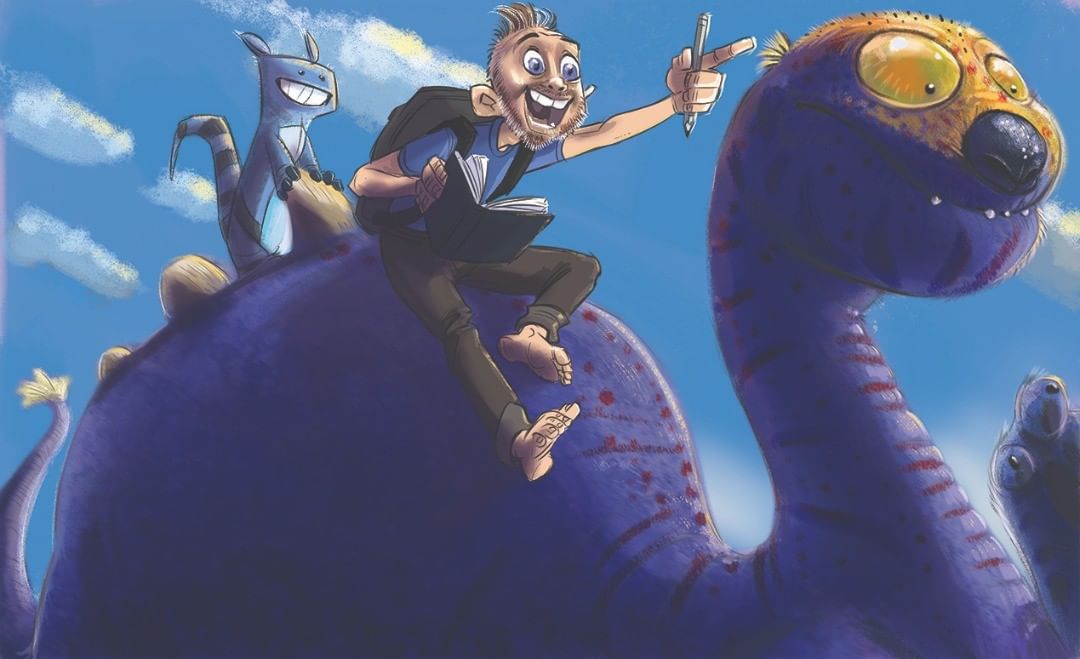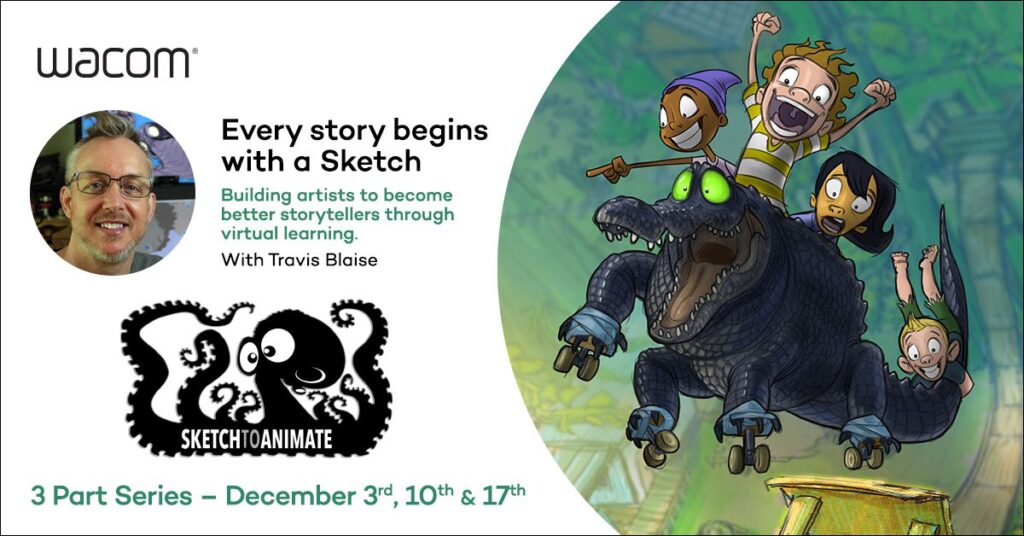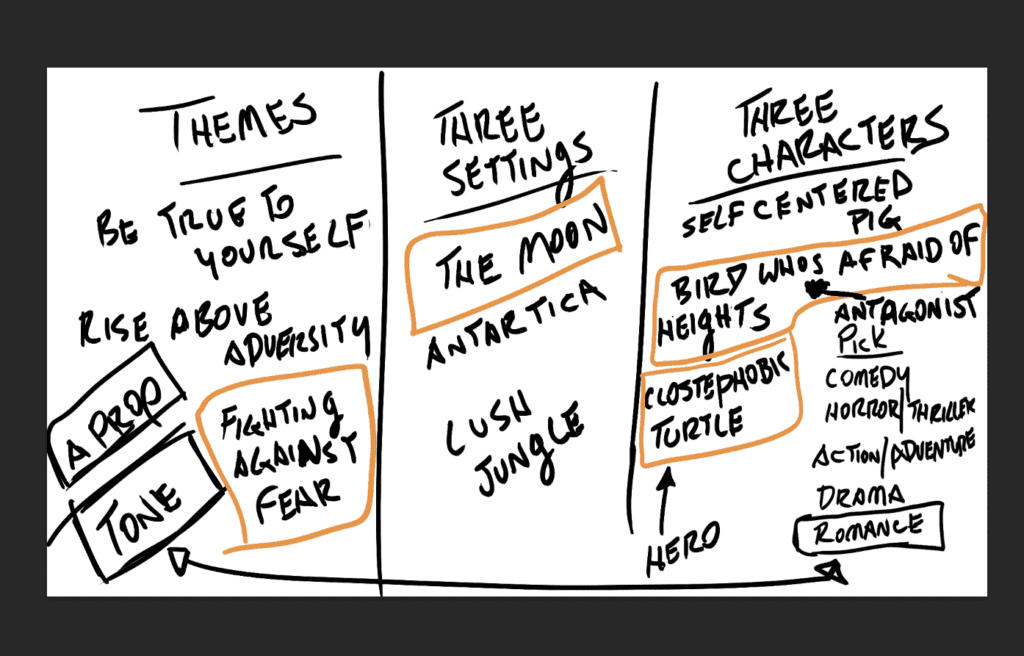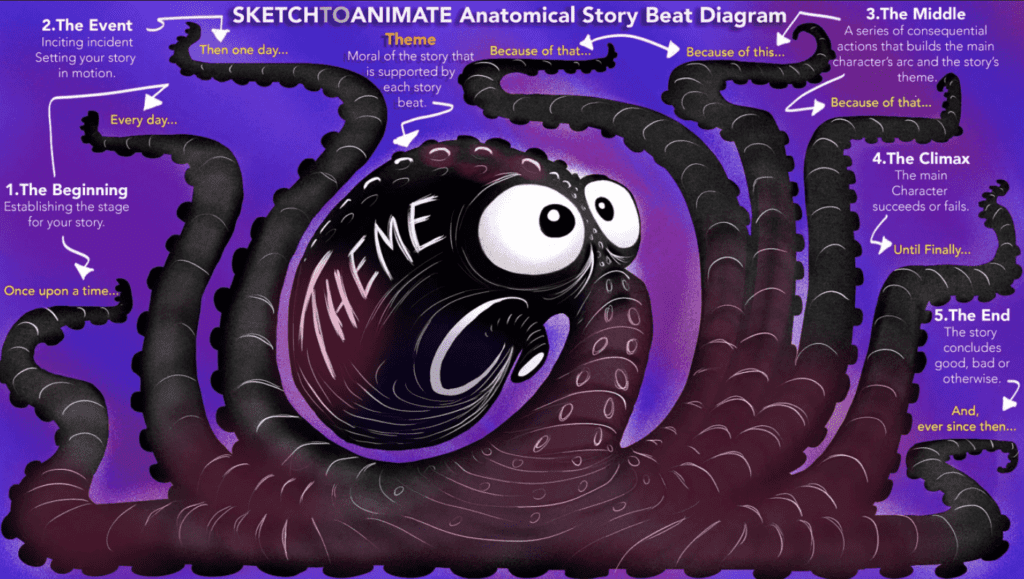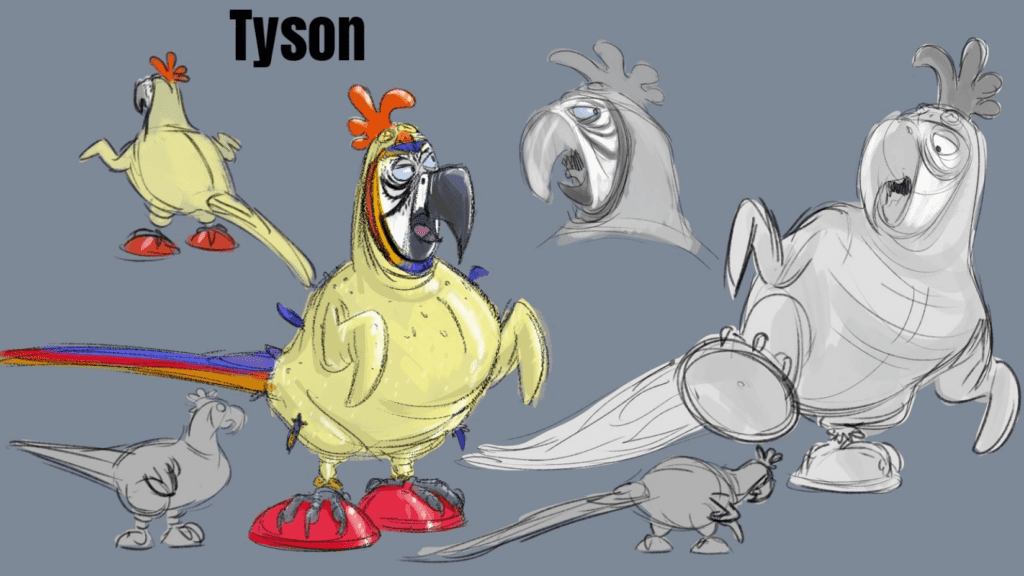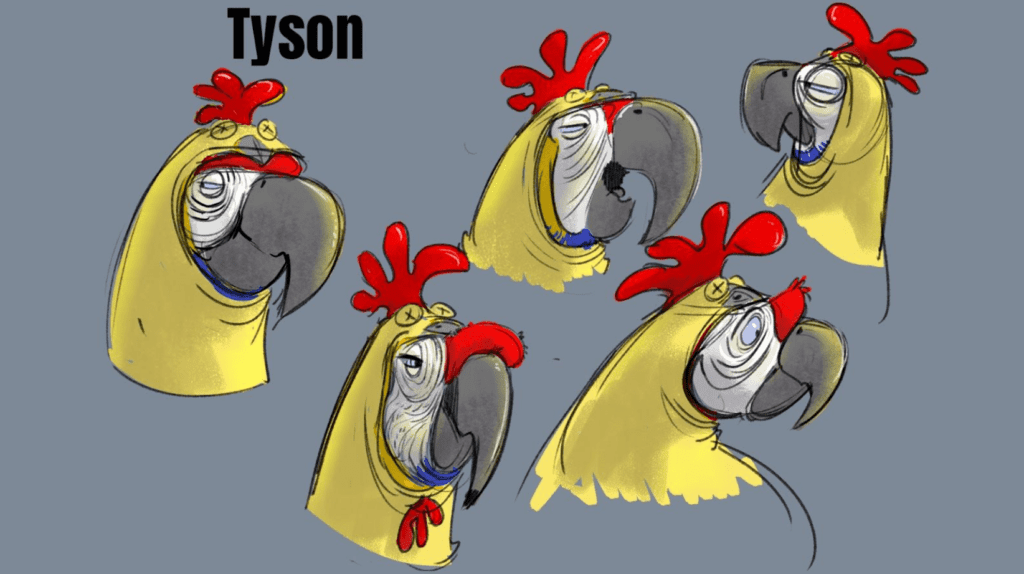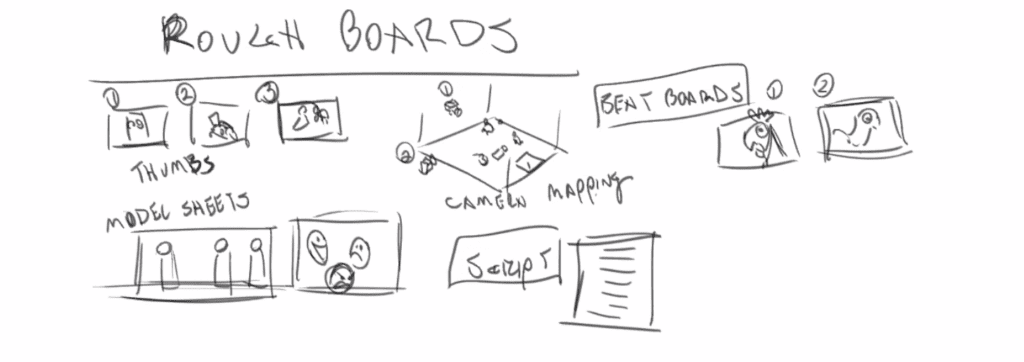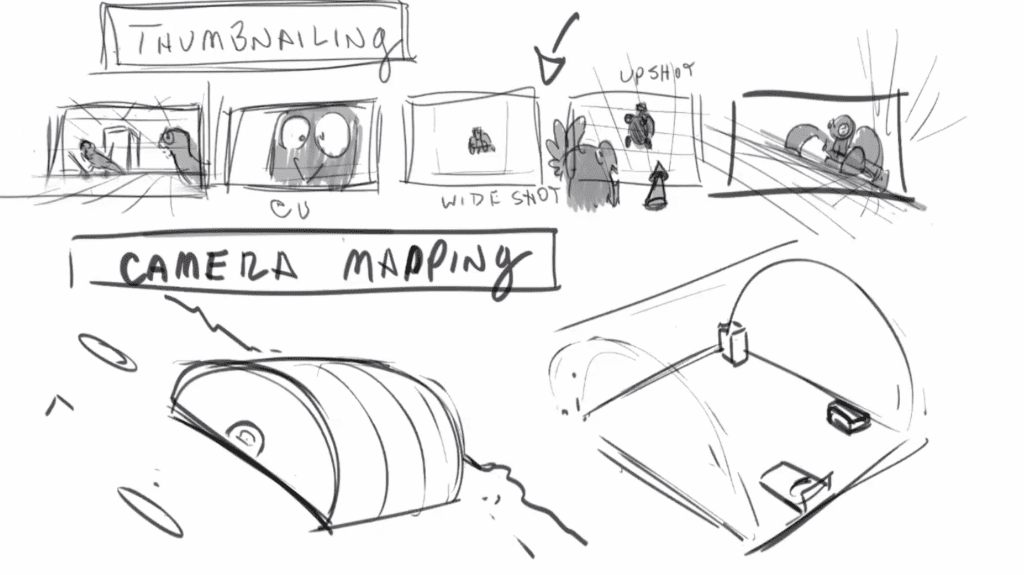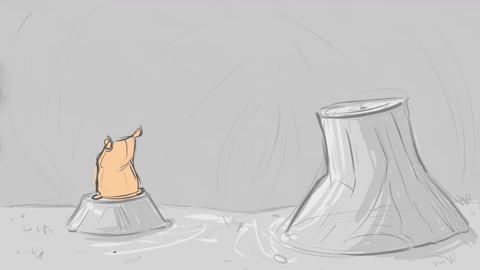Moving a course that is designed for face-to-face delivery to a fully online remote teaching environment can be very challenging. Teaching animation relies heavily on collaboration and hands-on instruction, which can be especially hard to achieve completely remotely. That’s is why we’re pleased to host our long-time friend and educator in the animation industry Travis Blaise for this special 3-part series for online educators and remote learners.
Travis, who owns the Sketchtoanimate online community, focuses on creating original content that inspires, educates, and entertains. In this series, Travis will share what he has learned from years of streaming and working remotely as an animator and instructor. We encourage you to join his Sketchtoanimate Discord channel.
In the first episode, Travis discussed how to set up an in-house studio for working professionally as an animator and educator. He also covered animation basics while live streaming, covering the principles of storytelling and how they relate to every aspect of both e-learning and the animation production process. You can watch it below:
We learned about the 8 beats to constructing a story. Attendees brainstormed to come up with our story theme, setting, characters, tone, and prop. We settled for a romance between a bird afraid of flying and a claustrophobic turtle who for some reason happens to live on the moon as astronaut pets. We also chose ” fighting against fear” as the main theme and voted for the turtle as the hero and the bird as the antagonist. Here you can download the rough beat board template Travis shared.
In the 2nd part of the series, Travis went deeper into visual storytelling, using beat boards and rough boards to help the class develop the story of the two main characters further. Are they friends? How did they get there?
Part of the episode was devoted to character development, which led to some really fun concepts. Attendees decided to make the bird a macaw parrot who avoided flying by poorly disguising himself as a chicken using an old rubber costume. His name is Tyson. The costume makes him stinky. Winger, the claustrophobic turtle, is living their best life in zero gravity, realizing a life-long dream of flying.
Tyson and Winger don’t know this yet, but they’re about to fall in love and help each other conquer their fear, we just don’t know how that will happen yet…
Watch the entire second episode below to see how we ended up here.
And to wrap things up on our last episode, Travis discussed how to create a story outline and taught the bouncing ball and flower sack principles and how they relate to story. He also explained thumbnails, rough boards and storyboards, the importance of camera mapping, and some animation basics.
Check out the entire third session below.
We have saved the Every Story Begins With a Sketch series in our Youtube community and you can join Travis on his Sketchtoanimate Discord here.
Travis Blaise is an educator in the animation industry. He has lectured at various film festivals, mentored MFA students for production of film shorts, and taught college courses for story development.
Travis kindly shared his equipment list and recommendations for remote learning and animation instructors.
Virtual Studio equipment list
- Imac Pro 27 inch
- Wacom Cintiq
- Panasonic 4k video camera with a Camlink attachment for streaming
- Sirui tripod
- Rhode wireless Mic
- Stream Deck for broadcasting streaming
- OBS Software for streaming live and recording
- Mount Dog Ring LED lighting kit with stand
- Logitech HD Streaming camera
Software
- Toon Boom Harmony
- Storyboard Pro
- Photoshop
- TvPaint Pro
Traditional animation set-up
You can order traditional animation supplies from: https://www.lightfootltd.com/
- Portable animation desk
- Animation disk /Animation paper
- Hole punched 12 f and 16 f 24 lb paper
- 7 to 9 B graphite sticks or Ebony brand and TomBow brand pencils
- Kneaded erasers
- Prismacolor color erase blue and red pencils
Follow Sketchtoanimate on Instagram.