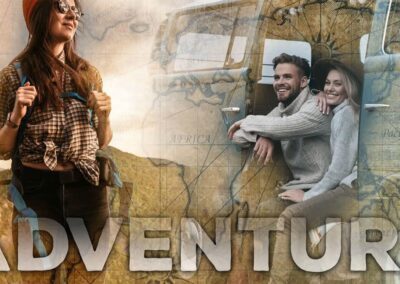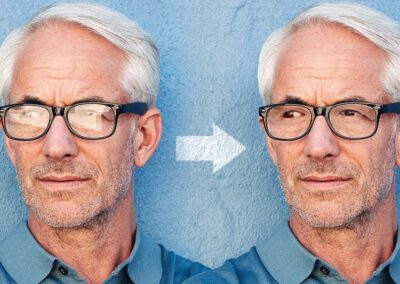Glitter makeup and beauty retouching by Daryna Barykina
“To narrate a story and invite the viewer into my world is my life’s greatest passion,” states Daryna Barykina, a beauty- and self-portraiture-photographer, who specializes in stylized conceptual vivid imagery. Whether she photographs models or uses herself as the subject, Daryna strives to convey a very specific female image: unique, empowered, and inspirational, almost as if the women portrayed were angelic or ‘alienesque’ super beings.
“The beauty industry offers endless creative instruments, which I love to explore and utilize in my photography; often times I feel like a sculptor: shaping and transforming my subject into a character with its own story, its own world. I’m generally uninterested in the natural look of my subjects, instead I’m more curious about what I can create using them as the canvas.”
Daryna says that the concept of fire and ice is very special to her for multiple reasons: it is a self‐portrait, of sorts, but features a male model (who also happens to be her husband). Daryna has always wanted to create a conceptual piece about relationships which would express how she personally feels about herself in that relationship. “I am a firm believer that a woman is a muse for her man: she creates the environment they live in, sets a vibe to their lifestyle, has the power to encourage and nurture as well as break down and diminish. In my relationship I have always felt like fire, sometimes warm and alluring, sometimes furious and burning. My favorite part about this work is the juxtaposition of yin and yang — opposites that attract, coexist and complete each other.”
Working on this piece, Daryna relied heavily on makeup, but knew from the very beginning that there would be some heavy retouching involved. “Working with glitter is never easy and there is always an incredible amount of detail work that needed be done in post. In my creative workflow nothing is complete until I press Command + S. Post production is 40% of every image I create, and I shoot with post processing in mind.”
For the past 10 years Wacom has been an undivided element to Daryna’s workflow. She is currently using a Wacom Intuos Pro medium. “The pen pressure feature alone catapulted the quality of my work in a blink of an eye; it made my work extremely precise and clean. Now the retouching experience is just second nature: it’s a very intuitive and fluid process.”
Daryna claims that her husband can testify that she stopped calling her work ‘retouching’. “When he asks me what I am doing, I say that I am drawing. It may sound very weird to many photographers, but I retouch to relax. Yes, you heard it correctly, when I need to relax I sit down and retouch for an hour or two. It is a very calming process for me, sort of like meditation. I am fully consumed by an image; I can put my thoughts to rest and pause the world around me. During that time, I am creating and nothing else exists. Wacom makes it a very seamless experience, when I don’t even think of my hand motion, I just watch an image transform before my eyes.”
“One of my creative goals is to spark a viewer’s imagination by offering a believable illusion. My work consists of “What ifs” and that is why I am not ashamed to admit that I am using a lot of Photoshop. It makes my ideas come to life, but Wacom helps me makes them believable.”