During the COVID-19 global pandemic, many of us are branching out and finding different ways to keep ourselves busy and engaged. One avenue that’s taken off significantly is the resurgence of tabletop games that have been adapted to online versions. You can find a plethora of games online, including popular sites like Roll20 or Dungeons and Dragons online. You can even design your own character for the game. In the video below, fantasy artist Kiri Østergaard Leonard shares five tips using her Wacom One that will help you design your own, unique, kick-ass character. Watch the video, or read on for her tips in text form if you can’t watch right now.
1. Give yourself permission to be messy
When you’re first starting out, give yourself permission to be messy in the sketching phase. You will see as I develop the character in the video, it is really messy and loose in the beginning. This is because when I start out, I’m just trying to get ideas down on the page. One of the great benefits of working digitally is that you can always paint over, and you can always erase. And, I think when you’re working digitally you should utilize that. Be messy, explore. Don’t worry about getting the exact lines down. When I start out I want to have a rough idea of the body language, I want to have rough gesture lines and rough proportions of the character. Once that’s done, I’ll drop the opacity of the layer, make a new layer, and then begin cleaning up the lines for a more detailed sketch.
2. Use body language to express the character’s personality
This character is a young, friendly and approachable person, so I’m trying to express that in the drawing. Her arm is down by her side, rather than holding the bow up and being ready to shoot. If it was a more aggressive character, I’d use another pose.

3. Use the outfit/gear/items to express the character’s personality and history
I’m illustrating a halfling rogue. For her boots I’m making them open-toed to highlight that she’s a halfling. Since she’s a rogue, I’m dressing her in leather armor. The player told me there’s some Pippi Longstocking influence in this character, so I used Pippi’s stockings as inspiration for the character’s legwarmers. Little outfit choices help to inform the viewer about what the character’s personality is like. When you illustrate your own character, put some thought into what gear they’re wearing.
If you’re not drawing a full-body character, use this tip to highlight their hairstyle, their facial expression, and their features instead.
4. The life of the character is in the face, so spend the most time there
Really pay attention to the details of the face and the features. The eyes and eyebrows are very important; there is so much expression in eyebrows. Utilize layers to see what you can do with different features and explore your options. Be sure to use references. Use your cellphone, snap a photo of yourself, set up the proper lighting. If your own face isn’t a good fit, use a friend or some of the reference packs available online. Be proactive!

5. Use color to express their personality
The character I’m illustrating is a happy and bright person, so I’m going with lighter colors. If she was a more moody person or something with a dark and tragic past, I’d opt for something more desaturated or darker. When coloring the sketch, I make a new layer underneath the sketch that I fill with the base colors. Then I make a layer on top of the sketch which I render the painting on. This way I can always refer back to my drawing on the sketch layer and make sure everything is consistent.
I hope you enjoyed these tips and have fun painting your D&D characters!
How’d she do?
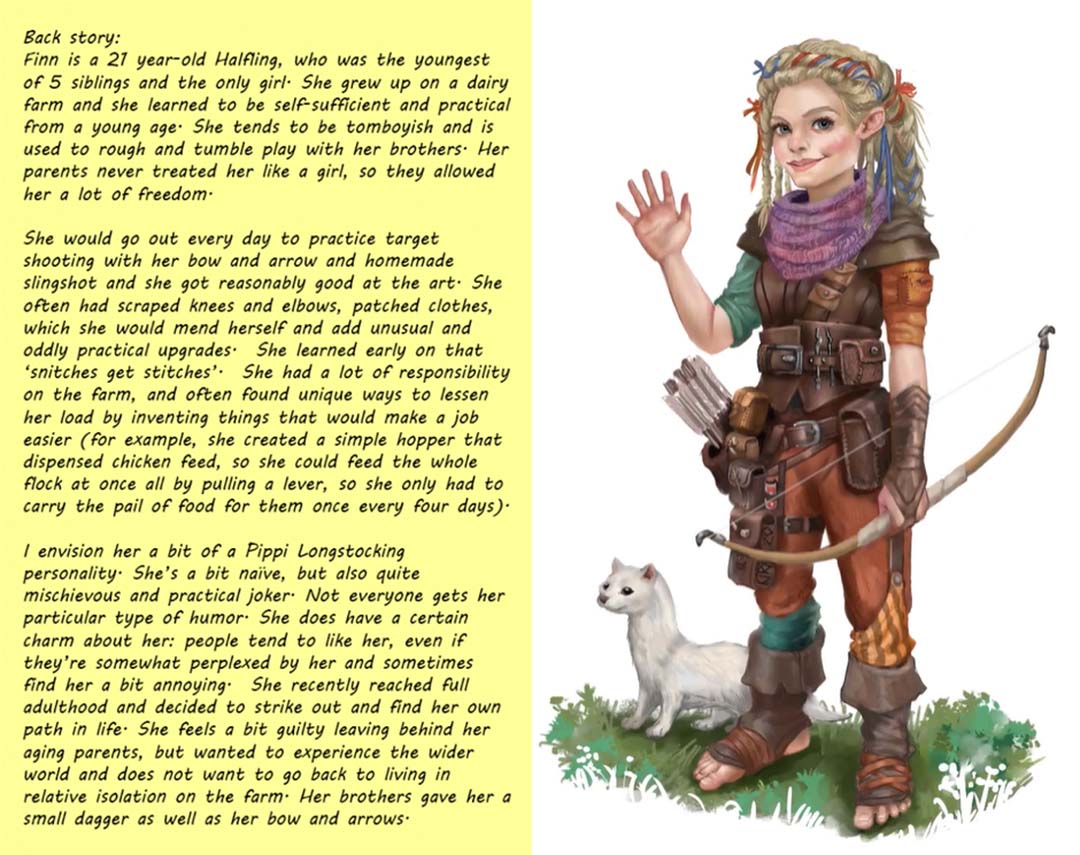

About Kiri Østergaard Leonard
Kiri is an award-winning illustrator, artist and creator, who shares her experiences making a living as an artist and pursuing a creative life. She grew up in a tiny village in Denmark, left her country behind to pursue art in the bustle of New York City and now resides in the delightful weirdness of Austin, Texas with her husband and three cats. Check out her work on her website, YouTube, or Instagram.





