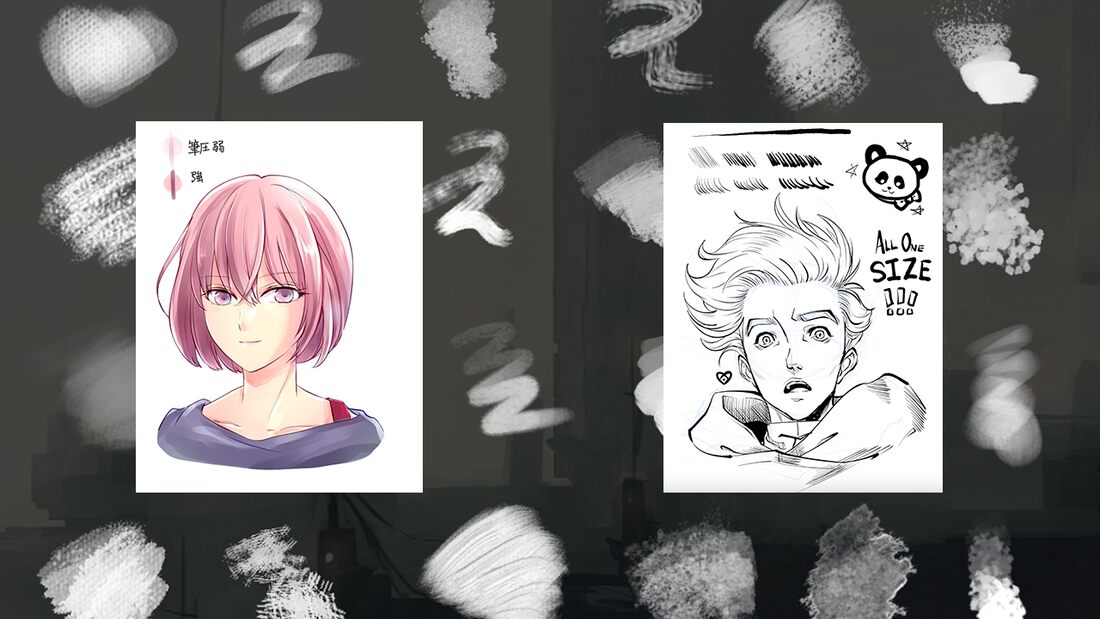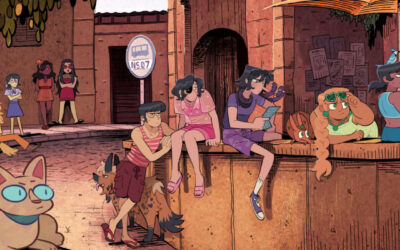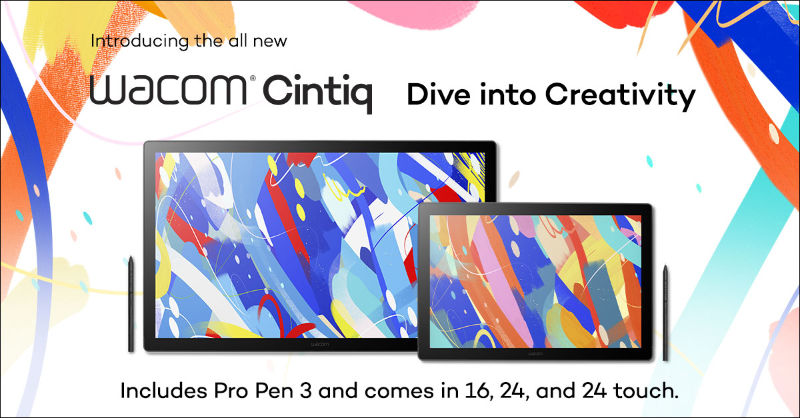The type of brush that is used for a digital artwork is a huge factor in making the image look final and polished, or ragged and technically incomplete. Especially when it comes to manga or anime, to achieve that specific type of ink-drawing and hand-painting look wouldn’t be possible without the correct brushes.
Clip Studio Paint is one of the most commonly used drawing software, especially among Wacom users. So we wanted to gather the best free or affordable brushes for Clip Studio Paint, so that you can download them and enjoy elevating your manga or anime art.

1: Ink Brush by Aeridis
Available for free download through this link, this single brush that is designed by Aeridis offers a practical solution to the inking process. Just select a large brush size on a canvas with good resolution and let the pressure sensitivity do its job for you. Aeridis suggests using a light drawing with this brush, and not focusing on the effort to make the lines perfect. If you’re not happy with how a line turned out, you can always undo it and draw again. Once you get the hang of it, it will let you save a lot of time!

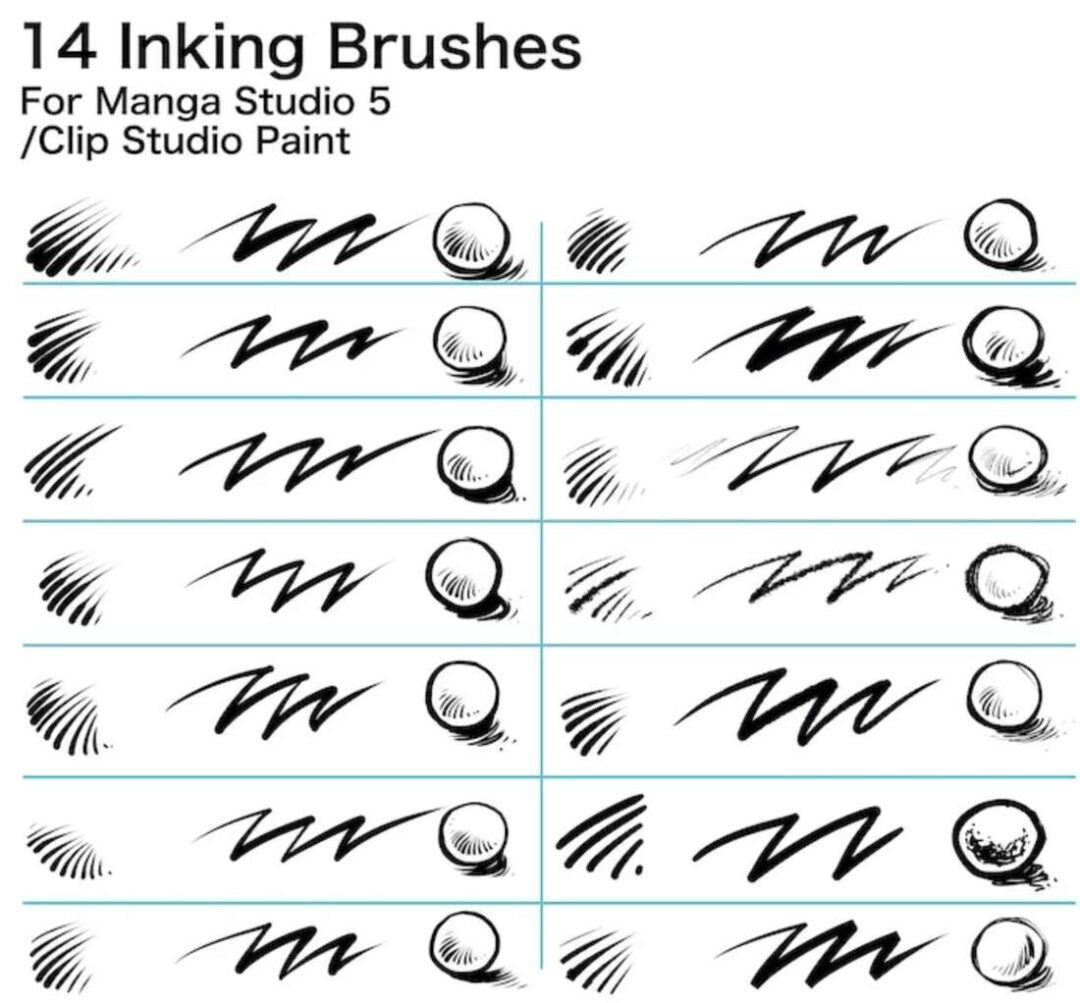
2: Over 100 Brushes in One Set by Brian Allen
Created by the freelance illustrator Brian Allen, this set is a multi-pack that comes with an affordable price of $3.99. And what is included? 14 inking brushes, 18 paint brushes, 12 pencil brushes, 5 shading brushes, 16 splatter brushes, 20+ special pattern brushes and 22 texture brushes. At this price, I’m not sure if you can find such variety anywhere else! Looks like you won’t need anything else once you have this comprehensive set. From sketching to finalized painting, you can start and finish a whole artwork using only them.
You can purchase these brushes here.
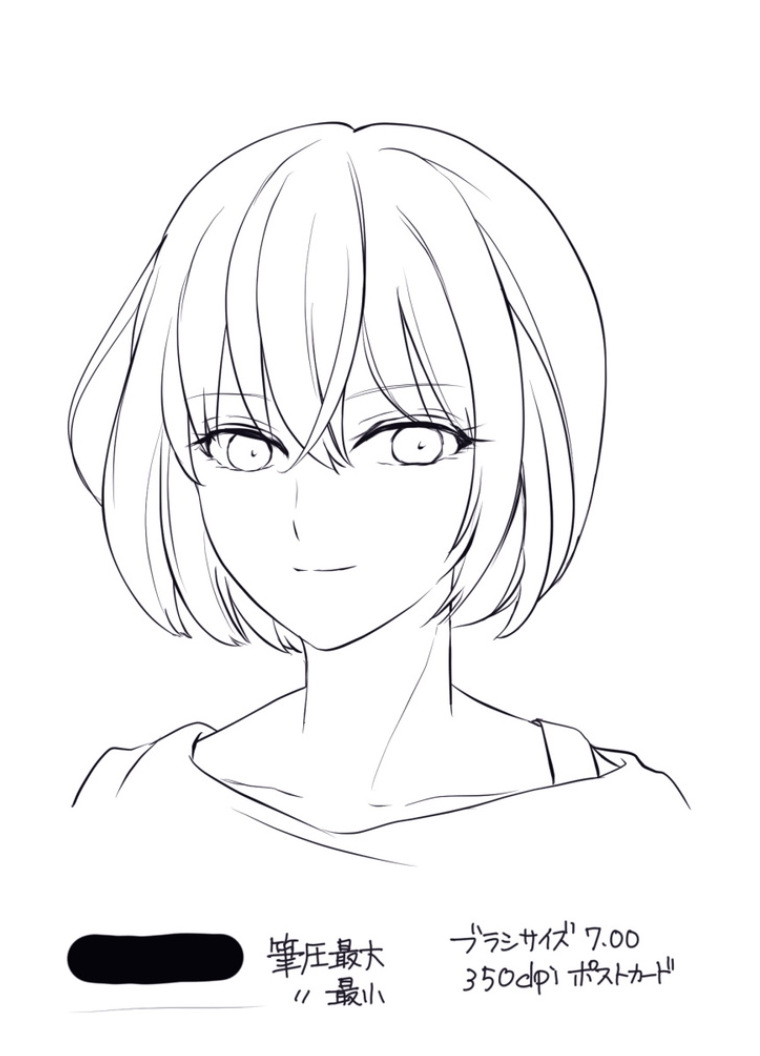
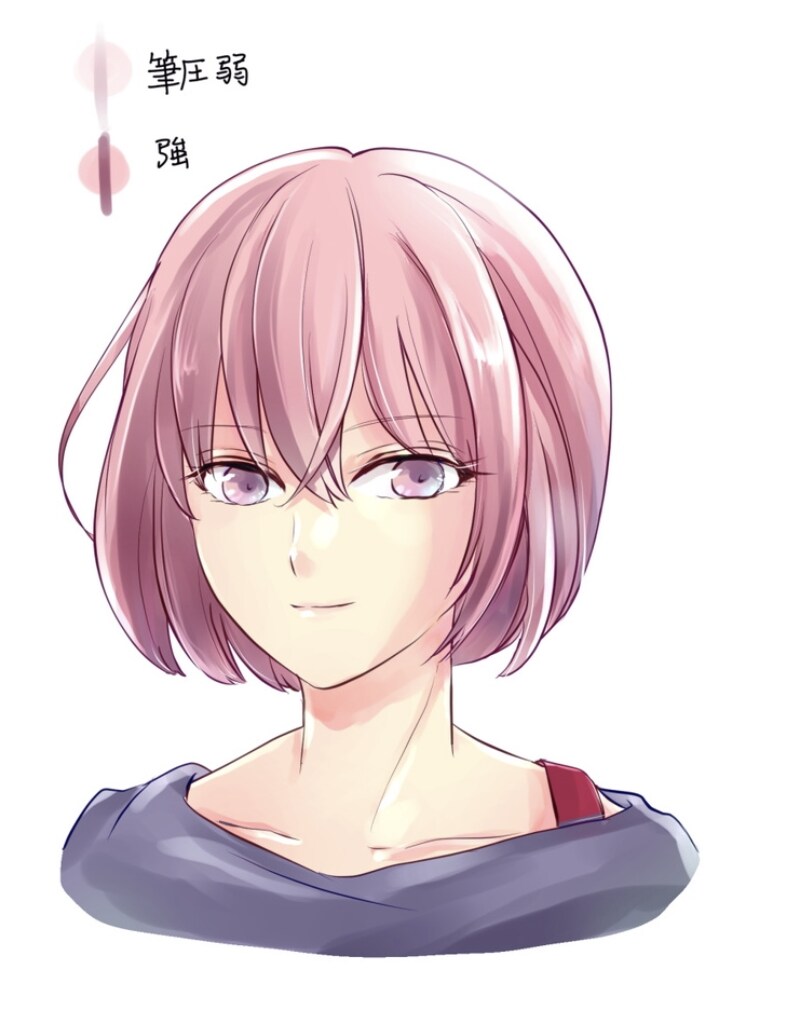
3: Two brushes for Line Work and Painting by Kuon Marino
Do you like drawing clean illustrations and painting them with brushes that give the feeling of markers? Artist Kuon Marino has got your back. With two options of an inking and a painting brush, now you can achieve the cleanest looks so easily. I would imagine that, with some experience of using painting markers, you can turn your line art illustrations into smooth-looking Manga paintings.
Free of charge, you can download the linework brush here, and the painting brush here.

4: DAUB SuperBundle by Paolo Limoncelli
If you’re not familiar with the name DAUB, you will be after reading this. When it comes to brush sets for Clip studio Paint, DAUB by Paolo Limoncelli is the number one choice among many artists. In this bundle, you can get over 530 pro tools and 60 textures by only paying €15.99. What is so impressive is that this bundle includes all of Limoncelli’s Clip Studio Paint Brushes and exclusive sets. Considering how many sets you are buying, and how long you will be using them, this price puts you in a big advantage. Not to mention that free updates will follow!
You can purchase this extensive set here, and don’t forget to check out the other brush sets and bundles here.

5: Splatoon Style Brush Set by Pufuu
If you like painting your drawings with markers, this set is for you. Inspired by the artistic style of the game Splatoon, these brushes are created by Pufuu, and are then transformed into CSP compatible versions by Hychlorions. The drawing is by Hychlorions to demonstrate how these brushes work. As you can see from the drawing, this set is perfect for painting, after the inking process. Thanks to their texture, you can achieve a marker painting effect with this set.
You can see the tweet that Hychlorions posted about them here, while being able to download them for free here.

6: Painterly Fur Pack by Hannah Miller (Shrineheart)
When you’re painting realistic hair or fur with a traditional technique, you have to paint each hair with precision, one by one. But digital painting comes with its perks in moments like this. With this brush set, you will be able to paint realistic hair or fur easily, and so fast!
With over 5000 brushes she created so far exclusive for Clip Studio Paint, Hannah Miller has got the experience of a lifetime in designing custom brushes. You can get this set of 27 brushes for $4.2 here and you’ll never have to worry about painting realistic hair or fur again.
You can check out Miller’s other brush sets on this link.
What do you think of using a different range of brushes? Clip Studio Paint already offers a lot, but it’s always nice to add more tools to your collection and improve your style while saving some time. If you want to discover more brushes for Clip Studio Paint, I strongly suggest you check out this article on Concept Art Empire for more Clip Studio Paint brushes.
Are you just starting to draw manga or anime art? Check out Wacom’s pen tablets and pen displays which will take your creativity to the next level.
Do you already have a Wacom tablet? Why don’t you share your creations on social media using the hashtag #madewithwacom so that we can repost your artwork?

About the author:
Zeynep Alpay is a freelance multidisciplinary artist and illustrator based in Köln, Germany. Their work encompasses illustrations, animations, paper cut-outs, and traditional artwork.
For more information or to see more of Zeynep’s works, check out their portfolio, their Instagram, or their Linkedin.