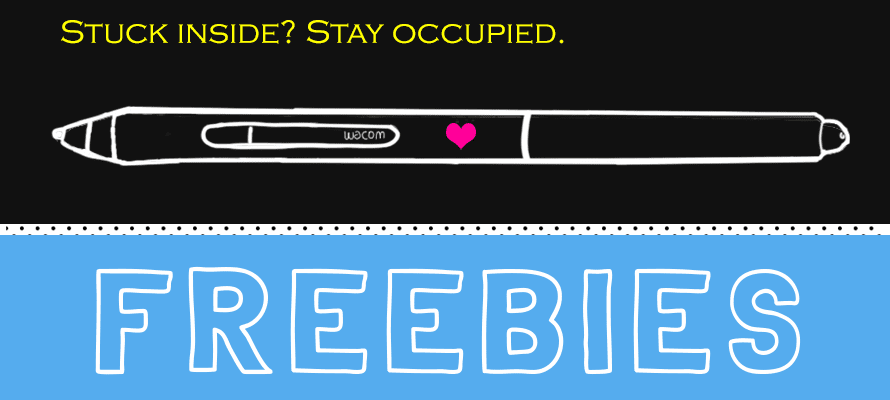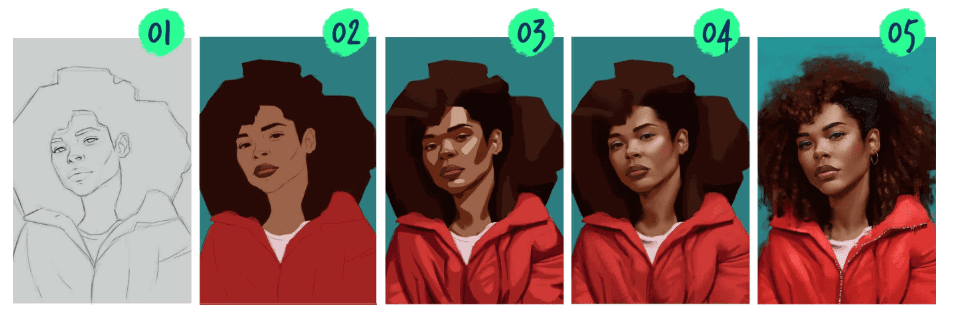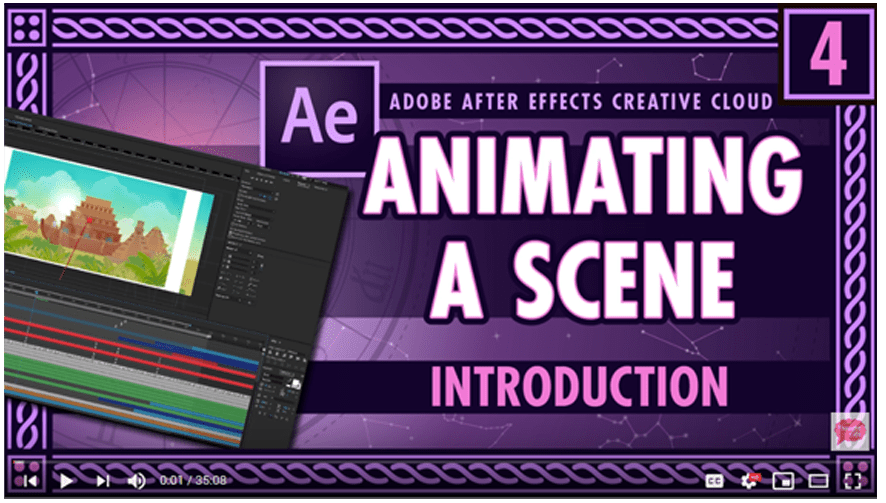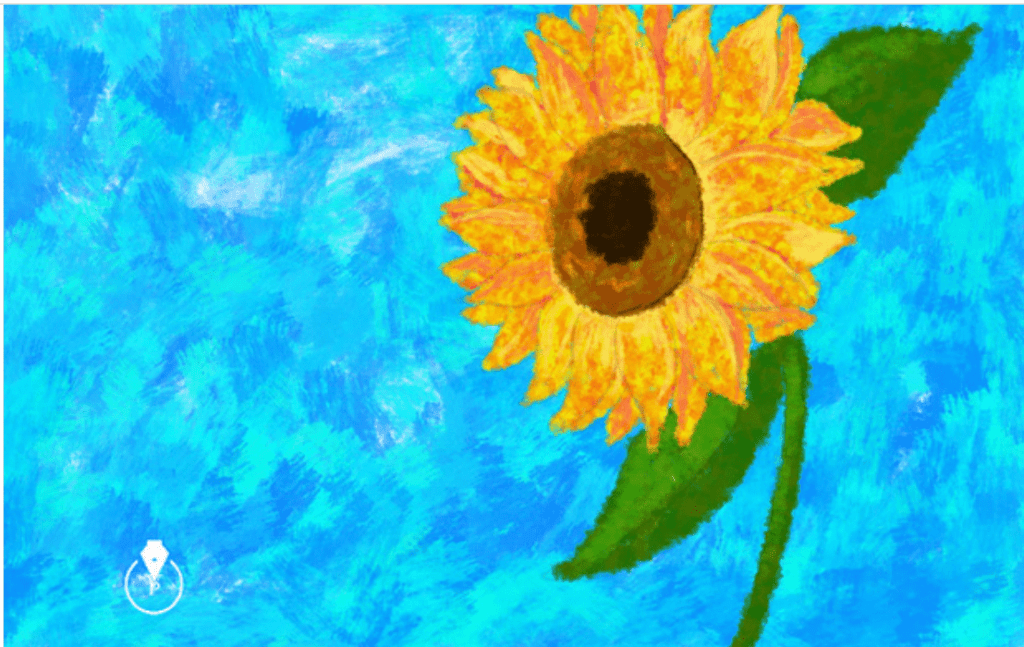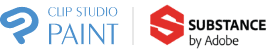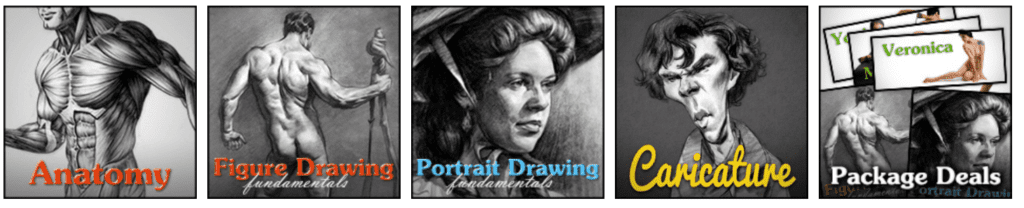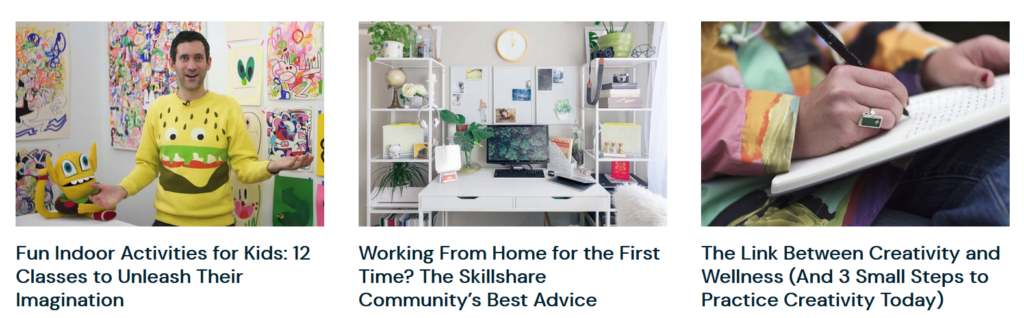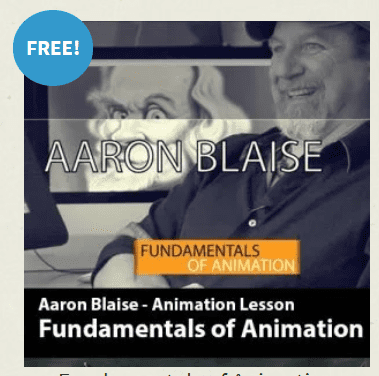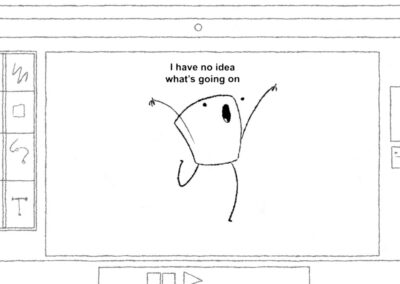Keep your creative mojo active with these free resources while staying inside. If you come across something that the Wacom community might be interested in, please drop us an email at: marketinginbox@wacom.com and we’ll try to include it in a future blog post.
Ross Draws [Tips and Tricks]
Top 5 Tips for Painting Portraits
Continuing NIMAVERSE month is my top tips on painting portraits!! Drawing this took a bit of time but overall, I’m happy with the lighting, color and impact of the piece. Here are some of my favorite techniques that i’ve learned from over the years! Hope you enjoy them and learn some tips on how to touch up your portraits 🙂
Dani Diamond [Tips and Tricks]
Got a Wacom pen? Here’s a quick tip on how to set it up so your photo retouching is a breeze.
Paintable [Free Class]
FREE MASTERCLASS: One Week Portrait
A free course to improve your digital painting skills in just five lessons.
Ready to paint your best portrait EVER? Join the class here
Terry White – Adobe [Tips and Tricks]
Want to live stream from home? Here’s what’s in my setup
Check out my free videos and livestreams on my YouTube channel.
Thought Café [Tips and Tricks]
Curious about our process? We have a whole series of tutorials in partnership with @adobe on how we make @TheCrashCourse happen, including landscape and character design, animation, sound design and video editing.
Check out the series on YouTube
Victoria Pavlov – The Photoshop Artist [Free Resources]
To help my supporters during this difficult time, I released a few coloring pages for children at age two and up and a few art backgrounds for artists and photographers. They can download them absolutely for free, print them and use them, or they can use them digitally. Download here
Find the perfect Wacom tablet for your “working from home” style and space
Wacom Intuos Pro Small
Proven, compact pen
tablet for drawing and photo editing. Perfect for small work surfaces.
Includes 2 months of Photoshop and Lightroom
Photoshop and Lightroom
Wacom Cintiq 16
Feature-packed pen display for next level illustrations. 16” screen fits any work space.
Includes up to 6 months of
Wacom Intuos Pro Medium
All the features you need for drawing, sketching and photo editing. Great tablet for more spacious surfaces.
Includes 2 months of Photoshop and Lightroom
Photoshop and Lightroom
Wacom Cintiq 22
Large 21.5” HD display perfect for creating detailed illustrations, paintings and animations.
Includes up to 6 months of
Proko [Free Classes/30 Day Trial]
Since so many schools are closed I’m increasing the free trial period to 30 days. It gives you access to plenty of lessons, assignments, demos and critiques to keep you occupied while you stay in. I’m also running a sale on all courses and model packs. Use Code “STAYIN” for 20% off at checkout.
Access your free 30 day trial here
Proko Challenge – deadline extended to 3/31 [Contest]
Skillshare [Free Classes/Free Trial]
This is a challenging time, and we recognize that the unique circumstances around COVID-19 are having rippling effects on artists, freelancers, and our community at large. Now more than ever, we want to offer support, encouragement, and ways to come together.
As always, we’ll continue to offer free trials to invite everyone to explore their creativity and join the community risk-free. In addition, today, we’re announcing new initiatives to increase that support, including free two-month access for those with .edu and .k12 email addresses and a limited number of two-month free memberships based on need.
Join Skillshare here and get your free trial.
Mitch Leeuwe [Tips and Tricks]
Aaron Blaise – Fundamentals of Animation Course [Free Class]
In response to the current Coronavirus (COVID-19) situation we want to do our part to make online art education as accessible & affordable as possible. We are offering deeply discounted or FREE courses for a limited time. Sign up here