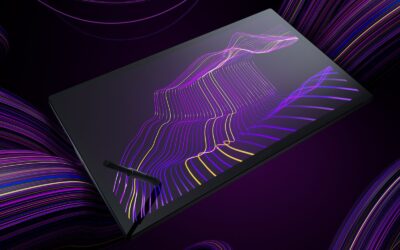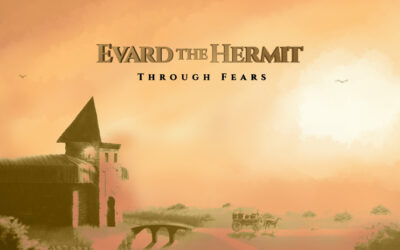CG Spectrum is an online animation, visual effects, game design, and 3D visualization school, whose mission is to inspire and prepare industry-ready film, game, and visualization artists. Their online courses are some of the best in the industry for beginners and experienced creatives alike. Check out their website to see all of their offerings.
The below article was written by Nadia Stefyn and originally appeared on CG Spectrum’s blog.
Want to know how video games are made? This article walks through the video game development process, and in particular, the ‘pipeline’ – an industry term that refers to the process of making a video game from scratch.

What is the game development pipeline?
The game development pipeline is the process of building a video game from concept to completion.
Much like a production line, the game development pipeline helps organize the flow of work so that everyone knows what they need to deliver and when.
The pipeline also helps manage the game development timeline and budget, reducing inefficiencies and bottlenecks. While pipelines vary between projects and studios, the process is fairly similar whether you’re working on a AAA, indie or mobile game.
A game is continuously evolving, and things that sounded great in theory may not work so well in reality. Therefore, the pipeline is not necessarily a linear process. Work must be sent for creative approvals and can often be sent back for revisions. Pipelines must be flexible enough to factor in revisions and course changes.
The 3 stages of game development
Video game development is typically divided into 3 stages: pre-production, production, and post-production.
1. Pre-production
This is where every project begins. Essentially, pre-production defines what the game is about, why it should be made, and what it’s going to take to make it.
You might have a great idea for a type of game, a story you want to bring to life, or you may want to build one that leverages a certain type of technology (e.g. VR, a new controller, or console).
In pre-production, you’ll find answers to questions like:
- What is the game about?
- Who is the audience?
- Is there a market for it? What’s the competition like?
- Which platform will it be published on?
- How will it be monetized? Will it be sold on a platform, or free to play with in-game purchases?
- How long will it take to develop?
- What staff and resources will it require?
- What is the estimated budget?
This stage can last anywhere between a week to a year, depending on the project type, resources, and finances available, and typically takes up to 20% of the total production time. At this point, the team is quite small. There may be a producer, programmer/s, a concept artist (or if you’re a one-person operation, you’ll be doing most of it!).
A video game producer handles the business aspect of the project, particularly the financials. They manage the budget and develop marketing strategies to sell the product. A concept artist sets the tone for the project early on by developing artwork and sketches. These early visuals help form the language of the game, giving everyone working on the project a visual guide to the overall look and feel.

The information gathered during this stage of pre-production forms the basis of the Game Design Document.
The Game Design Document (GDD)
A Game Design Document (GDD) is essentially the game’s north star. It’s a living document that helps everyone understand and get on board with the greater vision of the project.
Our Game Design courses will prepare you to be career-ready in 12 months.
The GDD includes things like:
- The idea or concept
- Genre
- Story and characters
- Core game mechanics
- Gameplay
- Level and world design
- Art and/or sketches
- Monetization strategy
As a living document, the GDD is continuously updated and refined throughout production. This could be due to technical or financial restraints, or simply realizing that things just don’t look, play or work as well as you had initially hoped. Many people, especially smaller developers, like to use more agile development techniques which are less about process and documentation and more about just building things. However, larger studios prefer a different approach.
EA, Microsoft, Sony, Ubisoft and other large game companies are highly process-driven and require heavy documentation. It’s a big part of how they have achieved success over and over again.
A GDD keeps you organized, helps identify potential risks, and lets you see ahead of time who you may need to hire/outsource to in order to bring your project to life. Your game idea may seem fairly straightforward, but once you lay it out in a GDD, you might soon realize just how big and resource-heavy your project is. Projects without a plan are much more likely to run over time and budget.
Another reason to have a GDD is to help pitch and finance your game. Potential investors will want to see a solid plan before investing. Finally, the GDD will help you market your product once it’s ready to be released.
Prototyping
A video game prototype is a raw test that checks functionality, user experience, gameplay, mechanics, and art direction. Prototyping happens in pre-production to test whether or not the game idea will work, and if it is worthwhile to pursue. Many ideas do not make it past this stage. The team will often start with paper designs to test theories and work out many of the nuances of a game or a series of systems quickly, easily and cost-effectively.
While ideas, psychology, theories and other deep-thinking metaphors are important, you can only design so far in your head or on paper. Most game ideas need to be touched, felt, played and tested sooner rather than later.
The aim is to get a prototype up and running ASAP to test if your ideas actually work and if the game is as fun as you had hoped. Prototyping can also reveal unexpected challenges, which could potentially change the entire course of your project. It’s important to have others test your prototype too, because things that are obvious to you, may not be to others.
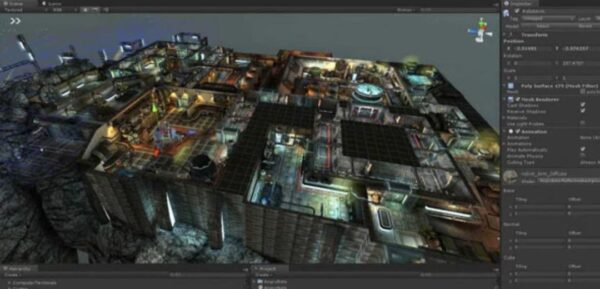
Placeholder assets are used to save time and money. These low-quality assets stand in for things like weapons and props during the early testing phase, and if approved, they’re replaced with final, high-quality versions later on.
Placeholder assets can be purchased or found for free online within game development software. They’re generally pretty basic shapes, but can also be a little more advanced, for example, this Soul: Cave asset pack by Epic Games for Unreal Engine 4:


Stay tuned for Part 2 of this article, which will cover the Production and Post-Production processes.

Want to learn more?
Still curious about the game development process? Be sure to stay tuned for part two coming soon to learn to complete the process. For more game development content and digital art of all types check out CG Spectrum. They offer courses in film, game, and visual art that make their graduates industry ready. Find the course that is right for you by checking out their course catalog.