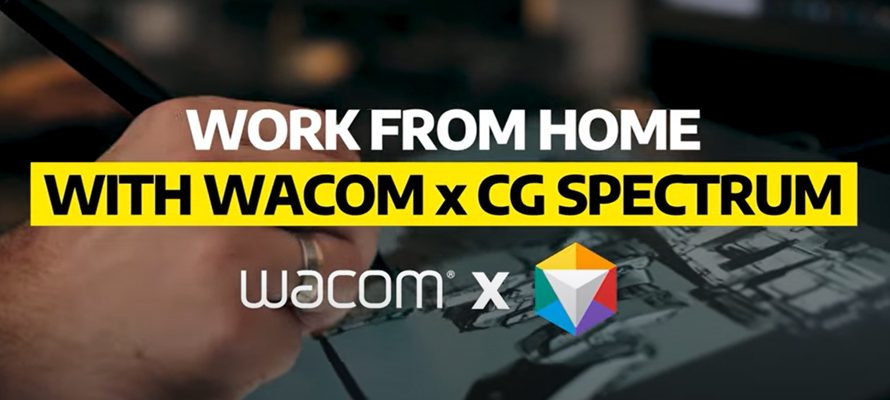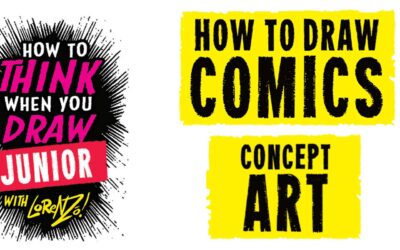Whether you’re a full-time student working from home or in a hybrid situation, it’s important to make sure you’re studying effectively and productively. Here are some pro tips on surviving and thriving as a digital artist from CG Spectrum’s mentor and Head of Concept Art, Brandon Reimchen. Brandon gives you tips for how to be a successful and productive student and ensure your work-from-home setup is effective and efficient.
In the video above, Brandon walks you through his top tips for studying remotely to help you level up your efficiency, comfort, and productivity. Brandon starts with physical health tips like stretching your body, exercising your eyes, managing your screen time screen-time and sleeping schedule, getting enough exercise, ensuring you have adequate lighting, and making sure you have time for socialization. He then moves on to essential hardware tips for studying or working from home, including what to look for in your microphone, webcam, digitizer tablets, seating, desk, and computer.
About Brandon Reimchen
Brandon is currently head of the Department of Concept Art and Illustration at CG Spectrum. After receiving his degree in Fine Arts in 2003, Brandon began working in the video game industry as a Concept Artist. Since then he has produced work for companies like EA, Activision, Capcom, Gree, and Disney Interactive.
His focus as a Concept Artist has been placed on being adaptable to different aesthetic styles, while always adding visual interest to his designs. Whether it’s characters, props, or environment art, Brandon aims to elevate each project he works on by employing imagination and attention to detail to produce a quality product.
By relying on his experience, he aims to provide students with an inside look at how to achieve industry-level standards in their own concept art portfolio.
CG Spectrum, an online animation, visual effects, and game development school
CG Spectrum’s mission is to ensure graduates are the best trained and best prepared for a successful career in their chosen field.
They believe in affordable, high-quality, personalized education that places graduates in demand. Their online courses give students direct access to industry experts with years of real-world experience, and a comprehensive curriculum developed with the input of major studios. With a greater level of personal interaction and guidance from industry mentors, their students can progress faster and graduate with the job skills and confidence to pursue their dream careers.