There are many benefits for students of infusing creativity in the classroom. This is part three in a three-part series; check out part one here and part two here.
Creative activities sprinkled throughout the day or week can be a great way to engage students and help them learn in a fun and creative way. In the previous posts in this series, many other benefits for students and their learning experiences were highlighted. In this third and final post of the series, we would like to share a few times during a period or classroom routine where you can provide creative opportunities for your students. All of these ideas are accessible to students and teachers alike, even if you do not view yourself as an artist.
Soft landing tasks
A soft landing is often used for catching up on work or completing a quick assessment as students enter the room or as a teacher meets with individual students. Electing to do a creative task during the soft landing could be setting the stage for a more cognitively rigorous lesson or as a warm up to a larger creative task.
Mandala drawing
A mandala is a piece of art that is comprised of geometric designs or patterns. Drawing a mandala can be a great way to relax and prepare for learning. Here are some guiding steps for students to create their own mandala:
- Draw a circle in the center of your drawing space (whether it is digital or on paper)
- Divide the circle into 4 equal sections
- In each section draw a different geometric shape
- Fill in the shapes with colors you like
Students can add patterns or designs to their mandalas. The level of detail may allow for this to be a soft landing across multiple days. This might be the perfect activity to transition with after lunch or perhaps a physical education class.

Morning meeting or community circle
During morning meetings or community circles, students often share or discuss a specific topic to build classroom community. A way to switch this up and to provide a voice to those who may not want to speak aloud in a whole class setting is to have students do a quick drawing.
Grateful drawing
At their seats or prior to gathering for the class meeting or circle, have the students sketch something that they are grateful for. This activity is a great way to start the day or period by focusing on the positive. It can also help students connect with each other.
If you are using your Wacom drawing tablets, this is a great digital art activity because students can turn in their work digitally, allowing more students the ability to share and even provide encouragement to one another. As students share, this is a great way to start a conversation about gratitude.
Direct instruction
Direct instruction seems like it would be a difficult time during the day to integrate an artistic outlet for students. In reality, this could be the easiest time to do so. Often in direct instruction, we encourage students to take notes and to be attentive listeners. There is research that shows students who draw what they learned were nearly twice as likely to remember information than those that simply wrote the information down. Drawing allows us to process the information in multiple ways.
Sketchnoting
Sketchnoting is a mixture of handwriting, shapes, visual elements and drawings that show how information is connected. Here are some guiding steps for students to begin sketch noting once they have gathered their tools:
- Listen to the teacher – identify the main points the teacher is saying
- Sketch out the main points using images or visual elements such as lines or shapes
- Add some details – things like key words, definitions or examples to your main ideas
- Be creative – there is no right or wrong answers here
- Review your sketchnote – review your notes and add anything you think you missed. This review will also help you remember the main points of the lesson.
Sketchnoting can turn into a beautiful piece of art conveying information in a creative manner. You can learn more about sketchnotes and sketchnotes in the classroom here by viewing some past webinars.
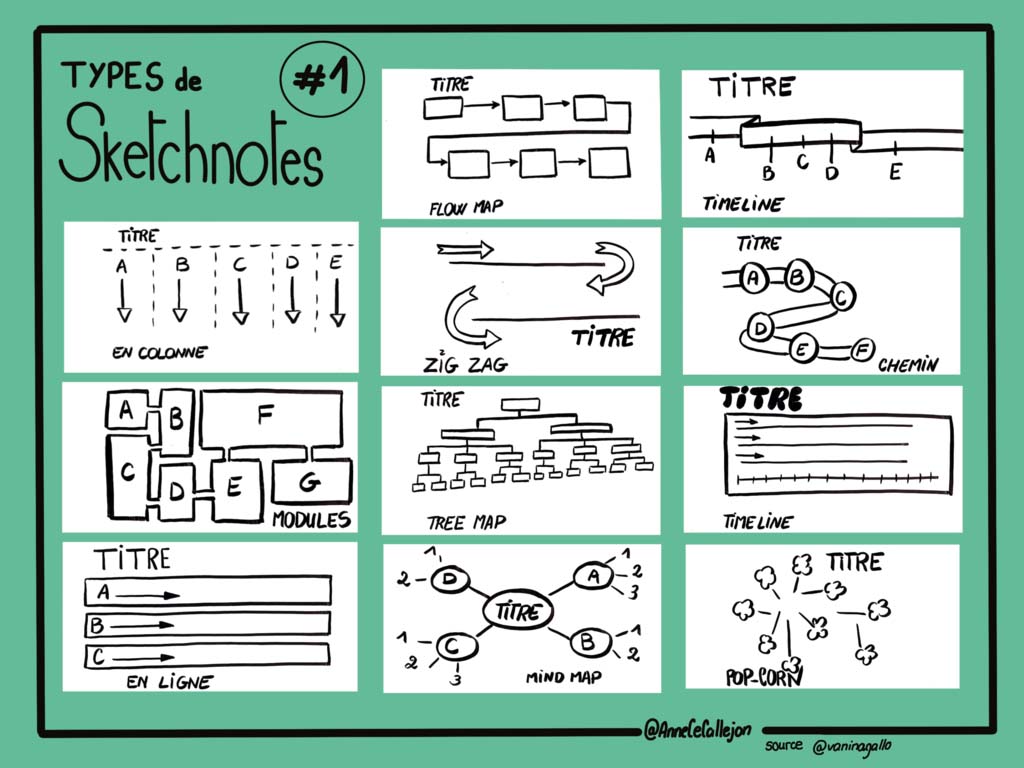
Reflection
Reflecting on learning is like zipping up a cognitive backpack. You want to provide opportunities for learners to cement in their learning that way when they return to class the next day, you have a starting point for scaffolding new information.
Mind map
A mind map is a diagram that shows the relationships between different ideas. This is a great way to wrap up a lesson. Because a mind map starts with a blank space to create – students can be as creative as they like when reflecting on the lesson. If a student is stuck on creating a mind map here are some tips to get them started:
- Place the main idea at the center of the paper with branches off the main topic to write down related ideas
- Continue to add branches and sub-branches until a web of related ideas has been created
- Add colors, images or symbols to help organize your map
- Look for patterns or themes in your mind map to help you see the big picture of a topic
A mind map is something that can be returned to many times to add on more information and create a deeper understanding of a topic. It can also be a great tool for students to have some agency over how they study or prepare for an assessment.
Allowing time for creative representation throughout the learning day can have a positive impact on student engagement, learning and overall well-being. By providing opportunities for students to explore their creativity, we can help them develop important skills and foster a love of learning that will serve them well beyond the classroom.
And when it comes to creative endeavors, Wacom drawing tablets can be the perfect tool to enhance the experience. Our tablets provide an intuitive and user-friendly way for students to bring their artistic visions to life, whether they’re sketching, painting, or creating digital illustrations. So if you’re looking to incorporate more creative activities into your classroom, consider adding a Wacom drawing tablet to your toolkit – it might be the key to unlocking your students’ full creative potential.






