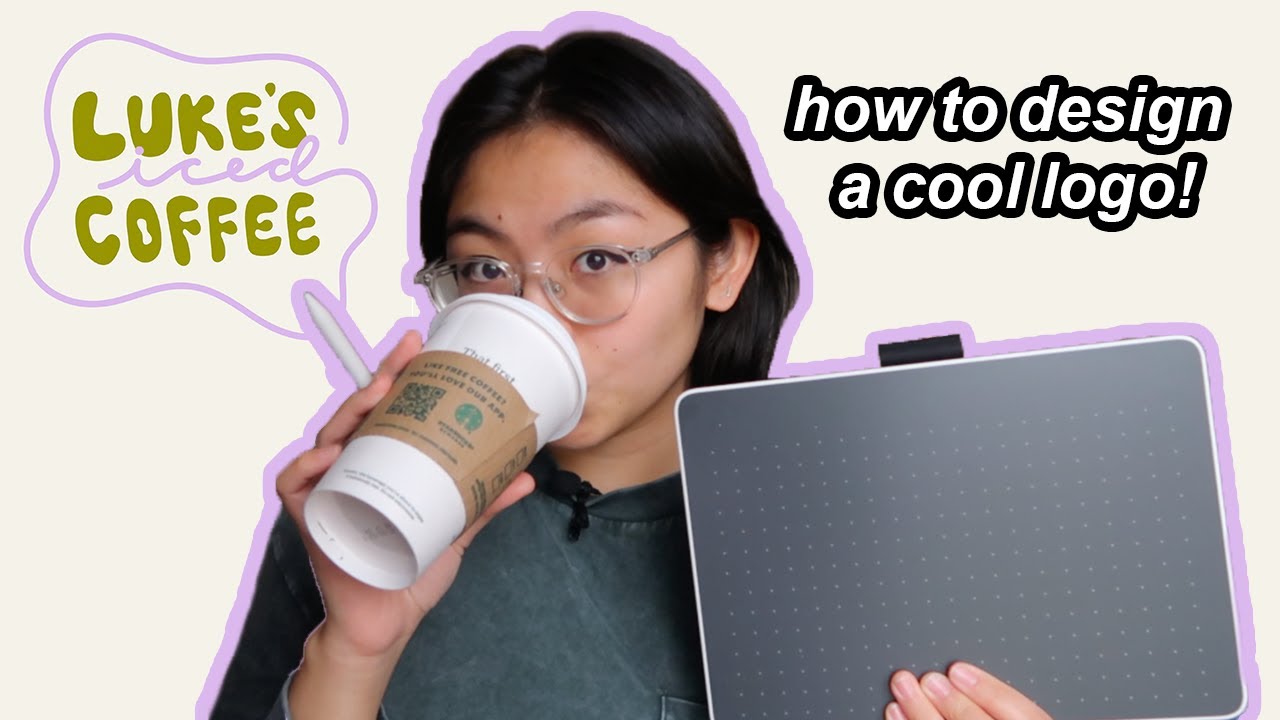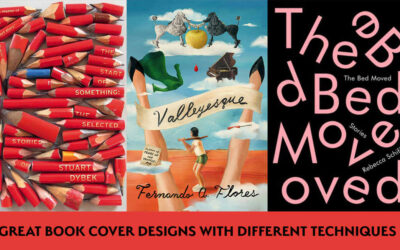The updated Wacom One line of pen displays and tablets launched in 2023, along with a slew of customization options and accessories. We love Joli Noelle David’s infectious personality and openness to sharing her experience as a design student at UC Davis on her YouTube channel. So we sent her one of the new Wacom Ones — the medium pen tablet version — to get her thoughts and impressions.
In the last post and video, she explored how to design a retro poster using the pen tablet. In the below video, she walks through her process for practicing designing logos using the Wacom One and Adobe Illustrator software. Watch the video below, or read on for an outline.
How to design a logo in Adobe Illustrator using the Wacom One drawing tablet
In this video, I show viewers how to design a logo in Adobe Illustrator using the Wacom One pen tablet. I also try out Briefup, a website that gives realistic and fun design briefs to help designers practice their skills and try new styles!
1. Get a brief to practice with
Go to Briefup and get a brief to practice with. I got one called “Luke’s Iced Coffees.” This brief suggests that a company called Luke’s Iced Coffees wants a new logo. The style they’re looking for: edgy, with pastel colors, and directed at a millennial target audience.
2. Design your logo!
- Open blank canvas in Adobe Illustrator
- Use the Pencil Tool to sketch out bubble typography letters
- Use the Smoothing Tool to adjust shapes
- Make shapes Live Paint group
- Experiment with different color combinations
- Use the Brush Tool to write cursive letters and a wavy shape around letters
- Use the Direct Selection Tool to adjust lettering
- Use the Smooth Tool to adjust shapes
- Make the shapes into Live Paint group
3. Practice again and continue improving
The more you practice, the better you’ll get! Go back to Briefup and try again with another brief!

About the creator
Joli Noelle David is multidisciplinary designer who enjoys all things creative — graphic design, digital illustration, and content creation to name a few. She recently graduated from the University of California, Davis with a degree in Design, and strives to use her experience to teach others how to develop their own creative skills. She believes in a people-centered design approach and in the power of creating with purpose. Noelle is a big foodie, a lover of dogs, an entrepreneur, a small business owner, and a YouTuber.