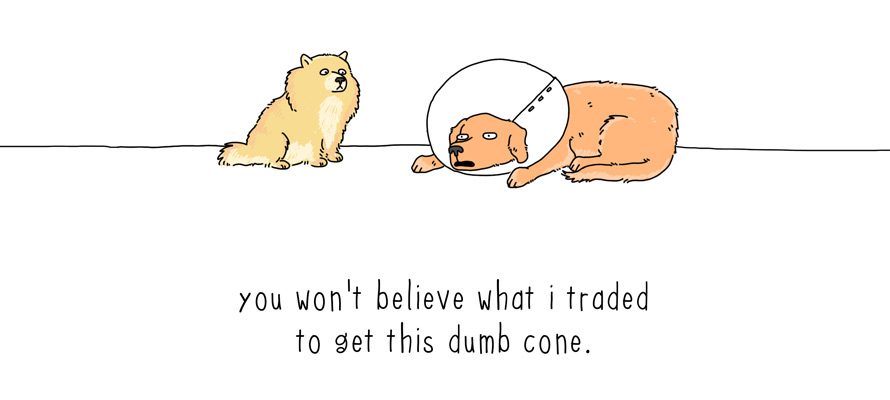In this guest post, Jimmy Craig discusses five of the most important steps to starting your own comic. His comic, They Can Talk, has been a hit across the internet for nearly 10 years.
I’ll preface this by saying that the most important thing to do is START. Your comic will likely evolve over time, but it’s not going to do anything stuck in your head or in a sketchbook. I started my comic, They Can Talk, in 2015 without much of a plan in mind. I started drawing a few comics and posting them online, and it quickly took shape.
What began as a small side project has since surpassed all of my expectations and has become an incredibly satisfying creative outlet. If you’re considering taking the dive and starting a comic of your own — I highly recommend it. Once you’re ready to start, here are some tips that might help…
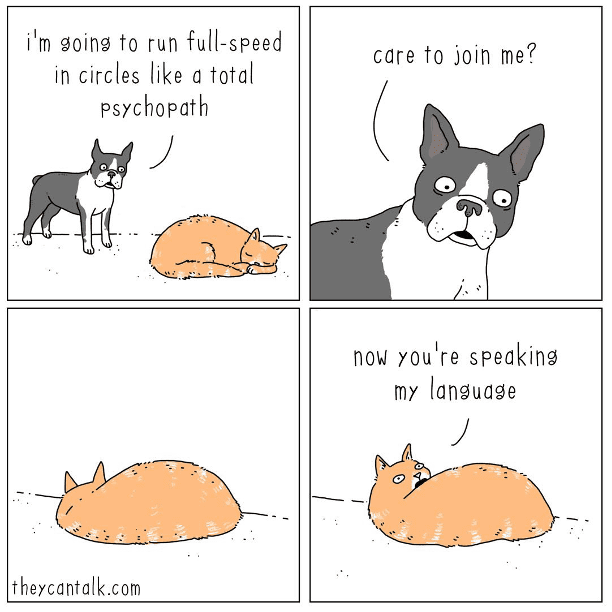
1. Pick a Style
In a lineup of comics, you should be able to immediately identify yours. Whether it’s the color scheme, the illustration style, or even the layout — your comic should look unique.
I keep my characters simple and the colors tend to be a little desaturated. The backgrounds are either nonexistent or very minimal and they’re always left uncolored. I’ve run into issues where I really want to color an object (like coloring the foliage in a comic about autumn), but I’ll either figure out a work-around or abandon the idea for the sake of sticking to my self-imposed rule.
I also use a unique font as just another element that helps my comic be identifiable. There are endless fonts to choose from, I went with one called Bkobiii by Daisy Mason. When I was looking for a font, I made sure to select one that was unique and legible. I also think the style of the font can complement the humor or tone of the comic too. The one I selected is fun, not silly, and looks handwritten. I never use the line-tool or any shape tools, everything has an imperfect look to it, which really fits the style of the font.
There are a lot of opportunities to make your comic yours. It’s ok to emulate your favorite comics, but as you continue to draw, try pushing yourself to carve out your own style and voice. And don’t stress too much over the art — from crudely drawn sketches to meticulously crafted panels, comics come in all shapes and styles. Don’t let second-guessing your art keep you from starting.
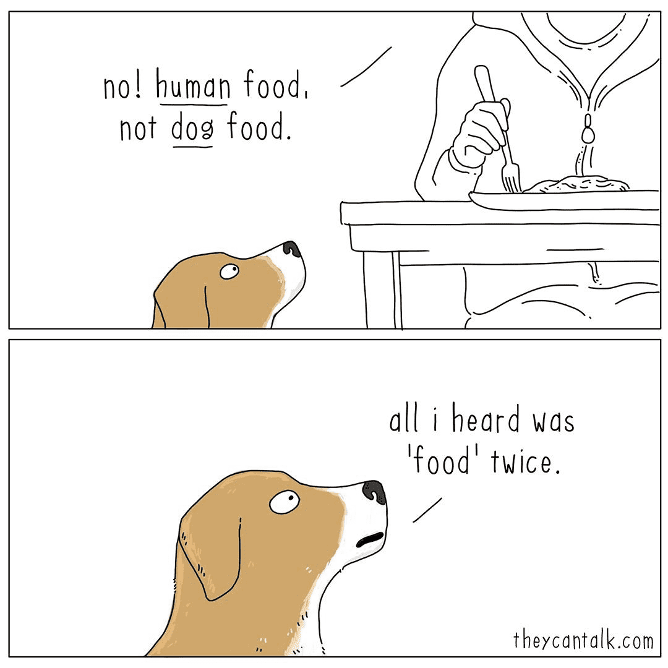
2. Find Your Voice
In the same way that the style and look of your comic should be identifiable, the dialogue and content should be too. There are a lot of comics about cats, but I try to offer a unique perspective and voice for a subject that’s anything but unique. Regardless of the character I’m writing for, they all sort of sound a bit like me. When I think of a comic really having an identity, Reza’s Poorly Drawn Lines comes to mind — his characters always have a unique way of talking.
Pick a theme or a subject that you can write about for the long haul. Whether it’s an autobiographical series, a comic about a fictional character, or a comic about animals, choose something that you can stay committed to. Comics might evolve or shift over time, but I think it’s important to remain consistent at least in the early phase of building an audience.
As I’ve continued to write my comic, my voice has become more and more clear. I can look back at my catalog of work and notice things trending in a certain direction. Since the tone and style has become more defined, it’s put me in a creative box of sorts. I think that writing within certain confines can be strangely freeing, rather than pulling ideas from anywhere, there’s certain parameters to ground my thinking.
Personally, I like writing dry humor and using very minimal dialogue. Oftentimes, there are at least two ways to deliver a punchline and I always try to pick the one that sounds more like a “They Can Talk” comic rather than someone else’s.
The easiest way to find your own voice is to write. Pick up a pen or pencil and write down every idea, good or bad. Someone got me a really nicely bound journal and I found myself hesitant to draw in it — it felt more like a portfolio than a sketchbook. Now, I get the cheapest sketchbooks I can find, which keeps me from hesitating to fill a page with nonsense.
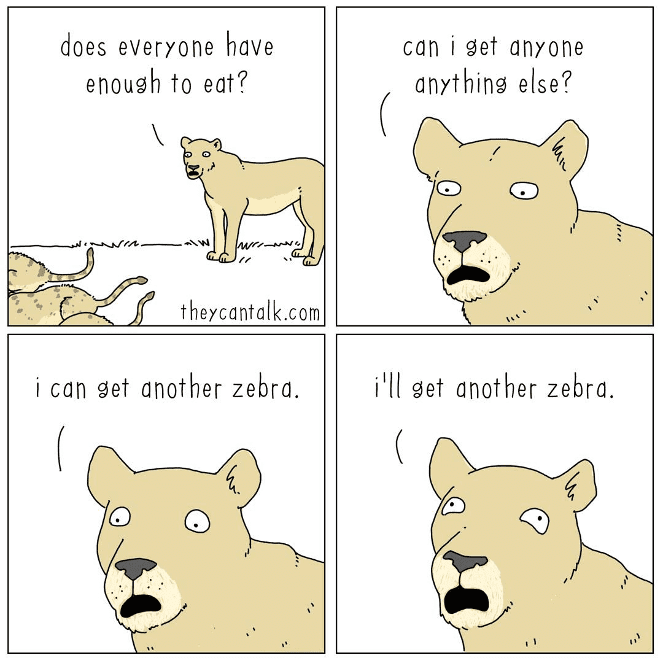
3. Pick Equipment/Software
My comics always start with pencil and paper before turning into a digital illustration. If I have an idea, I try to get it on paper as quickly (and sloppily) as possible. When it comes time to sit down and see if a comic actually works, I have a handful of rough sketches to reference.
I started drawing comics digitally with a Wacom Bamboo tablet before eventually upgrading to an Intuos Pro. I only recently switched to a Cintiq 16 and it’s been the biggest change since I’ve started making the comic. I’ve actually been adding more detail to my illustrations because I’ve been able to draw them faster and easier with the Cintiq. I still use my Intuos Pro in place of a mouse, but the Cintiq is my primary drawing tablet now.
I use Photoshop to create the digital versions of my comics. Aside from the panel outlines, I draw every comic with the brush tool and with the pressure sensitivity turned off. When I started my comic, my pressure sensitivity on my stylus was broken and after replacing it, I left the pressure sensitivity off in order to keep the look of the comic consistent.
For someone that draws comics digitally, I really don’t take advantage of Photoshop’s capabilities. I’ve started making the switch to Clip Studio Pro and have found that as long as I have a brush tool, I could really create my comic using any basic illustration software.
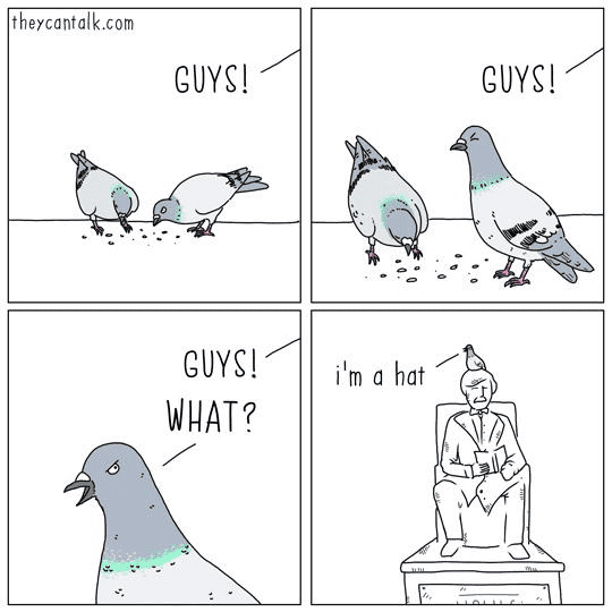
4. Stick to a Schedule
I can’t overstate how important it is to stick to a routine. It’s easy for creative projects to fizzle out if they’re neglected. I draw one comic every Sunday night, even when I really don’t feel like drawing one. I can look back at my catalog of comics and easily notice times when I was struggling to come up with a last minute idea or second guessing the idea immediately after posting it. I think it’s important to plow through those obstacles and just keep at it. Some people might think that skipping a week would be better than posting a subpar comic, but sticking to a routine has really helped me build an audience.
Making a webcomic is usually a solitary endeavor so the burden is on you to stay committed and motivated. The good news is that commitment has tangible rewards, whether it’s a growing audience or building a catalog of work.
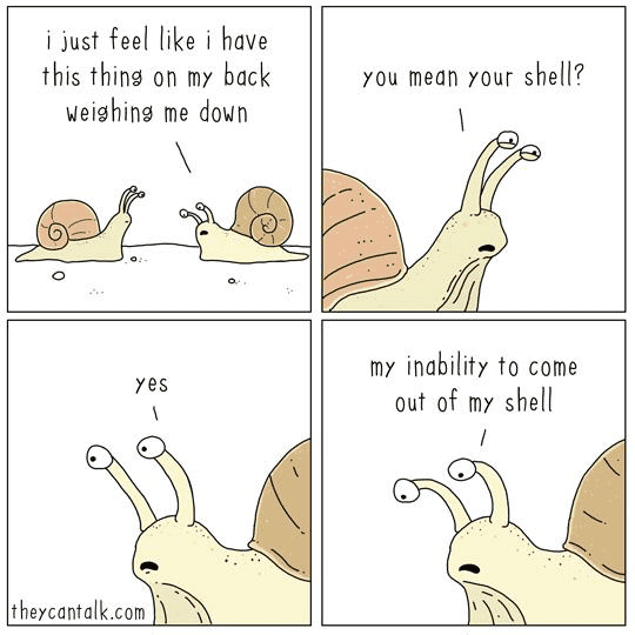
5. Share and listen
My comic started on Tumblr and has since grown to include Facebook, Instagram, and Reddit. I don’t think it’s necessary to dump your content anywhere and everywhere, but it’s easy enough to experiment and see where people are responding to your work. I’d suggest focusing on two or three primary platforms, plus your own website.
Share your comics with friends or family. Just get someone else’s input, or even work with a creative mentor. My goal anytime I share a comic with someone is to make sure that the joke is clear. I’m fine with someone not liking the joke, but I’d rather that than have someone miss the joke entirely.
Lastly, while internet comment sections can be nauseating, I think it’s worth venturing in to see what people are saying. If there’s criticism that’s worth hearing, you might be more likely to hear it from a stranger than you are from your best friend.
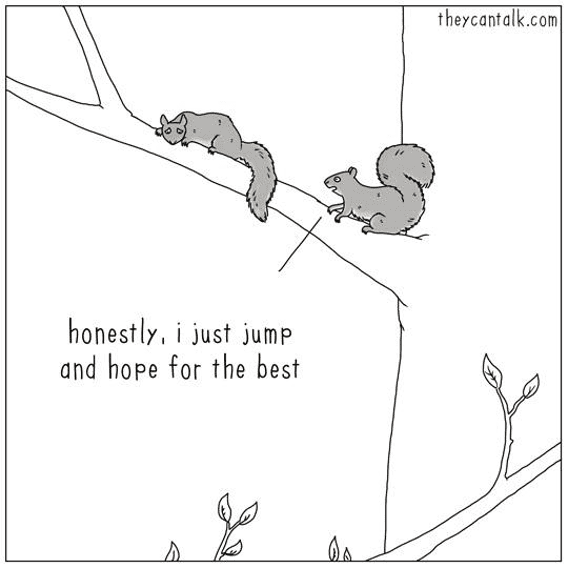
In conclusion
- Make a comic that looks and sounds uniquely yours.
- Pick your tools, set a schedule, then stay committed.
- Don’t let striving for perfection keep you from starting.
- Keep reading, keep drawing, and stay inspired.