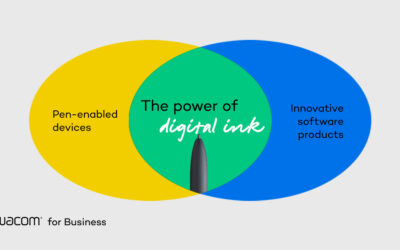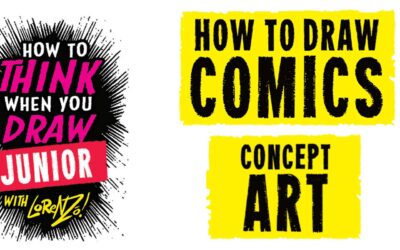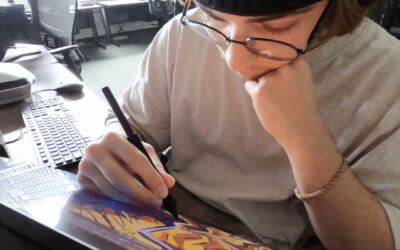Teaching art online is difficult.
But in this video, Brandon Reimchen of CG Spectrum breaks down some of the most important “hard skills” that anyone teaching art online needs to utilize in order to maximize their students’ learning.
Established in 2011, CG Spectrum is a global top-ranked training provider offering specialized programs in concept art, illustration, animation, VFX, virtual production and game development. CG Spectrum inspires and trains creators through a unique online learning model and personalized mentorship from industry professionals (in small group classes of 4, or 1-on-1 private mentorship).
CG Spectrum is an Unreal Authorized Training Center, Unreal Academic Partner, Unreal Connector, SideFX Certified Training Provider, and Toon Boom Authorized Training Center delivering programs worldwide. Learn more at cgspectrum.com.
Productivity and work from home tips for teaching art online
So, if you find yourself in a situation where you’re providing art mentorship online, it can definitely be a daunting task. But you can take steps to make it easier for yourself.
My name is Brandon Reimchen, and I’m the head of department here at CG Spectrum. We’re an online school that’s been around since 2011, and we have students and mentors from 90 different countries around the world, all training online. And I have a few tips and tricks that I can offer you to maybe make that journey a little bit easier.
Demonstrate the Correct Way
One of the first things I want to talk about is demonstrating things the correct way and avoiding guesswork. What do I mean by that? Well, it’s very important that you inspire confidence in students, and it doesn’t inspire confidence when it seems like the teacher is guessing their way through it. It’s very important for you to brush up in areas that you might be a little bit rusty in so that you can come across as somebody that is knowledgeable in that area.
And to be honest, there’s so many things that we have to remember as artists that it can be difficult to remember everything at once. So just make sure that you brush up again on anything that you may not be super fluent in.
Complexity of Feedback
Next, we should talk about adjusting the complexity of your feedback for your students. In certain cases, some students will come into a mentorship situation with not a lot of background or experience in creating the artwork. And so you need to adjust your feedback so they can meet you in the middle and understand what you’re talking about so that they can proceed based on their current level.
In terms of students that are more advanced, it’s always good to challenge them as well. So sometimes you have to ratchet up the complexity of what you’re talking about, the principles or the techniques, to be able to help them succeed as well.
Timing
Another thing to consider when giving art feedback is timing. Timing is important when you’re giving feedback for a number of different reasons. In a formal setting, it’s important because you have to stay efficient and keep a schedule. In other situations, it’s important because it can keep your feedback concise and you can focus on the major issues. And that tends to lead to a session that is more fruitful for your students.
Get creative inspiration direct to your inbox
Sign up for the Wacom Creative Newsletter for tips, tricks, news, and offers that will excite your imagination.
Using Reference
There’s a couple of reasons why you would want to use reference as a mentor, some of them more obvious than others, but the main reasons would be first as a mentor sometimes you have to look at reference to make sure that you brush up on maybe a topic or a technique that is something that’s maybe a little bit dusty in your memory.
In terms of students, it’s important for them to see your methodologies of using reference, but also to get them into the habit of using reference, instead of relying on guesswork and memory. That way their artwork will be referenced from real world things, and their work will be more convincing.
Varied Workflows
Next, we can talk about varied workflows. There are a lot of ways to achieve a certain look in artwork. And there are a lot of techniques that can be employed to do that. Not everybody will be the same and not every student will take to certain techniques the same way. So it is important to indicate that your workflow is one of many different approaches.
There will be certain truths about making artwork good and avoiding bad artwork, but it is important to let them know that there are options for them to achieve certain looks.
Conclusion
Hopefully this video has provided you some good tips to make your mentoring more dynamic. Make sure to follow us on our YouTube channnel and check out some of the other tips and tricks videos, and to go to cgspectrum.com to check out some of our courses that are available.

Meet the Presenter:
Brandon Reimchen is the Department Head of CG Spectrum’s digital painting courses. After receiving his degree in Fine Arts in 2003, Brandon began working in the video game industry as a Concept Artist. Since then he has produced work for companies like EA, Activision, Capcom, Gree, and Disney Interactive.
His focus as a Concept Artist has been placed on being adaptable to different aesthetic styles, while always adding visual interest to his designs. Whether it’s characters, props, or environment art, Brandon aims to elevate each project he works on by employing imagination and attention to detail to produce a quality product.
As a CG Spectrum mentor, he offers his digital art students an inside look at how to achieve industry-level standards in their own concept art portfolios.