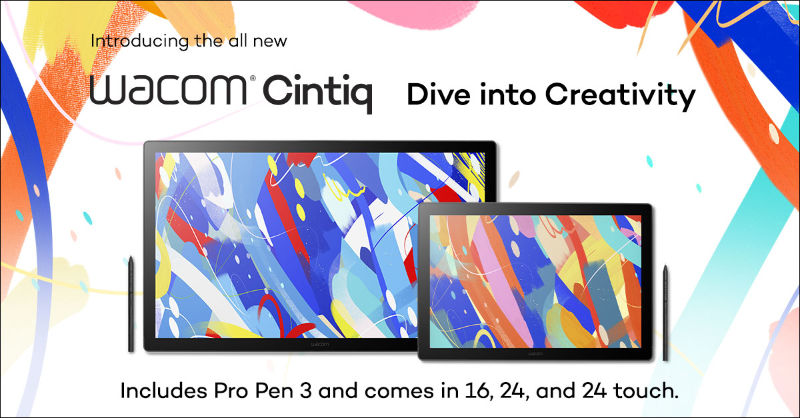We had the honor of interviewing UK-based VFX editor Liyana Mansor, whose filmography includes Everybody’s Talking about Jamie, The Alienist, Chernobyl, Alien: Covenant, and Black Mirror, to name a few. And if you’re a Star Wars fan, you’ll be excited to hear that Liyana’s latest IMDb credit includes Andor, coming in 2022 — watch the sizzle reel below!
As a follow up to Boris FX’s recent Ask the Artist interview with her, we got to peek inside Liyana’s editing suite and learn how she incorporates Wacom Intuos Pro into her VFX workflow. Check out our full interview below. The interview has been edited slightly for length and clarity.
We know from your interview with Boris FX that you work on a Wacom Intuos Pro paired with Avid Media Composer, plus Continuum and Sapphire plugins. Tell us how the Intuos Pro helps your workflow and what you love most about using it with that software.
There is a lot of temp compositing work that I need to do for my job, where being able to quickly mock up a VFX shot is a frequent requirement. I’ve found that using the Wacom Intuos Pro is a much more intuitive and tactile way of working. The pen feels like an extension of my hand because I’m holding it so often, and moving it around my desktop feels more fluid. There is also a weightless quality to the pen. When I need to work quickly and precisely, which I prefer, it’s the most comfortable way that I’ve found to work.
How and when did you come to feel that you were successful in your creative career?
Ha! I’m not sure that I could ever comfortably say that I feel successful in my career, but when I look back and see how far I’ve come, I do see the progress and the collaborations, all of which I’m very proud of. When producers and editors want to work with me again, I feel that is the most flattering form of success. It means you have gained their trust and proven that you’re able to bring something of value to the production, which is a satisfying feeling and realization to carry into the next project.
I think when you feel comfortable with the technical, creative, and the political challenges of the role, then you have a pretty solid foundation for success.
What obstacles have you had to overcome along the way?
I studied creative advertising, and started out in that area before moving into the post-production world. I used to think that not having a degree specifically in VFX would hold me back, but ultimately I can’t say it has! At most, that was just a mental barrier that I had constructed for myself.
This meant a lot of my VFX comping knowledge has been self-taught, and a product of trial and error whilst on live projects. When I first started comping using the Avid Effects palette about eight years ago, my comps were just comical! The experience of being asked to do something new, with the pressure of a real deadline, has been an unintentional but really useful process that I’ve learnt to embrace over the years. I always want to deliver, and that motivates me to figure solutions out in the process.
In actuality, the real and recurring obstacle that has stood out to me over the years is being less “visible” or being mistaken for a trainee or PA. I’m not sure if this comes from looking younger, being a woman, or a combination of both, but essentially I’m not what some people expect a person in my role to look like.
I’ve had a vendor walk into my editing suite and stride right past me to shake the hand of a male colleague who just happened to be in my room at the time, not realizing I was the VFX editor they were there to meet — but also, not assuming that I could be. I’ve had condescending comments from colleagues, like “you probably won’t know this, it’s more of an Avid thing,” before they proceeded to ask the 18-year-old male intern standing next to me, who had been there two days and who had to sheepishly admit he didn’t know how to use Avid yet.
With almost a decade in the industry, it is a tedious dynamic to have to manage, but in calling it out when it happens and being confident in my ability and knowledge from experience, I hope it will become less of an issue to deal with. I’ve also been fortunate that there are really amazing people in the industry who recognize skilled individuals and their capabilities, along with being really encouraging in presenting challenges that I have been able to grow from.
Looking back, how has Wacom been a part of your journey?
I first learned to work with a Wacom on a two week Nuke compositing course run by VFX guru Victor Perez. There wasn’t a single mouse to be found in the room, as he insisted that using a Wacom pen tablet was the best way to work with Nuke, so you didn’t have a choice but to pick up the pen and run with it!
This was right before I started working on the HBO series Chernobyl. It was on that project where I quickly realized the difference working on a Wacom made to my day to day — especially when an editor was watching me work and couldn’t keep up with what I was doing!
Combining the fluidity of the Wacom with my existing knowledge and familiarity of Avid Media Composer meant I was moving around the timeline and UI more quickly and seamlessly. And when it comes to comping, I can work more precisely which means the work comes out more finessed. There are times when a comp can be fine-tuned over a few days, but more often than not the turnaround time for a temp comp can be a matter of minutes — so being fast is crucial. Plus, it just feels more fun than shifting a clunky mouse around.

What does your current desk setup look like and how does your Wacom play into it?
I work on a two-tiered standing desk with an Aeron stool, so I can switch from sitting to standing without needing to constantly adjust my desk height. On the centre of the desk itself, I have my Wacom Intuos Pro to the right and my Avid Keyboard on the left.
I also have a Razor Naga mouse mapped with additional macros and a small analog mixer. There are five monitors in my edit suite, which sounds like overkill, but it’s pretty typical for a cutting room! I use the Wacom pen across a variety of software applications on my main machine, a Mac Pro where I run Avid, with the Boris Continuum and Sapphire plugins, Filemaker Pro and Adobe Photoshop.
What is your most important artist tool? Is there something you can’t live without in the editing suite?
Apart from Avid and my Wacom, a comfortable sofa, soft lighting and a large color-calibrated OLED TV monitor for viewings or running reviews.
Tell us a little about how you personalize the ExpressKeys on your Intuos Pro.
I use different settings for editing and VFX comping, as well as if I’m doing other VFX-related tasks that might be repetitive or tedious. So, if I’m marking up hundreds of VFX shots in a timeline, for example, I’ll change my pen setting to create a marker so I can mark a clip without having to constantly move my cursor away from the timeline or my left hand away from my shortcuts to zoom in and out of the timeline as I scrub through.
VFX comping is my favorite part of the job; it’s where you can exercise some creative problem solving and make your small but important contribution to the edit — or often come to the rescue by fixing problems with a little comp love. It all helps to enhance the visual storytelling.
I use the paint and animate effects a lot in Avid, and I rely on my Wacom tablet for all my roto work, so the ExpressKeys are really handy here. I use them to quickly switch between the selection tool, to reposition matte shapes, and the reshape tool, to quickly adjust and manipulate the anchor points on a shape. The alternative would be to either double click your matte — this often nudges the shape a few pixels, which is not what you want — or I’d have to keep swinging over to my left monitor where my effect editor usually lives.
I also map the Wacom’s precision mode to one of the ExpressKeys for intense roto jobs that require more anchor points than usual, to roto around more complicated shapes, such as people’s hands or faces.

If you could become a character from any project you’ve worked on, which one would you choose, and why?
It’s gotta be the Xenomorph in Alien Covenant! She’s fast, smart, prefers the dark, and becomes murderous when she’s hungry.
What advice would you give to someone looking to get into your industry?
Be hungry! Take that extra step to reach for what you want, and always be open to opportunity. Don’t worry about what you don’t know yet, and enjoy the process of working it out.

About the artist
Liyana Mansor is a London-based Freelance Editor and VFX Editor with 10 years of experience across a variety of productions. She currently works for Disney/Lucasfilm, and is also working with TEMPO and Netflix to develop a VFX Editing workshop for Assistant Editors across Europe. When she’s not working inside a dark cutting room, she loves to seek adventure in the great outdoors. Follow Liyana on Instagram or LinkedIn.