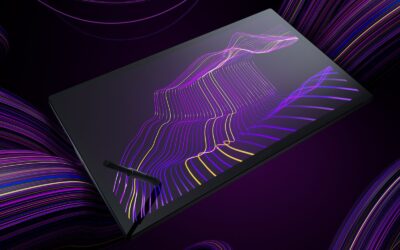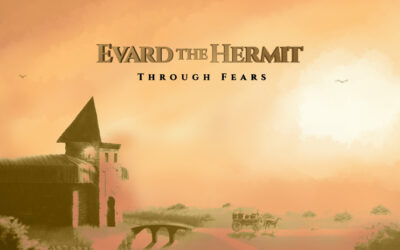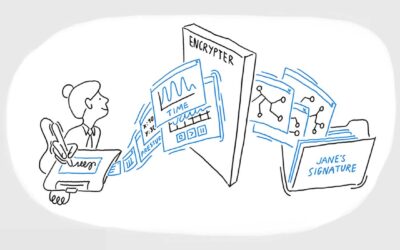Wacom introduces its new Cintiq Pro 16 creative pen display to professional and serious creators of digital content who wish to take their art and design work to the next level. Building on over 35 years of product innovation and valuable customer feedback, the Wacom Cintiq Pro 16 combines the company’s most natural and precise pen performance with newly improved ergonomic features into a sleek and portable form factor to help artists, designers, photographers or anyone with a passion for art let their creativity flow from pen to screen.
“The launch of the Cintiq Pro 16 puts the power of our flagship creative pen display line into an extremely portable device that is more adaptable than ever before – giving artists not only better precision, but also flexibility in how and where they work,” said Faik Karaoglu, Executive Vice President of Marketing for Wacom’s Creative Business Unit. “Wacom continues to build products that help artists and designers reach their full potential and reimagine what is possible.”
Enhanced comfort and control
The Wacom Cintiq Pro 16’s sleek and thin design makes it easy to slip into a laptop bag or backpack and is a smart choice for today’s digital content creators who find themselves moving between working locations and computers on a regular basis. “For professionals who are already using a Cintiq Pro 24 or 32 at their place of work, having a Cintiq Pro 16 at the home studio makes a great deal of sense as the device will be most familiar,” adds Karaoglu. “It also happens to be a wonderful choice for schools who are training the next generation for careers in animation, industrial design, game development, photography, etc.”
Wacom’s latest touch screen technology on the Cintiq Pro 16 offers better performance over previous generations. The option to use the pen and multi-touch together is still alive and well as many users enjoy using their fingers for easy and fast navigation as well as the ability to pinch, zoom and rotate illustrations, photos or models within supporting 2-D and 3-D creative software applications. For added customization and sophistication, the Cintiq Pro 16 features a physical switch on the top edge of the screen’s bezel for turning multi-touch on or off for those users who prefer having touch turned off while working. Additionally, eight ExpressKeys™, for integrating and customizing keyboard shortcuts and modifiers into one’s workflow, are conveniently placed on the rear edge sides (four on each side) of the display for better ergonomics and the added benefit of more screen real estate for drawing. States Karaoglu, “Moving the ExpressKeys to the rear of the device is more intuitive and improves ergonomics and haptic feedback as the keys are located in an area where most user’s hands will naturally gravitate to when working.”

Natural pen-on-screen performance
Wacom’s Pro Pen 2 offers unmatched creative control and precision to those who take their digital art seriously. Delivering four times greater accuracy and pressure sensitivity than the previous Pro Pen, the improved Pro Pen 2 creates an intuitive, free-flowing experience with virtually lag-free tracking on an anti-glare, etched glass surface that emulates the natural feel and feedback of a traditional pen or brush. In addition, optical bonding greatly reduces parallax for better performance when working with fine lines or details.
Handy accessories
The Wacom Adjustable Stand lets users focus on their work instead of having to draw or paint in a way that is counterintuitive to their style. Third party stands can also be attached to the unit’s VESA mount. For artists who like to experiment with different types of pens, the thin Pro Pen slim and Pro Pen 3D, with three customizable buttons, provide new ways to get creative. When color is critical, the Wacom Color Manager, with Wacom Calibrator hardware and Wacom Profiler software, helps make sure that the colors on your displays and finished work reproduce exactly as intended. Lastly, the handheld ExpressKey Remote is designed to boost productivity by creating software application shortcuts with its 17 customizable buttons and Touch Ring.
Configuration, pricing and availability
The Wacom Cintiq Pro 16 is compatible with both Mac® and PC computers and features ultra HD 4K resolution (3840×2160) through either USB-C® or HDMI® connectivity. The device delivers vivid colors with 98 percent Adobe® RGB. In addition, the display’s cables contain no PVC to meet recent SDG requirements that are aimed at cleaning up the environment. Priced at $1499.95 USD, the Cintiq Pro 16 is expected to be available online and at select retail locations in October.
Software partnerships
Continuing Wacom’s partnerships with leaders in the creative industry, the Cintiq Pro 16 will come with software trials for users wanting to explore new creative fields, including Clip Studio Paint and ToonBoom. Click here to learn more about the free software trials included with every Wacom purchase.
Visit Wacom’s US eStore to learn more about Wacom Cintiq Pro 16.