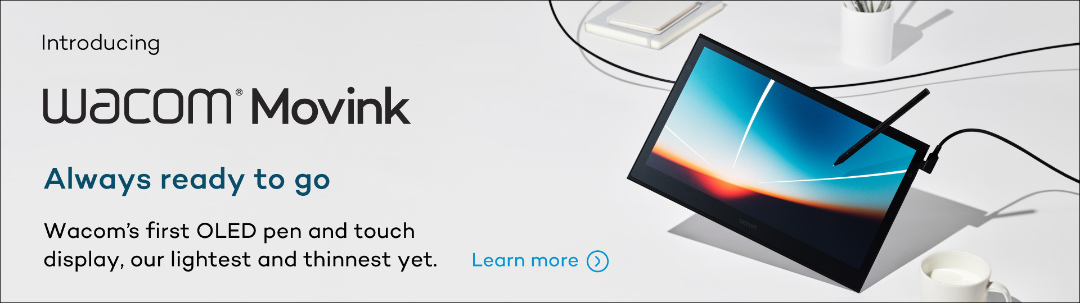I should start by sharing that I have never used a tablet to draw with in my life.
Never.
No, seriously, I have never drawn on any kind of tablet before.
I am slightly embarrassed about this as a professional designer and illustrator. To say I was nervous to finally try one might be an understatement. Like an old man trying to understand Snapchat, I was afraid I would be confused and just walk away shaking my head. The new Cintiq 16 is portable and very responsive when drawing on it, so I was hopeful to see if I could pick it up and incorporate this process into my daily routine. In particular, I wanted to use the Cintiq 16 to sketch concepts directly on the computer.

When I began sketching this piece, I came across a quote from Charlie “Bird” Parker, one of America’s most influential jazz artists (and originally from Kansas City, my hometown). Parker often spoke about not paying attention to all the critics, encouraging musicians to try and focus on their craft and just play. Charlie Parker seemed most at peace when he was just getting lost in the joy of making something. So much of what Charlie Parker spoke about is true in design as well. You would never lift a finger if you let all the boo birds get to you, you just gotta roll up your sleeves and play. Like jazz, design rewards those willing to play. I have always found that I do my best work when I am finding joy in what I do. Most of the time the work we are most proud of is a result of feeling free and being open to play without consequences.
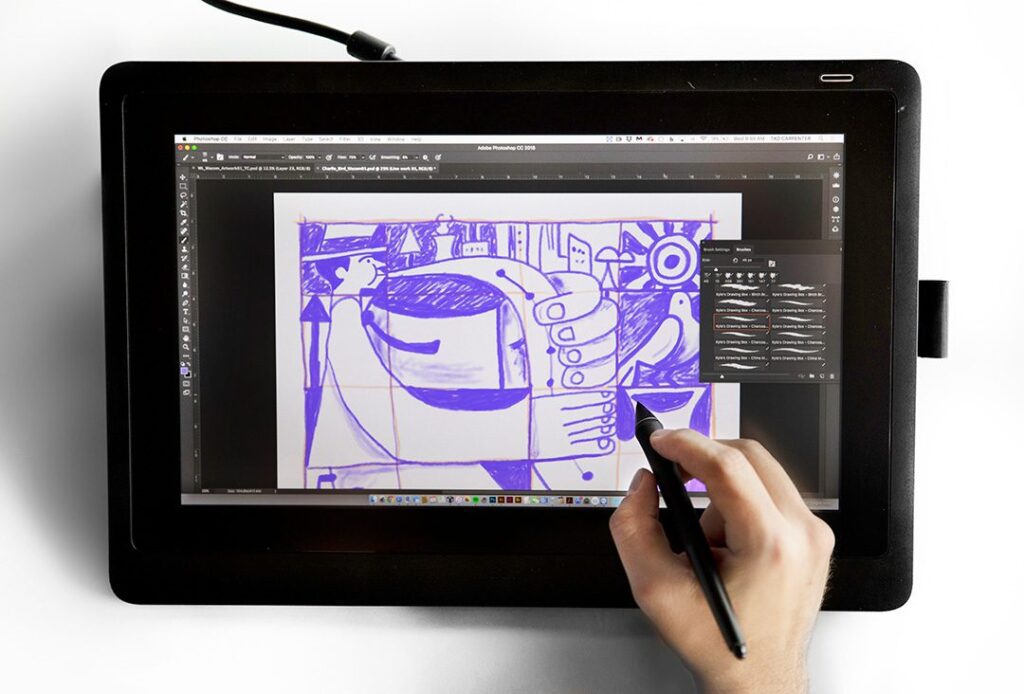
With this first illustration using the Cintiq 16, I sketched first in Adobe Photoshop using some of Kyle Webster’s 2b pencil brushes. I was able to work quickly, exploring composition and scale. The advantages to drawing on the Cintiq opposed to paper is I don’t have to scan a bunch of stuff into the computer and I can easily redraw lines, undo and work in layers.
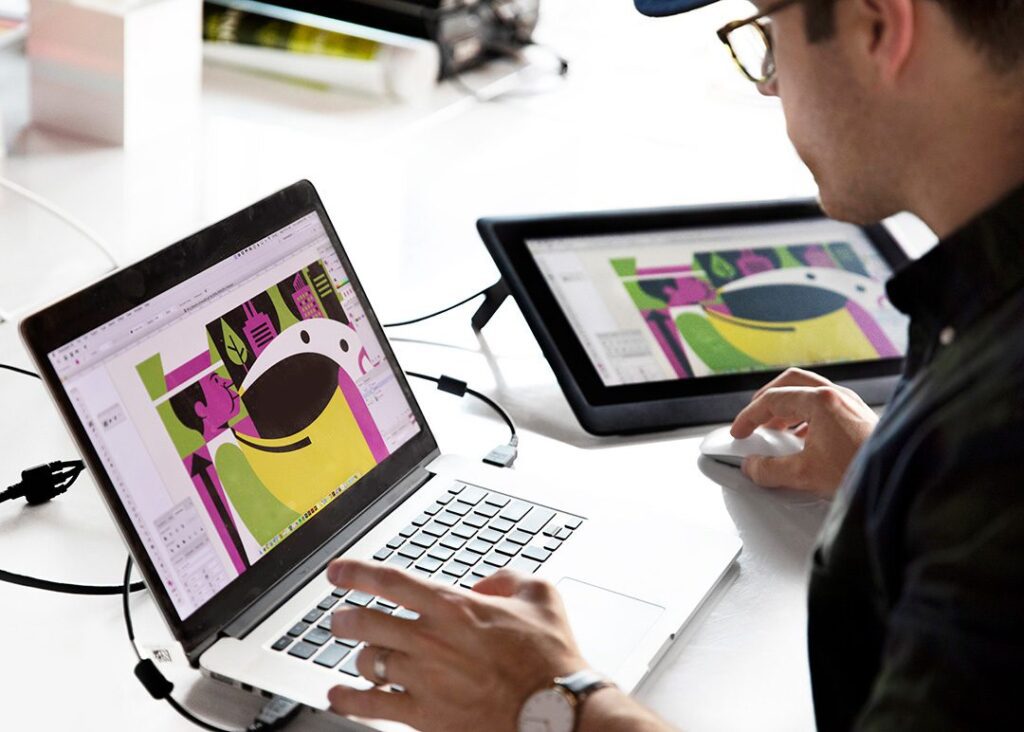
Following my concept sketch I began building basic shapes in Adobe Illustrator. Once I felt good about the colors, composition and lettering, I imported the illustration back into Photoshop to begin incorporating textures and shadows using the Cintiq 16. Again I used some of Kyle Webster’s brushes, customizing them to fit what I was looking for. I created masks using my vector shapes and painted shadows and various details directly on the Cintiq 16. Something that left me really pleased was how responsive the Cintiq 16 was. It understands pressure, allowing me to press softly when I wanted to shade something, and as I pressed harder, the line became denser and heavier.
I had a lot of fun incorporating the new Cintiq 16 into this piece. I had no reason to be scared and will surely be using it on future projects. As Charlie Parker said, “Don’t be afraid, just play…”
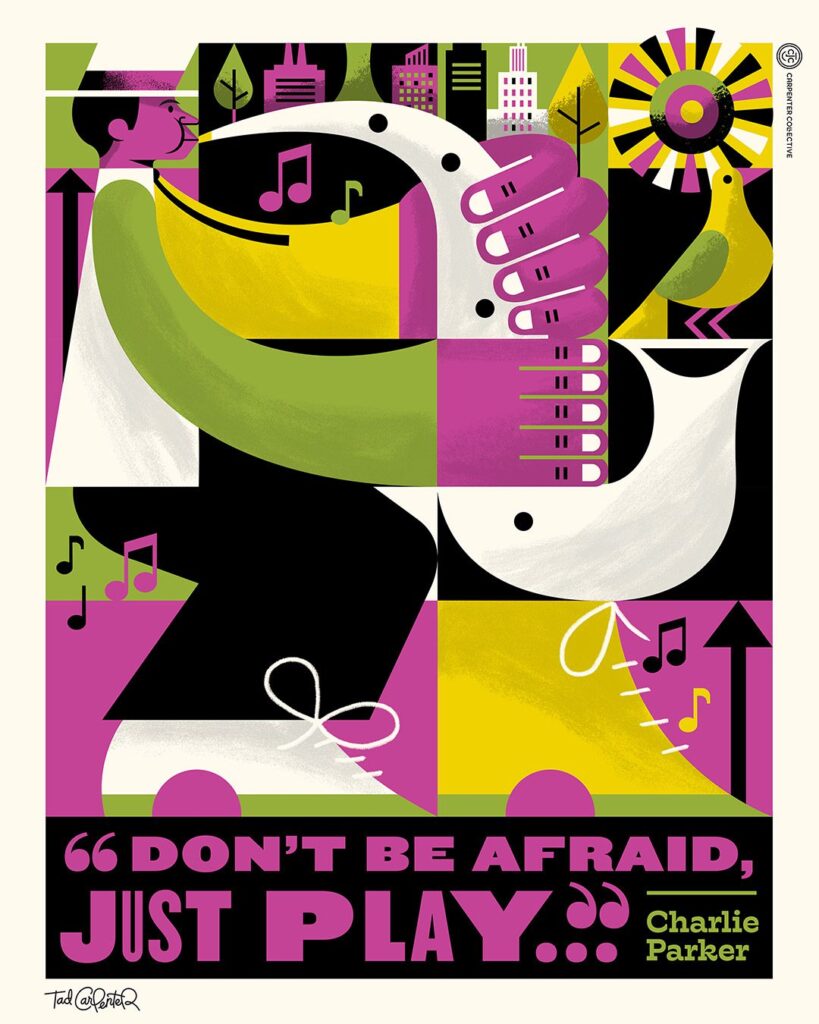
Tad Carpenter is a designer, illustrator, author and educator based in Kansas City, Missouri. Carpenter co-runs the design and branding studio, Carpenter Collective with his wife, Jessica Carpenter where they focus on bringing powerful messages to life through branding, packaging, illustration and design. They have worked with clients ranging from Target, Coca-Cola, Macy’s, Old Navy, Conan O’Brien, Adobe and MTV among many others. Carpenter has worked with numerous bands on posters and tour campaigns for over 10 years, including John Mayer, Bob Dylan, Radiohead, Paul McCartney and Dave Matthews Band to name a few. Carpenter has written and illustrated over twenty children’s books in our marketplace today intended for adults and children of all ages.