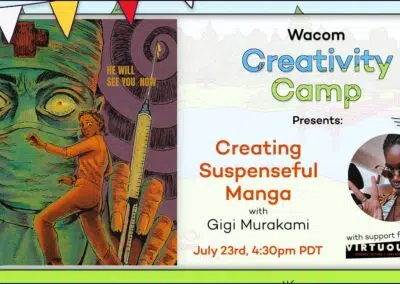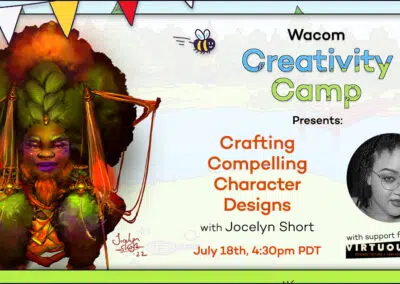There’s a new accessory on the market and it’s a game changer for digital artists. It’s called the Make Art button and we’ve asked some of our favorite Wacom friends to give it a whirl.
Animation pro, Evan Burse from Cartoon Block
Character designer and illustrator, Joel Santana, the Mad Hattr
Darlene Nguyen, creator of the art instruction site, Rapid Fire Art
Reuben Award-Winning Cartoonist and Illustrator, Ed Steckley
Legendary Animator, Aaron Blaise and his son, Dustin
Syndicated Cartoonist and father of Minions, Steve McGarry
Cartoonist and illustrator, Luke McGarry
Animator/Character Designer and Creator of MerMay, Tom Bancroft
Mark Parisi, newspaper comic artist and creator of Off the Mark
Photoshop Brushmaster, Kyle T Webster on Twitter
Illustration friends, this is BONKERS!!!!: @wacom @Photoshop #digitalart pic.twitter.com/55ZJAIp9rk
— Kyle T Webster (@kyletwebster) April 1, 2019
The Make Art button frees up your time, while allowing you to generate income from your creative business. Its ergonomic design lets you replicate art in your unique style with only the lightest activation force from a simple hand gesture. Once pressed, the button lights up so you can be confident that the command was received by the device’s intelligent AI. Our driver teams have worked hard to include all the features our high-end creatives have requested:
- Pressure-sensitive control. The harder you press, the harder the AI works.
- Procrastination-proof. No more staring at a blank page, wondering what to create. Simple press the button and the intelligent AI activates immediately.
- Client satisfaction guaranteed. If the art that was created by the button doesn’t meet the client’s expectations, simply voice your displeasure at the button and press it again to instantly generate new art.
- Introvert friendly. The button doesn’t require brainstorming over coffee to come up with concepts. It completely eliminates the social aspect of making art.
- Ease of use. Translate your creative vision into reality without having to master difficult software programs or artistic techniques.
- Bad client mode.* Activate bad client mode on your button when dealing with shady clients. This will make the digital art file you sent turn into a computer virus if payment is not received in full within 30 business days. * Still in beta mode.