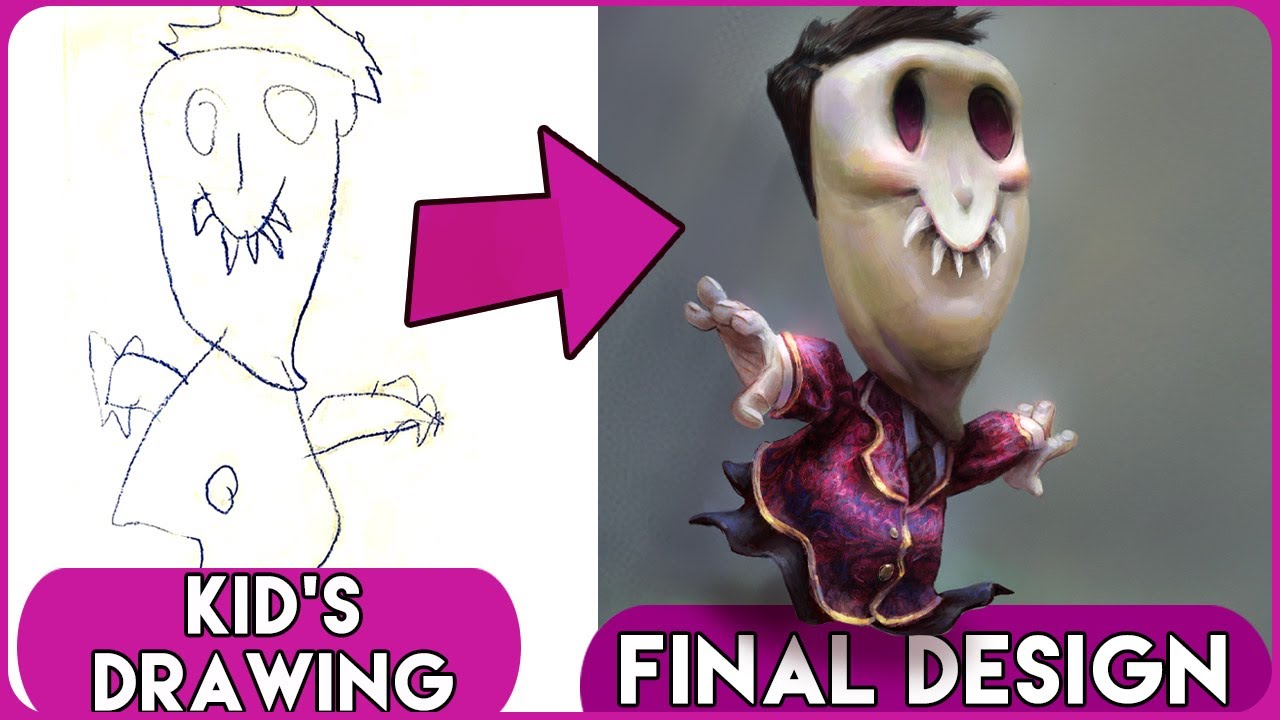Stumped trying to think of a character design? Sometimes some of the best artistic inspiration can come from children, who typically aren’t hung up on making things “correctly” or following art rules — they can often be a fount of pure creativity.
In that vein, check out this fun and creative video from Marco Bucci, as he takes his 4-year-old daughter’s charming character drawing, which he describes as a “goofball vampire,” and turns it into something worthy of a professional artist.
Marco acknowledges that while the young child’s drawing may lack dimensionality and technical skill, it exudes charm. He then takes on the challenge of bringing his daughter’s design up to production-level art, emphasizing the importance of capturing the same sense of goofiness that is integral to the original drawing.
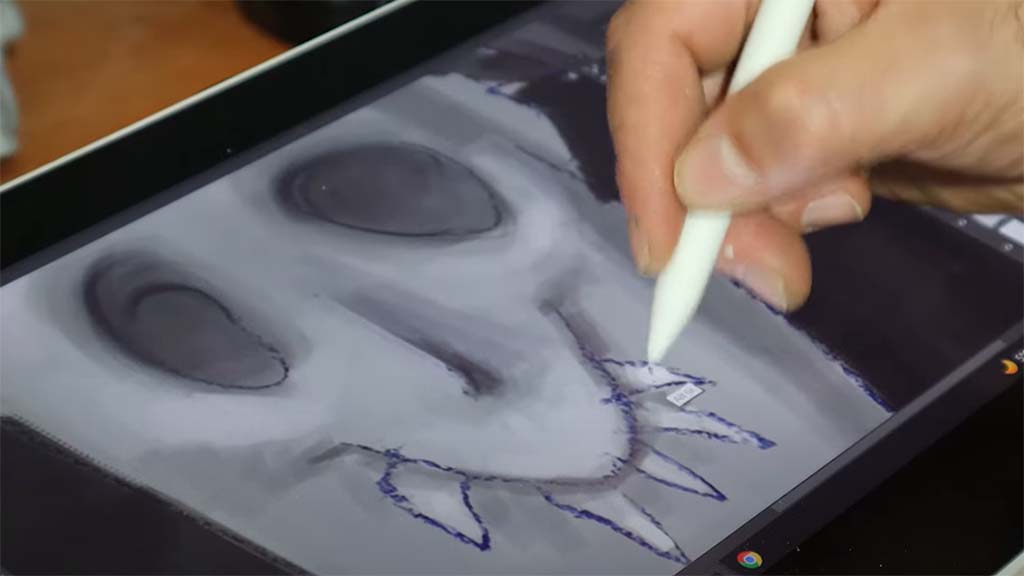
He appreciates the oddball choices in his daughter’s drawing, such as the two different shapes of the eyes, and notes that such choices are often trained out of more experienced artists. Bucci’s exploration of his daughter’s drawing serves as a reminder to embrace unconventional choices in art. This personal touch adds a heartwarming and relatable element to the creative process, showing that inspiration can come from unexpected places, even a child’s drawing.

About the Artist
Marco Bucci is a Canadian artist with 15 years of experience in the film, TV, game, and print industries – primarily as a concept artist and illustrator who uses a Wacom Cintiq Pro. He strongly believes that it is the duty of experienced artists to pass on what they’ve learned, and it’s for this reason that he’s a passionate teacher at CGMA.
His clients now include Disney, Marvel, Magic: The Gathering, Hasbro, Lego, Lucasfilm, and more! Check him out on YouTube, Patreon, his website, or Instagram.